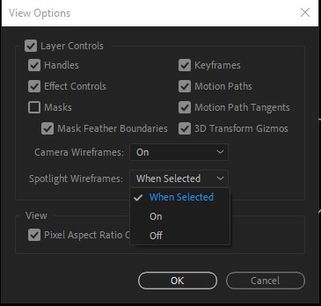Turn on suggestions
Auto-suggest helps you quickly narrow down your search results by suggesting possible matches as you type.
Exit
0
Get rid of Camera Lines
Community Beginner
,
/t5/after-effects-discussions/get-rid-of-camera-lines/td-p/12167537
Jul 09, 2021
Jul 09, 2021
Copy link to clipboard
Copied
How can I get rid of these camera lines when I don't need need them? I have no layer selected and they are all still showing?
Thanks
TOPICS
Preview
,
User interface or workspaces
Community guidelines
Be kind and respectful, give credit to the original source of content, and search for duplicates before posting.
Learn more
Adobe Employee
,
LATEST
/t5/after-effects-discussions/get-rid-of-camera-lines/m-p/12167699#M175592
Jul 09, 2021
Jul 09, 2021
Copy link to clipboard
Copied
Hi EdwurdAdam,
Thanks for writing in.
Looks like it's not the Camera but the Spotlight wireframe. You can turn it off by navigating to View > View Option > and select either "Off" or "When Selected" under Spotlight Wireframes drop down.
Let us know if it helps.
Thanks,
Nishu
Community guidelines
Be kind and respectful, give credit to the original source of content, and search for duplicates before posting.
Learn more
Resources
Troubleshooting FAQs
After Effects Community Recap
Getting started with After Effects
Get ready! An upgraded Adobe Community experience is coming in January.
Learn more
Copyright © 2025 Adobe. All rights reserved.