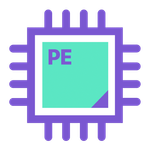Copy link to clipboard
Copied
For a project, I would like to get the z position of camera and current layer. Is there a simple way to :-
a. Check if The 3d layer is enabled for current layer
b. If enabled, get x,y,z position of camera and current layer.
Artie is a bit involved as a simple example to just get this info.
 1 Correct answer
1 Correct answer
You can also use the math suite to decompose the matrix into it's components
ERR(suites.MathSuite1()->AEGP_MatrixDecompose4(&layer2WorldMat, &posVP, &scaleVP, &shearVP, &rotVP));
Copy link to clipboard
Copied
This is what I am trying to do in c++ sdk
d = length(toWorld(anchorPoint),thisComp.activeCamera.position);
Copy link to clipboard
Copied
To check if a layer is 3D, you can query it's flags (same as to check if it's an adjustment layer, cont raster, has moblur, etc).
The resizer example in the SDK gets a 3D camera and transforms. AEGP_GetLayerToWorldXform is very handy as it accounts for all parented transforms.
Copy link to clipboard
Copied
Is there an example where AEGP_GetLayerToWorldXform will take the matrix and spit out the camera position in world co-ordinates ?
Copy link to clipboard
Copied
This is the ExtendScript equivalent -
"function camPos() \
{if (app.project.activeItem.activeCamera != null) \
return app.project.activeItem.activeCamera.transform.position.value;\
else \
return [0,0,0];\
}\
camPos();"
Copy link to clipboard
Copied
For reference, the camera matrix is obtained by -
ERR(suites.PFInterfaceSuite1()->AEGP_ConvertEffectToCompTime(in_data->effect_ref, in_data->current_time, in_data->time_scale, &comp_timeT));
ERR(suites.PFInterfaceSuite1()->AEGP_GetEffectCamera(in_data->effect_ref,&comp_timeT,&camera_layerH));
if (!err && camera_layerH){
ERR(suites.LayerSuite5()->AEGP_GetLayerToWorldXform(camera_layerH,&comp_timeT, &matrix));
// Now obtain camera position
}Copy link to clipboard
Copied
I got the position of the camera as
matrix.mat[3][0], matrix.mat[3][1], matrix.mat[3][2] - I use this as x,y,z
Copy link to clipboard
Copied
You can also use the math suite to decompose the matrix into it's components
ERR(suites.MathSuite1()->AEGP_MatrixDecompose4(&layer2WorldMat, &posVP, &scaleVP, &shearVP, &rotVP));
Copy link to clipboard
Copied
Thanks, I was not aware of this.