 Adobe Community
Adobe Community
Gotham fonts issue
Copy link to clipboard
Copied
For some reason, we own several different versions of Gotham that are running conflicts on different programs(ID,AE). If we have only TTF activated we can't use Gotham on After Effects and if we have OTF activated we run into our original Gotham issue. I believe (and Brian, correct me if I'm wrong) that at this point we have both versions synced which is resulting in the following issues:
The Gotham typeface isn't recognizing different fonts. In the first screenshot, you can see (with the exception of bold and bold italic) that they're all being registered as having the same weight. Because of this, when I open files things that were previously typeset in Gotham book are being changed to thin/medium/ultra/italics etc. at random. You can see in my typeset document that the "book club" section has randomly been changed to a thicker weight, even though it was originally typeset to match the others.
3) We are still having to replace Gotham manually whenever we open a project - which puts our larger assignments at risk of losing a lot of important information. When Adobe gives the option to find and replace fonts it doesn't take into account the character styles we've set for our documents. Basically - our largest and most time-sensitive projects are at the greatest risk.
Please let me know what we can do about this issue. 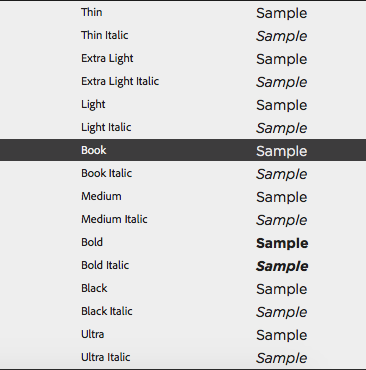
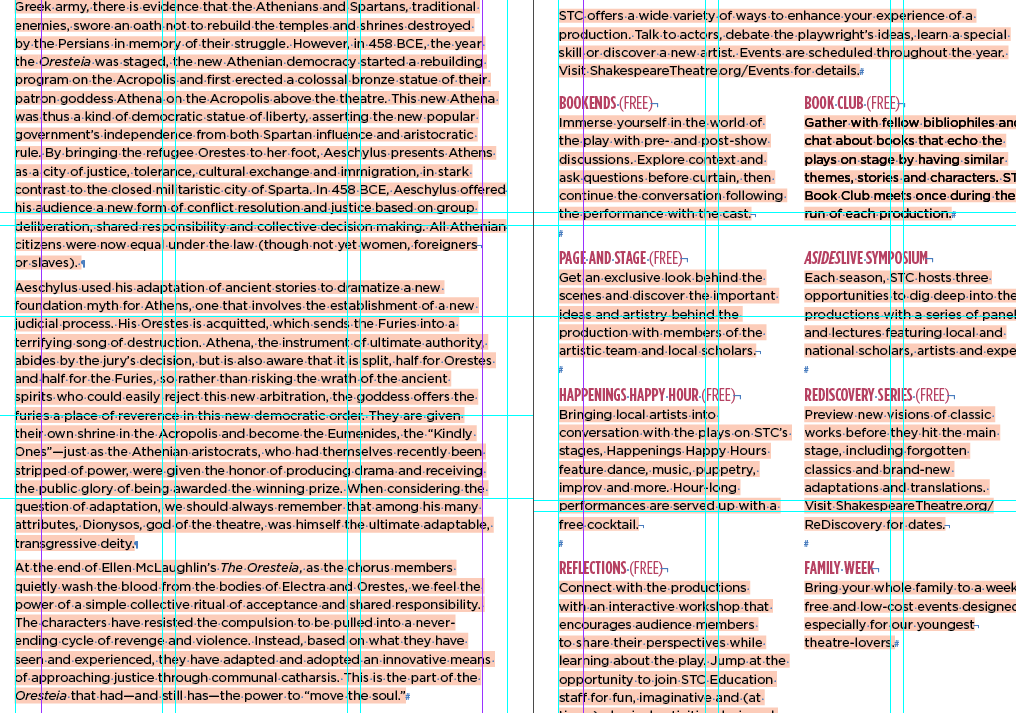
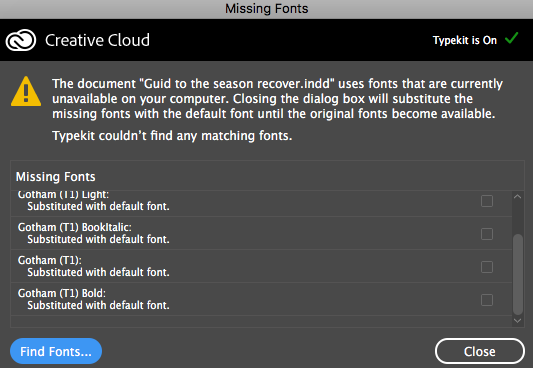
Copy link to clipboard
Copied
Hi shakes12,
Which version of After Effects are you using? FAQ: How to find the exact version of After Effects you're using?
A similar issue with fonts was fixed in a recent update of After Effects (v 15.1.2).
If you're using an earlier version of After Effects, please update to After effects 15.1.2.
If you're on After Effects 15.1.2 and still see this issue, please let us know.
Thanks,
Rameez
Copy link to clipboard
Copied
I just confirmed that all our users are using After Effects 15.1.2
Copy link to clipboard
Copied
Shakes12,
Engineering Indicates that you should not have both TTF and OTF fonts installed simultaneously as that can confuse After Effects. Try and troubleshoot each font as individually installs and let us know the issue so we can file a bug.
Thanks,
Kevin

