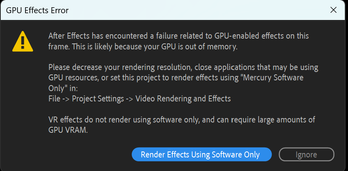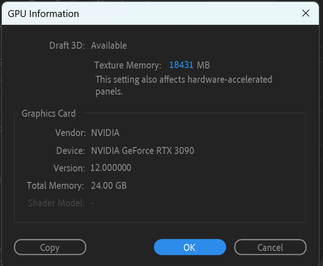Adobe Community
Adobe Community
GPU Effects Error with RTX 3090!
Copy link to clipboard
Copied
Hello,
I keep getting this error while working in After Effects and my project only contains a couple of layers with only a few effects!
I have updated my drivers and assigned over 18GB of VRAM for After Effects but that still isn't enough?
Does anyone know hot to fix this?
Copy link to clipboard
Copied
Impossible to say without any actual info about the project, comps, assets and effects used and so on. Other than that the shader model info being absent indicates your graphics driver not being configured correctly, so you may want to spend soem time on that. Everything else will really require more specific details.
Mylenium
Copy link to clipboard
Copied
I'm having the same issue with a High End pc. Using Nvidia 3090, I7 12700k -32gb ram. It happends with Adobe Premiere and After Effects.
Copy link to clipboard
Copied
There are known issues with new NVIDIA drivers.
Do a clean installation of the 517.40 Studio Driver (NOT the Game Driver).
Copy link to clipboard
Copied
I second Peru Bob.
Let us know if the suggestion helps.
Thanks,
Nishu