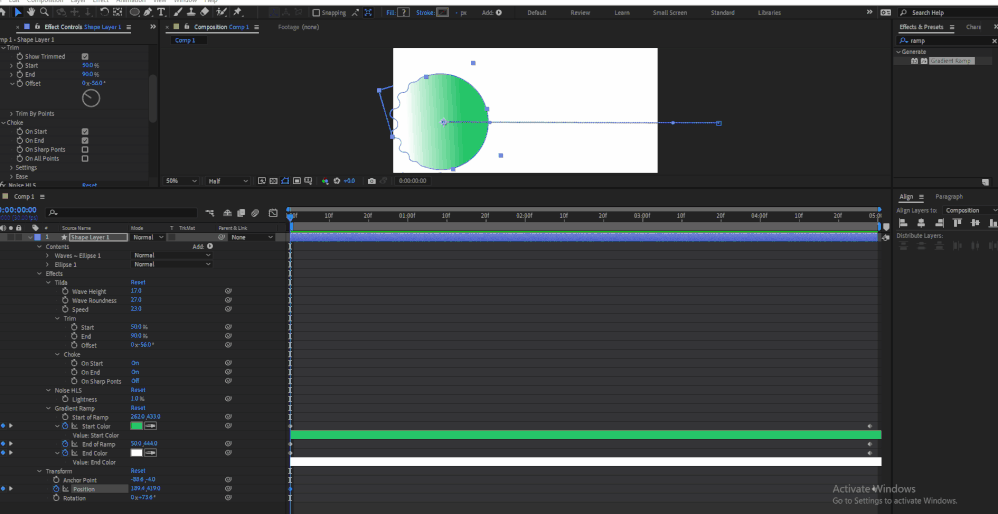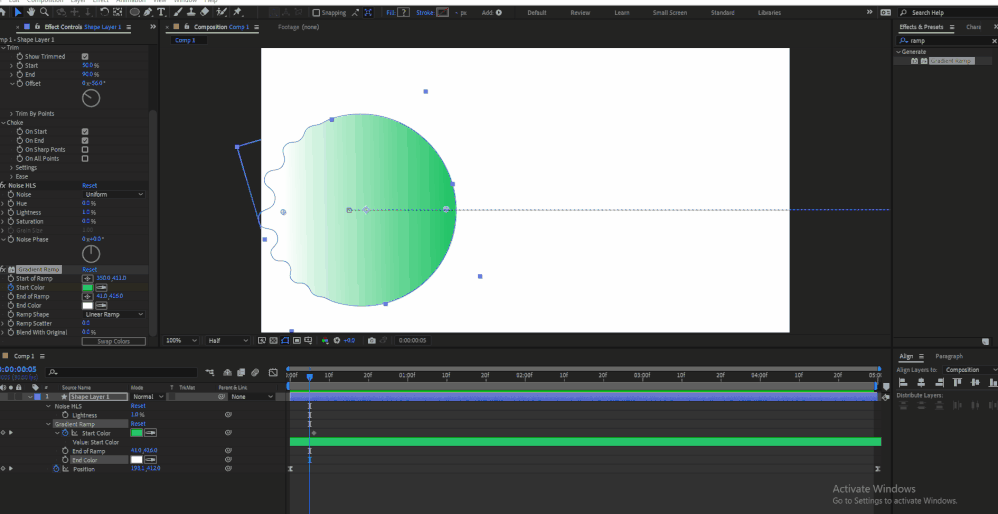Gradient ramp not following animation path
Copy link to clipboard
Copied
Hello,
I have completed my animation. and then I applied a gradient ramp. But the gradient does not keep moving with the animation. It stands still. I must have done something wrong. Please help.
Copy link to clipboard
Copied
It seems you are animating the shape group, not the actual layer and then that's perfectly normal. effects know nothing about shapes, the operate on the layer as a whole. You need to change procedures or - as so often - pre-compose to "pin" things into place.
Mylenium
Copy link to clipboard
Copied
I would Group the Ellipses, add a Gradient Fill to the Group, and eliminate the Gradient Ramp effect.
Copy link to clipboard
Copied
Thank you.
Copy link to clipboard
Copied
Hi,
I tried this however, I can't adjust properly the gradient compare to Gradient Ramp effect. The 2 anchor dots to adjust the gradient fill is not showing. Do you know if there's a way to adjust it?
Copy link to clipboard
Copied
Hello,
What you wanted to know is not clear. Did you mean these two points?
Copy link to clipboard
Copied
Yes
Copy link to clipboard
Copied
so? Problem solved? Or need more help? Feel free to ask.