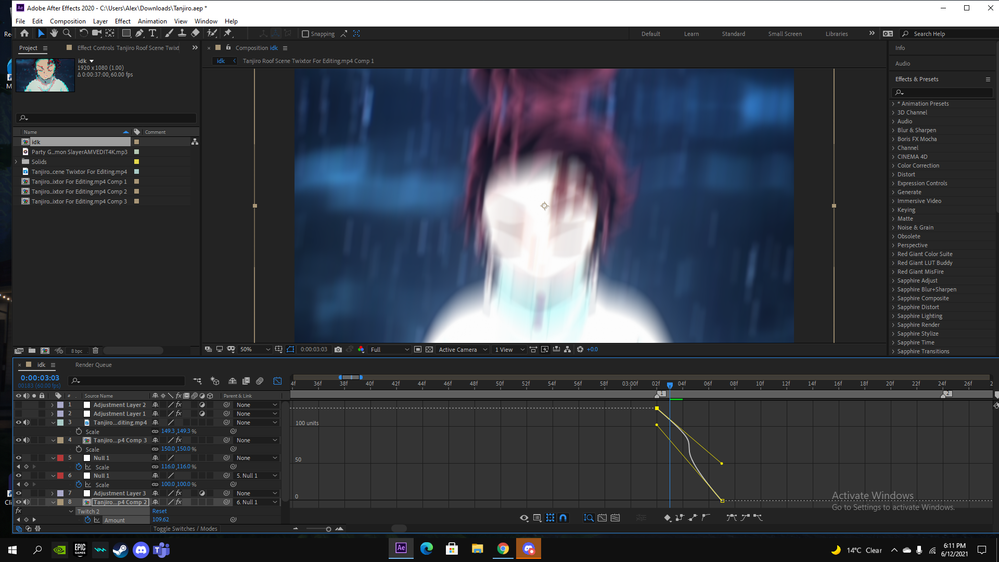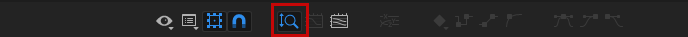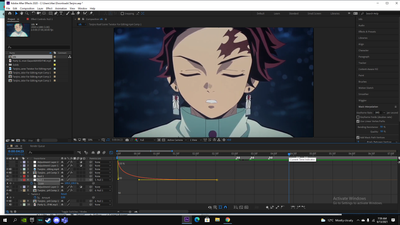Graph editor not working
Copy link to clipboard
Copied
my graph editors arent letting me move them downwards, I dont know what I did to trigger this
Copy link to clipboard
Copied
What are you trying to move: keyframes or handles?
Be aware that using the "Auto-zoom graph height" will automatically readjust your graph's height, so it will look like nothing happened but you did change the value of the keyframe if you move it up or down:
So, turn off that button and see if it works for you 😉
Copy link to clipboard
Copied
I've turned of the auto height feature but it still doesnt let me drag the handle downwards, im trying to make a graph that looks like this:
but it doesnt let me drag the handles more dowwards,
Copy link to clipboard
Copied
That screenshot shows the value graph for scale. Your first screenshot shows Twitch and it only has one property. There does not appear to be anything wrong with After Effects. You are just not understanding what you are seeing.
Copy link to clipboard
Copied
I've fixed the problem and there wasnt any issue, I think it was because my keyframes were very close together which then didnt let me put them further downwards, either way ive fixed it
Copy link to clipboard
Copied
The property you are trying to edit has a bottom limit of zero. That's where it is.