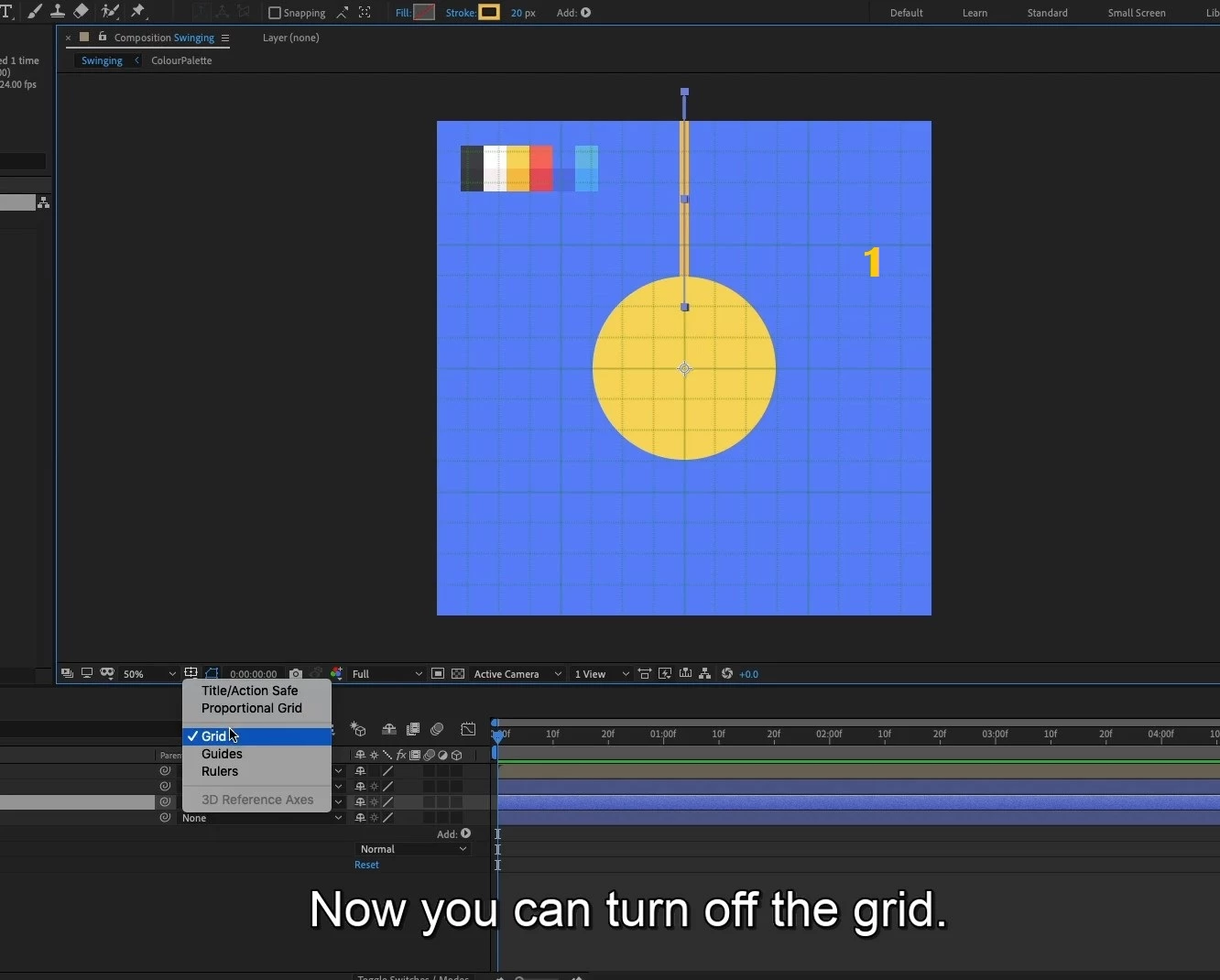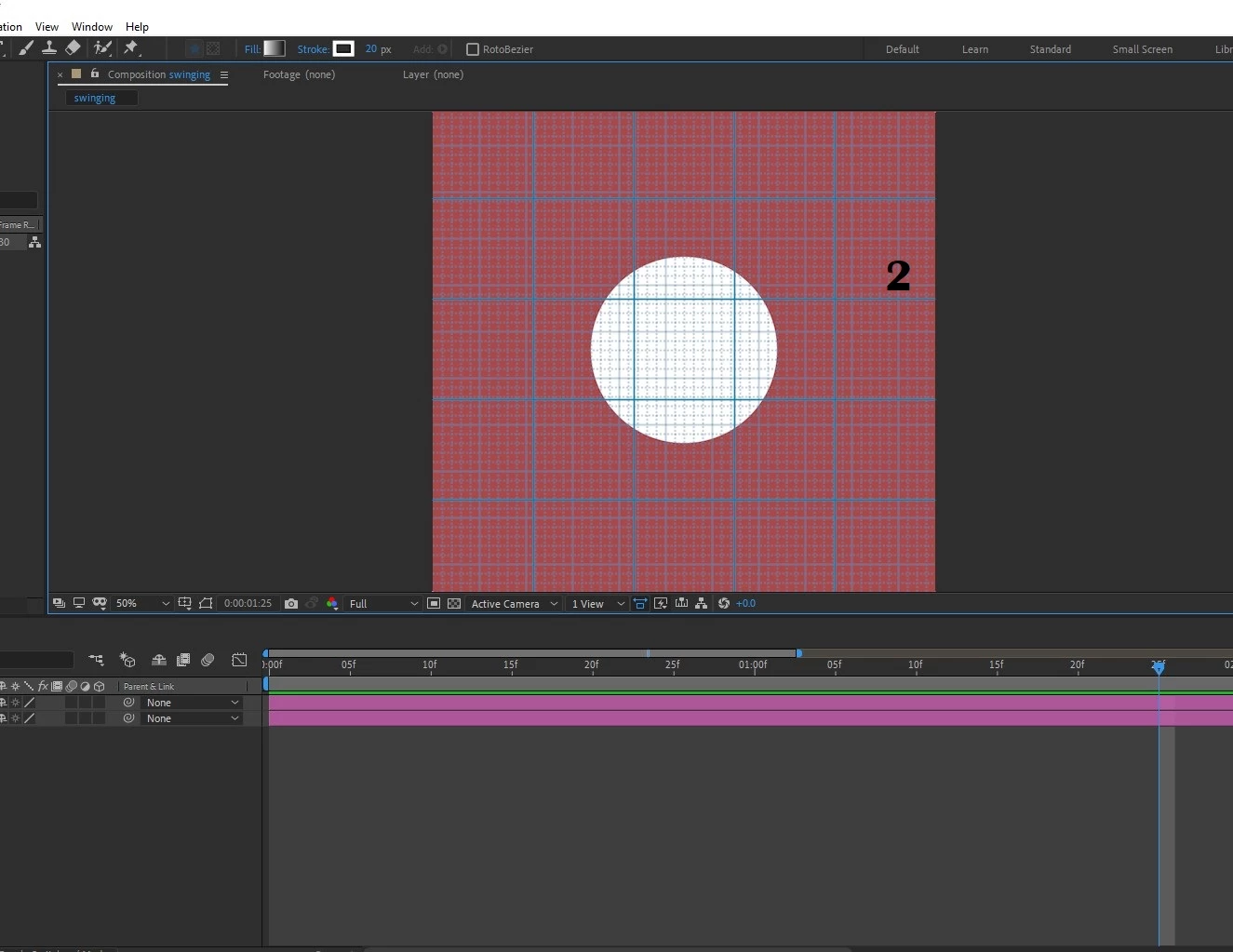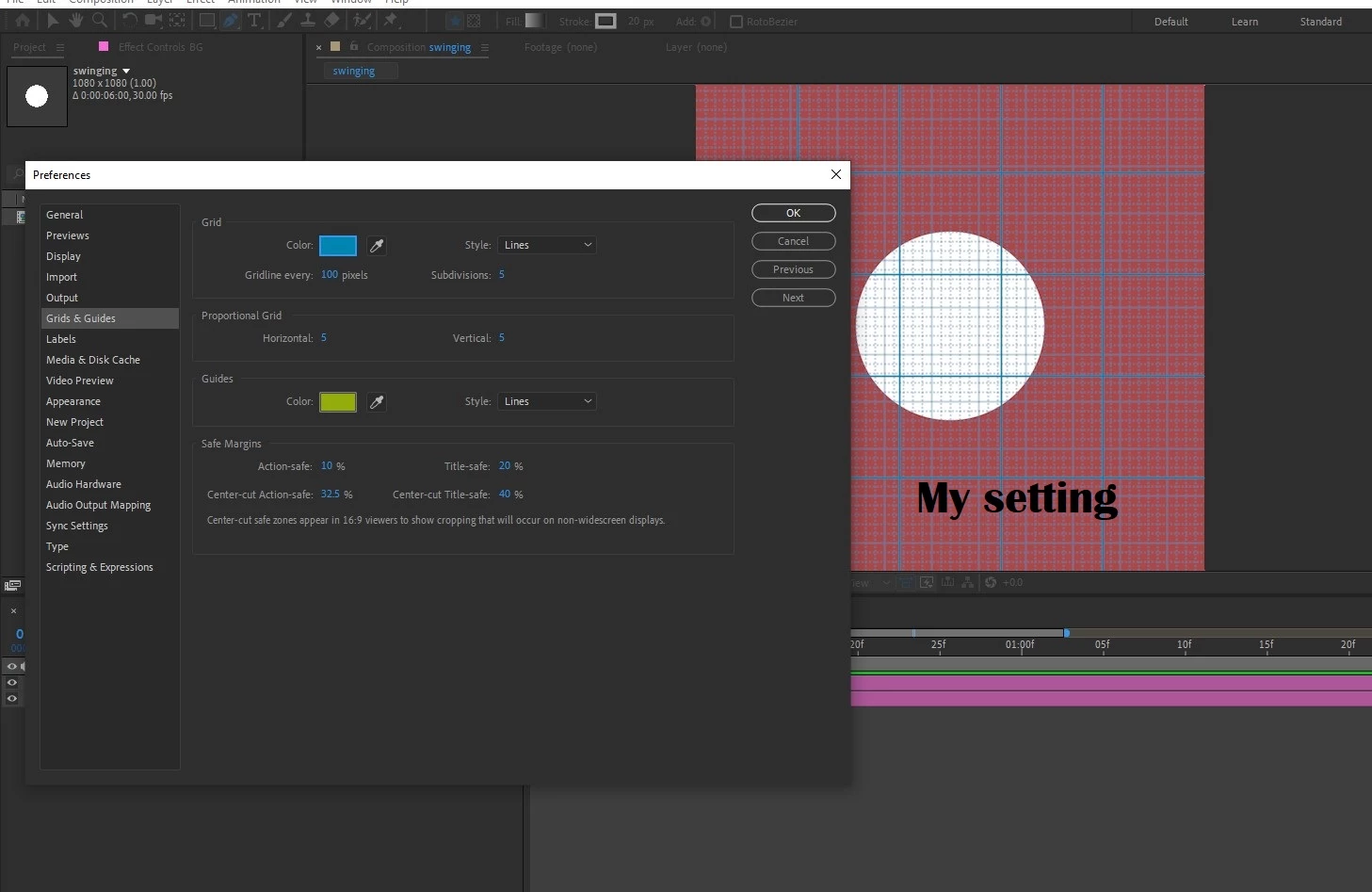Grid and guides
Hello,
I am working in After effects 2020 version. I am still a learner.
So I was learning from a tutorial where the tutor used grid, following him I activated my grid also. But he has totally different set up. I have tried everything in preference-grid and guides. Changed values of subdivisions, increments etc. But no way I could achieve his grids and guides.
So the composition W & H is 1080 pixel and its frame rate is 30 and it’s a 6 seconds long animation.
Picture 1- the tutorial am following, I want my grid to look like this
Picture 2- is what grid looks like
Picture 3- is what my current setting
Thank you.