- Home
- After Effects
- Discussions
- Re: H264 Render options have vanished after upgrad...
- Re: H264 Render options have vanished after upgrad...
Copy link to clipboard
Copied
AE (15.1.0) (Build 166)
 1 Correct answer
1 Correct answer
erichh13734254 wrote
Can you guide me in the downgrading process? Thank you!
In the CC desktop app, click the little arrow on the right side of After Effects' Open button, and select "Other Versions".
Copy link to clipboard
Copied
Perhaps you would care to actually explain what you are having issues with rather than spitting bullet points and slapping them in our face.
Mylenium
Copy link to clipboard
Copied
What else is there to say? I upgraded today and there is no H264 options (codec) when I try to render something. My output templates are all there, but since it can't find the H264 codec it renders using the animation codec. Nobody is spitting bullets and slapping it in your face, too bad you feel that way.
Only these codecs are available:
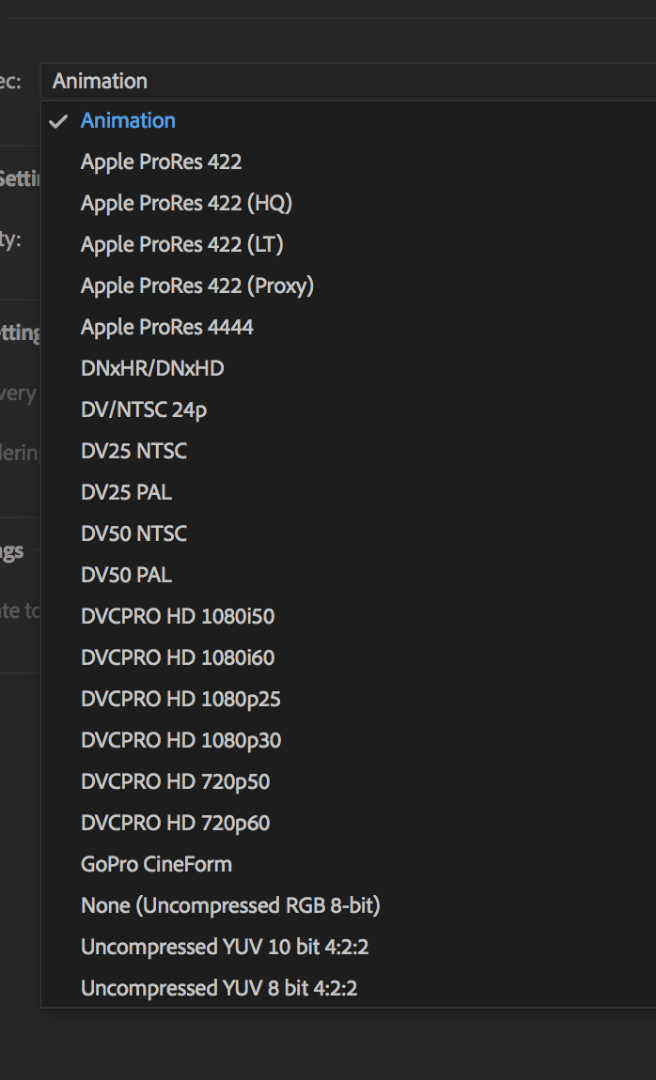
Copy link to clipboard
Copied
Adobe have removed support for a number of legacy Quicktime formats in the current release of After Effects. H264 Quicktime is one of those.

Copy link to clipboard
Copied
That's awful news. Is there any alternative to it?
Copy link to clipboard
Copied
This isn't something that needs explaining for anyone that has updated to be honest (if you read the plethora of other threads popping up you would see) ....and in all honesty deserves a slap in the face...Adobe removed Quicktime completely from AE and now you cannot render or open ![]() a lot of legacy quicktime videos on PC or Mac. This without hardly any warning except hidden in some detailed release note (not mentioned or emphasized in "what's new" or the update info you get in the CC app before installing).
a lot of legacy quicktime videos on PC or Mac. This without hardly any warning except hidden in some detailed release note (not mentioned or emphasized in "what's new" or the update info you get in the CC app before installing).
Workaround : The only way to get around this is to downgrade.
Copy link to clipboard
Copied
H264 is still supported but as a standalone format - you select H264, OUTSIDE of the QuickTime format. You should have chosen this option for as long as H264 was provided as a standalone option in Adobe's DVA products. The benefit of choosing this option is better compatibility with non-Apple systems. I'm pretty certain there are compression/decompression benefits as well but I can't be certain. Regardless, the promise of wider compatibility should be sufficient; as a deciding factor in using a non-QT H264 solution.
Copy link to clipboard
Copied
All I care about is the ability to open such files. Because I have videos I use in compositions and need to open them to use them. I dont mind not being able to render h.264 .mov files.
Copy link to clipboard
Copied
Keep in mind that this is because Apple is killing 32-bit quicktime. It hasn't been updated in ages, and it is a security threat. Adobe has been reducing its dependency on QuickTime for a long time now by adding native support for many codecs (this means engineering these formats from the ground up without needing QT). The next version of macOS is supposed to remove this support entirely, and Adobe is doing this now (they probably should have done it earlier) so an OS update doesn't screw everyone over. Either way, there are pain points that will happen somewhere.
As for "hiding the information," sorry, I disagree. It's here in the release notes along with every other change (and it's not even at the bottom or in smaller text: New features summary | April 2018 release of After Effects CC
The "What's new" section of the CC app is nearly useless, as it allows for a sentence of text. It is our responsibility to read release notes and not upgrade in the middle of projects if we're not ready. This wasn't sprung upon us, and it was a change that we knew was coming.
Copy link to clipboard
Copied
Well I use After Codecs, a plugin you can buy for After effects which lets you render .mov and .mp4 Prored and H.264 and many other codecs on windows faster than natively inside AE. Also! This plugin was made by one person in less than one year, building improving and back engineering every codec himself from the ground up without the need of Quicktime....so well, yeah, how come Adobe spend years for a fraction of the same codecs, is that impressive?
and again, its about opening that bothers me. Being able to read old formats so you can use files you allready have from various stock video packages etc, without having to convert everything.
ok I agree its written there, but this should be as an alert! in my opinion....Like "upgrading will break quicktime support!" (thats one short sentence)...
Copy link to clipboard
Copied
I get what you're saying about reading old formats. This blog post from the PM of Premiere says he will post the official guidance when it becomes available. I'm leaving this tab open and checking it every so often: https://forums.adobe.com/thread/2473026
As for After Codecs, that's not the same situation: For starters he's not building an entire set of applications that have to support dozens of formats which all require testing. The other (and probably bigger deal) is that the product page flat out says it's not legal for broadcast and you shouldn't use it that way. The format works in almost all cases, but it's not legitimate or licensed ProRes.
Copy link to clipboard
Copied
thanks ok yeah I don't know programming enough to know whats more complex. All I know is that this whole thing could have been handled more delicately IMO. Especially the opening of old videos, which is the only problem I have, since I don't ever render in anything else than mp4 anyway.
All I personally care about though is that I suddenly couldnt import videos I could a couple ofdays ago which caused problems for me.
After Codecs, yeah I get that. I assume Prores is the only codec that you cannot legally broadcast based on After Codec. THough, for those needing to use that format being forced to work on a mac is despicable if you ask me. Ironically coming from the company that shut down flash because it was a closed system... So for those needing to use Prores I personally respect them not caring....But thats another discussion.
Copy link to clipboard
Copied
RE: hiding/missing information. This differs to the UK version of the same page for some reason.
The section about "Dropped support for QuickTime 7 era formats and codecs" is missing.
Copy link to clipboard
Copied
I'm sure that's just an oversight. I sent it off to someone who should be able to get that info into the right hands. Thanks for pointing it out.
Copy link to clipboard
Copied
Hello David,
my problem is that my workflow requires H264 as required for my clients. At this point I would be fine downgrading AE, I did not keep my old version. Can you guide me in the downgrading process? Thank you!
Copy link to clipboard
Copied
erichh13734254 wrote
Can you guide me in the downgrading process? Thank you!
In the CC desktop app, click the little arrow on the right side of After Effects' Open button, and select "Other Versions".
Copy link to clipboard
Copied
Thank you!!!! Much appreciated!
Copy link to clipboard
Copied
You just go into the cc app and choose the right arrow on the side of the down arrow. Then choose other versions. If you have not deleten the prefs folder for the previous version, thats all there is to it. if you have deleted it, you would need to set up keyboard shortcuts again and the application layout you want. So its not a complex process.
Copy link to clipboard
Copied
How do I downgrade if it does not have the option to open another version?

thank you!
Copy link to clipboard
Copied
Sorry, my bad, found the downgrade option. Thank you again!!
Copy link to clipboard
Copied
AME provides output to H264. Direct H264 output from AE was removed at least two major revisions ago.
I hope the initial post and subsequent ones, including my earlier post, does not mislead others on the solution within AME.
Copy link to clipboard
Copied
After the latest update two days ago the H264 function has disappeared from my AME as well.
Copy link to clipboard
Copied
It's disappeared from mine too.
Is the now way to keep the latest AE CC 2018 functionality but include the quicktime H264 codec?
I can't render directly to Media Encoder because an effect doesn't render properly if I do - I have to render to another (less compressed format) first within AE.
Rendering to uncompressed within AE CC 2018 creates huge file sizes.
Copy link to clipboard
Copied
You shouldn't see any changes when queuing a comp from Ae to AME. I would recommend you post a new thread in the Ae or AME forum (with as much information as possible, including screenshots) to get help with that. That should be a solvable issue.
Rendering to an intermediate or uncompressed format is pretty much the standard workflow for using After Effects. It will save you a lot of time. I'm willing to bet that if you export from Ae to ProRes, Cineform, DNxHD, or yes, even Uncompressed, then use AME to convert that to MP4, the total time will be less than if you tried to encode straight from Ae to QuickTime H.264. Encoding is a very complicated subject, but there are many, many good reasons to do this.
In addition, you can set up Media Encoder to do this automatically. You can create a Watch Folder to look for files, automatically convert them to your desired format, and even upload them to YouTube or several other destinations. After you successfully encode you can delete your large intermediate file: Create a watch folder |
No matter what, you should really take a look at MP4 H.264 in AME, as opposed to the inferior QuickTime H.264 codec.
Copy link to clipboard
Copied
Before the last update that got rid of quicktime H264 from AE it seemed to take hardly any time to render to a high btirate quicktime H264 format (around 260 mb/sec). Then I could render that in AME using 2 pass encoding to a bitrate around 25 Mbps.
Now it's taking ages (going to take around 27 mins vs about 41 secs for rendering to high bitrate H264) to render to an uncompressed and huge file (gigabytes) from within AE.
Also I'm using Windows 10 so I can't render to all the formats mac users can (eg. ProRes?). I have added quite a lot of stuff to the comp since I last rendered it within AE to high bitrate quicktime h264 but I don't think it should slow it down this much. Is there no better intermediate format for Windows 10 users for rendering 1080p video? Good enough quality for, after re-rendering, delivering a final video of about 25 Mbps average.
-
- 1
- 2
Find more inspiration, events, and resources on the new Adobe Community
Explore Now

