- Home
- After Effects
- Discussions
- Help duplicating a placeholder and animation from ...
- Help duplicating a placeholder and animation from ...
Help duplicating a placeholder and animation from template
Copy link to clipboard
Copied
I'm using a template for an endcard and pretty much I want the Tagline- Placeholder 2 (that I created) to play immediately after Tagline- Placeholder (came with the template purchased) and include the same animation that happens on the first tagline placeholder. I've been able to create the second placeholder, however when I add it to my workspace it can't be viewed and has no animation attached. I believe it's something with my keyframes, however I'm really not sure. Just need to be able to add an extra placeholder for additional information on the endcard. I've attached a screen recording of the current state of my project. The one in the video is the original tagline- placeholder that came with the template and the screenshot attached is the placeholder 2 that I've created and want to play immediately after the first placeholder with the same animation.
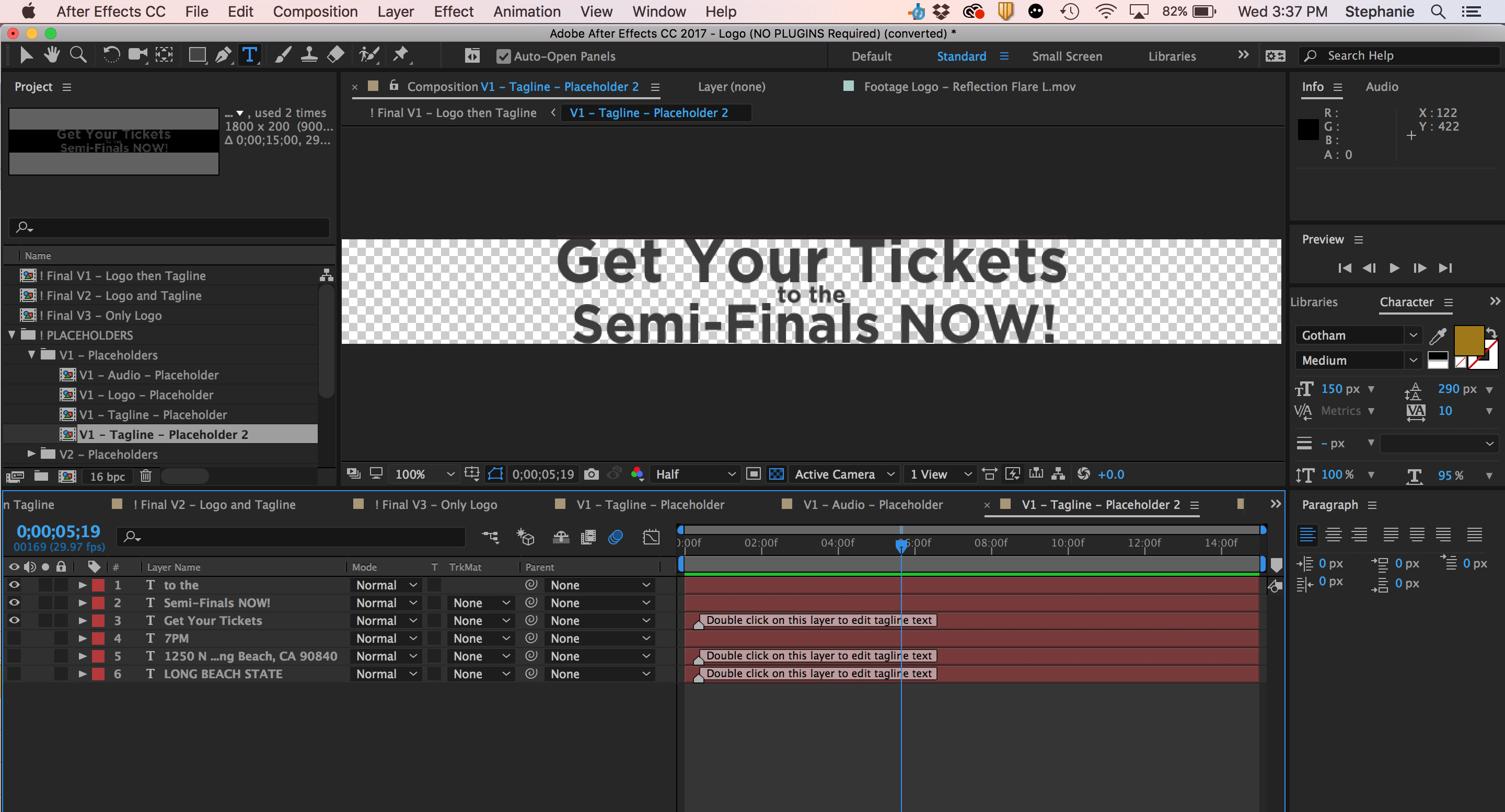
Copy link to clipboard
Copied
It's not too clear what's going on with the limited details provided, but my initial thoughts:
It looks like you've added new text layers in your Placeholder 2 comp. It would make sense to me that you should edit the original text layers, rather than create new ones, so that any animation on those layers is also included. Are there keyframes, expressions or text animators on any of the text layers?
Your image and video doesn't show whether you've added your Placeholder 2 comp into the output comp ( !Final V1 - Logo then Tagline ). It will need to be added to the comp, which may entail extending the length of the comp overall.
Copy link to clipboard
Copied
Hi Andrew,
Thanks so much for trying to help me out with my issue and my apologies for
the confusion with the wording of my question. Basically the template I
have only came with one placeholder for a tagline. I have additional
information I need to add to my endcard however. My goal is to duplicate
the original tagline and animations that came with the template and add it
to the end of my video. I also would like to increase the height of my
tagline and am having difficulty doing so (every time I go to composition
settings and adjust the height, it changes on the placeholder composition,
but not the main).
Hope this helped provide more information, let me know if I can clarify
anymore. Thank you so much for taking the time to help me with this issue.
I'm currently a beginner trying to improve my proficiency with the program,
but don't really know all of the technical terms or how to perform a lot of
aspects.
Your help is extremely appreciated!
Best,
Stephanie
On Wed, Sep 6, 2017 at 5:25 PM, Andrew Yoole <forums_noreply@adobe.com>
Copy link to clipboard
Copied
If you have limited After Effects experience, you're going to find it exceedingly difficult to do what you want on a deadline.
Simple possession of a template is NO guarantee of AE success for the newcomer. Templates are easy if you use IF you follow directions precisely to the letter. But if you decide to modify them in some way, they can be a Right Royal Pain in the worst-imaginable part of the human anatomy.l
Copy link to clipboard
Copied
If you need to duplicate a comp so you can make changes in that comp you have to duplicate in the Project Panel. If that comp is nested inside another comp and you also want to have a duplicate of that comp (boy this is getting confusing) then you need to duplicate that comp also and replace the original nested comp with the new duplicate.
The Flow Chart is your best friend when trying to figure out this kind of stuff. There is also a paid script that will duplicate comps easily and make duplicates of all the nested comps at the same time. If you have a bunch of this kind of stuff to do it would be worth the investment. Find it here: True Comp Duplicator - AE Scripts
Copy link to clipboard
Copied
Hi Lovell2,
Sorry for this issue. Did you ever find a solution? Please let us know if you have or if you still need help.
Thanks,
Kevin
