*HELP* How to align one text line to another using script?
Copy link to clipboard
Copied
I'm trying to build a fairly basic whatsapp template for a commissioned video.
would love to understand how to tell AE: "always align the time to the content text above it"
In the picture I placed the time by hand. my goal is to automate this proccess.
Thanks!

Copy link to clipboard
Copied
The best way is to do this with expressions. You need to write an expression on the position of the "time" text layer that measures the width of the other text (using sourceRectAtTime) and then moves its own position accordingly. This is easier than doing it with a script and more interactive (also if you change the text manually in the project, everything updates).
Next week I am actually publishing a new extension called Pins & Boxes which makes this kind of automatic layout very easy to create - without the need to create your own expressions manually. The projects will also work on machines where "Pins & Boxes" is not installed, so perfect for templates, mogrts etc.
Here is a sample of what you can do with it easily:
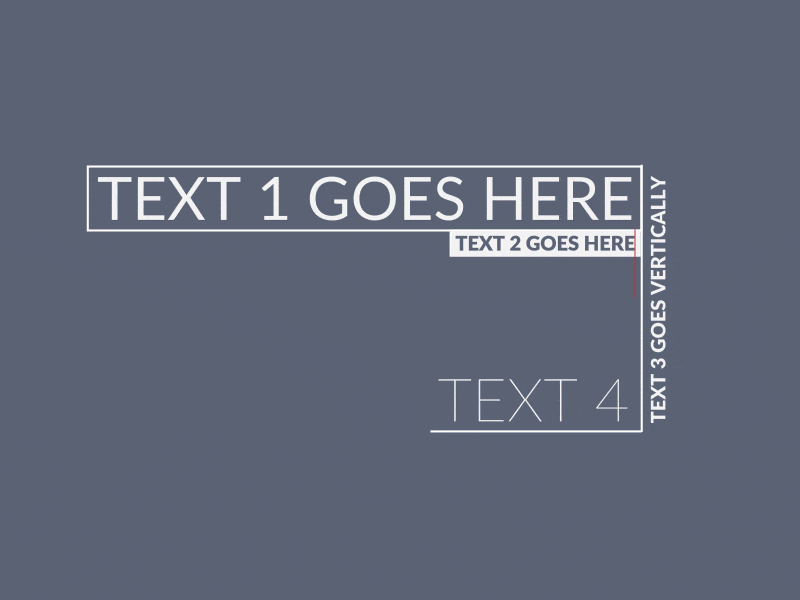
We probably release it next Monday.
Copy link to clipboard
Copied
This is exactly what I need!
Would you guide me step by step on how to use the SourceRectAtTime in order to align the time (18:30) to the text above it?
I get confused when it gets to AE scripts ![]()
Would get your plugin but i need this to work by Saturday
Thanks!
