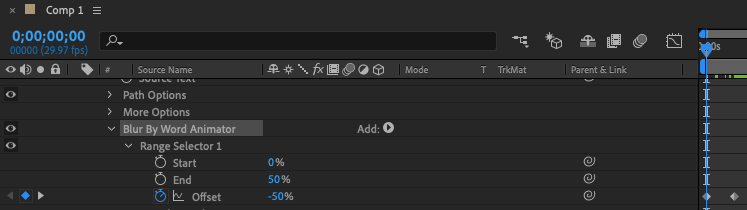Copy link to clipboard
Copied
Hello
I'v used Blur by word effect and it's come fro left to right
I wanna revers it and make words show from right to left
example
thanks for help
 1 Correct answer
1 Correct answer
There are at least two ways to create the initial effect.
This is how I'd set this up to go in reverse -
1) Animate the Range Selector's Offset from 100 to -100
2) Set Shape to Ramp Down
3) Set Based On to Words
For extra smoothness, set Ease Low to 100%
All the properties, except Offset, that I've mentioned are found in the Advanced section of the Range Selector.
Copy link to clipboard
Copied
There are at least two ways to create the initial effect.
This is how I'd set this up to go in reverse -
1) Animate the Range Selector's Offset from 100 to -100
2) Set Shape to Ramp Down
3) Set Based On to Words
For extra smoothness, set Ease Low to 100%
All the properties, except Offset, that I've mentioned are found in the Advanced section of the Range Selector.
Copy link to clipboard
Copied
Thanks for reply
I just want to edit that one
Do you know how? because there are lots of these and I wanna learn how to edit them
Copy link to clipboard
Copied
You have provided/shown nothing that can be edited.
Share screen grabs of your Timeline's Text Animator properties. This will allow others to see how your sample was created. From there, someone can hopefully show you how to make changes to the properties that were used to create that text animation.
Copy link to clipboard
Copied
First keyframe -50, the last 100
Copy link to clipboard
Copied
You've cropped out important parts of the timeline. Additionally, the details I provided you with in my first post should be sufficient for you to do what you want. So ... go along and give it a try.
Copy link to clipboard
Copied
Sorry, I was not attentive
Thank you very much for the help
The problem has been resolved
Get ready! An upgraded Adobe Community experience is coming in January.
Learn more