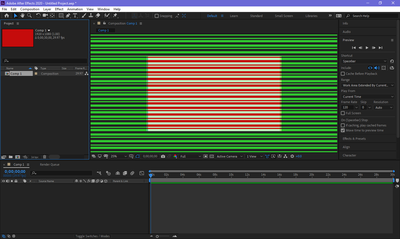help, there is a weird green lines on my comp preview
Copy link to clipboard
Copied
There this weird thing on my comp preview and I don't like it, here is an example:
as you see this is the glitch and my hardware is
OS: Microsoft Windows 10-64 – May 2020 Update (2004)(20H1)
CPU: Intel(R) Core(TM) i5-7400 CPU @ 3.00ghz 3.00 GHz
GPU: Intel(R) HD Graphics 630
MEMORY: 4 GB INSTALLED RAM
AFTER EFFECTS VERSION: 17.1.0 (Build 72)
I have tried changing Mercury GPU Acceleration to Mercury Software Only ( IT DIDN'T WORK)
And I've updated to the latest update on my GPU and OS (IT DIDN'T WORK TOO)
any solutions? please tell me in the comments.
Copy link to clipboard
Copied
Hi there,
Thanks for reaching out.
What's the version of the Intel GPU driver installed on your computer? Here's how you can check: https://support.viewsonic.com/en/support/solutions/articles/33000221571-how-to-check-graphics-card-d...
Feel free to share a screenshot.
Thanks,
Nishu