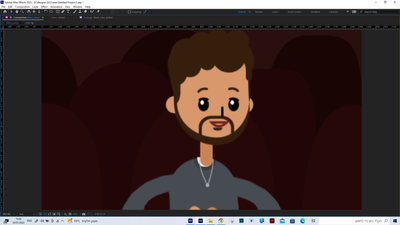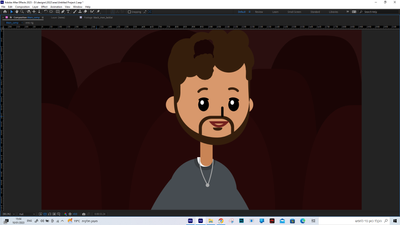- Home
- After Effects
- Discussions
- help with scaled rig composition quality
- help with scaled rig composition quality
help with scaled rig composition quality
Copy link to clipboard
Copied
Hi, so I just finished a 3-minute animation clip and ran into a problem. there's a part where I scaled a composition of a rigged character, it's a puppet pin based rig I created with duik, all shapes were converted so no psd or ai layers. The problem is the quality of the character is not the best when scaled but I can't collapse it since it ruins the animation inside the comp, is there a way to improve the quality? what should I do?
Copy link to clipboard
Copied
Show us a screenshot of the problem.
Mylenium
Copy link to clipboard
Copied
not much to see, this is pretty much the same as I described
bad quality when scaled
cancles animation and messes up the hair when I check the small sun icon (collaps transformations)
I'm not sure how to improve the quality while keeping the scale, the rig is puppet pin based so everything gets messed up when I try to change stuff inside the comp, is there maybe a way to change comp resolution and that everything will just scale itself accordingly? like changing dpi in photoshop?
Copy link to clipboard
Copied
Start by actually viewing your artwork at even zoom levels. A crooked zoom like 80.1 is onhly going to add another level of degradation. Your artwork may not at all look as bad at 100%. That said I'm still not certain what I'm looking at since you didn't select the layer and puppet mesh and cropped away the timeline with the properties that would tell us what's going on. In any case, I would try to pre-compose and apply an "intelligent" scaling effect like the content aware scale or alternative third-party effects. Also consider scaling the mesh by baking all pins with the Convert Expressions to Keyframes function and applying a uniform expression for the position. You may not be able to scale the artwork and the mesh, but yolu can treat both separately once the mesh exists. Then you could pre-compose the artwork and still scale it up inside the pre-comp while tweaking the mesh in the parent comp. Similarly, you could probably link/ parent the Nulls that drive the pins to another Null and scale that. There's a few things you can try. None of them will be 100% perfect, but with a little tweaking may be workable.
Mylenium
Get ready! An upgraded Adobe Community experience is coming in January.
Learn more