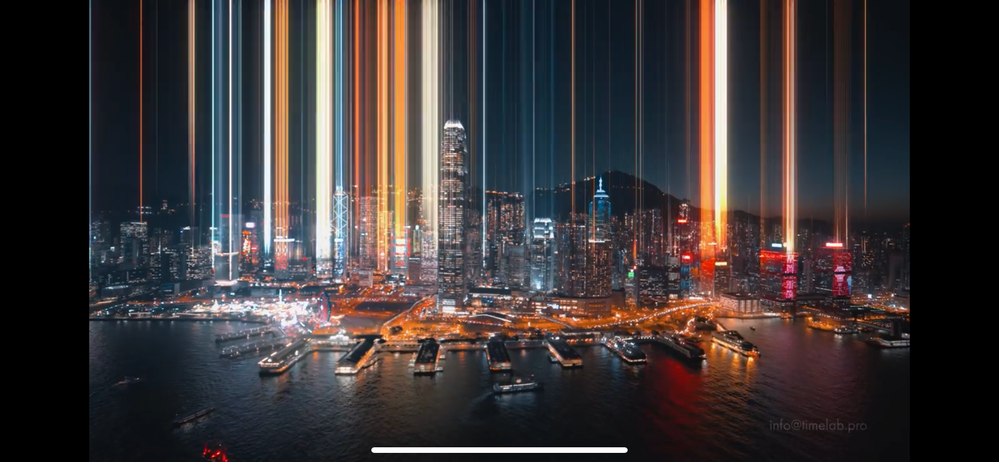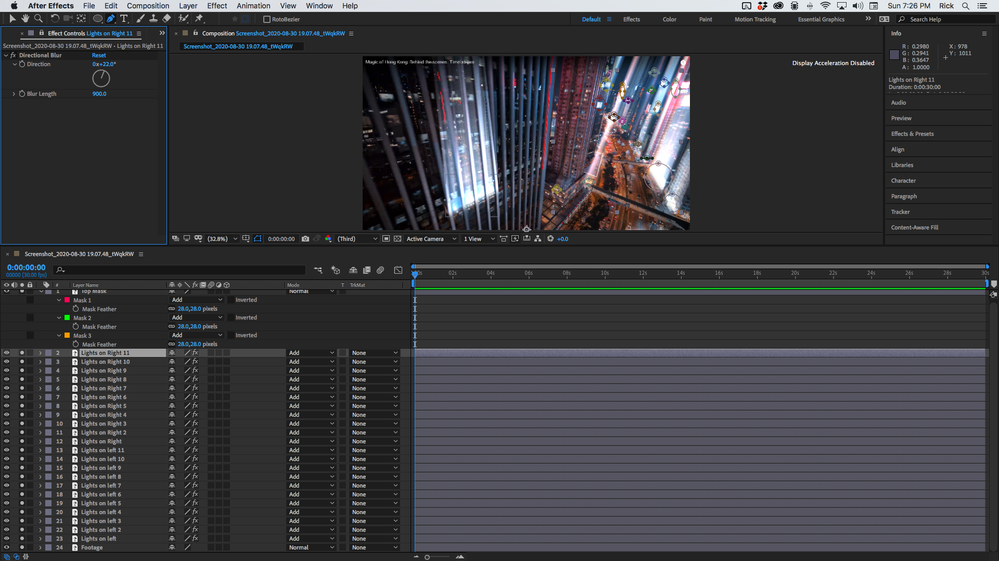Copy link to clipboard
Copied
I wanna create blur efferct like "Magic of Hongkong behind the scene" using in 1:03(https://www.youtube.com/watch?v=ApZZItip7Uk).
How can I get this blur effect?
 1 Correct answer
1 Correct answer
Duplicate the footage at least 3 times. Name the top copy Top Mask. Draw a mask on the bottom edge of the lights you want to blur. Name the middle copy Lights, draw a mask around each light source you want to streak. Set the blend mode to add, add directional blur (a bunch), and match the angle of the shot. Start duplicating layers. If the camera is moving you'll need to do some motion tracking for the masks. It took about 2 or 3 minutes to get this from another shot in the video:
There are a c
...Copy link to clipboard
Copied
It's probably an advanced directional blur from a third-party plug-in suite. Sapphire has one and so does Boris Continuum and I'm sure Red Giants VFX suite also includes something similar.
Mylenium
Copy link to clipboard
Copied
Thanks for your information.
I will consider implementing third-party plug-in.
Copy link to clipboard
Copied
Duplicate the footage at least 3 times. Name the top copy Top Mask. Draw a mask on the bottom edge of the lights you want to blur. Name the middle copy Lights, draw a mask around each light source you want to streak. Set the blend mode to add, add directional blur (a bunch), and match the angle of the shot. Start duplicating layers. If the camera is moving you'll need to do some motion tracking for the masks. It took about 2 or 3 minutes to get this from another shot in the video:
There are a couple dozen ways to get streaks like this without 3rd party effects, it just requires a little masking.
Copy link to clipboard
Copied
Thanks for your help!
When I tried it, I'm still bad at it, but I got something like that.