- Home
- After Effects
- Discussions
- Re: How can I made 3D strokes look like they're di...
- Re: How can I made 3D strokes look like they're di...
Copy link to clipboard
Copied

I'm doing a project in which I want to simulate depth by having effects that zip into z space, etc. Above, I have some tapered 3D strokes in which I animated the offset to have it disappear, as if into the distance. However, the ends of the strokes won't seem to taper off correctly. I've been playing with start and end size, as well as all the other parameters of 3D stroke. But I can't get it to work. Can anyone advise me on how to make the ends of the strokes look like they are disappearing?
Thank you!
 1 Correct answer
1 Correct answer
Perspective is controlled by camera position, the angle of view is controlled by focal length. If you want to taper your Trapcode 3D stroke lines off into z space put the camera close to the stroked layer and taper the lines but make them long enough to get some perspective. You will have to play with the settings. Adding some lights to the scene with some linear light fall off will help. No camera and little care in the placement of the lines will make this more difficult.
If you replicate eve
...Copy link to clipboard
Copied
Hello,
You may be able to create something similar with Trapcode 3D stroke plug-in. Here is a link of the tutorial.
After Effects Tutorials : Advanced 3D Strokes with Trapcode - YouTube
Copy link to clipboard
Copied
Perspective is controlled by camera position, the angle of view is controlled by focal length. If you want to taper your Trapcode 3D stroke lines off into z space put the camera close to the stroked layer and taper the lines but make them long enough to get some perspective. You will have to play with the settings. Adding some lights to the scene with some linear light fall off will help. No camera and little care in the placement of the lines will make this more difficult.
If you replicate every setting in this screenshot you can get a line moving into z space that works pretty well.
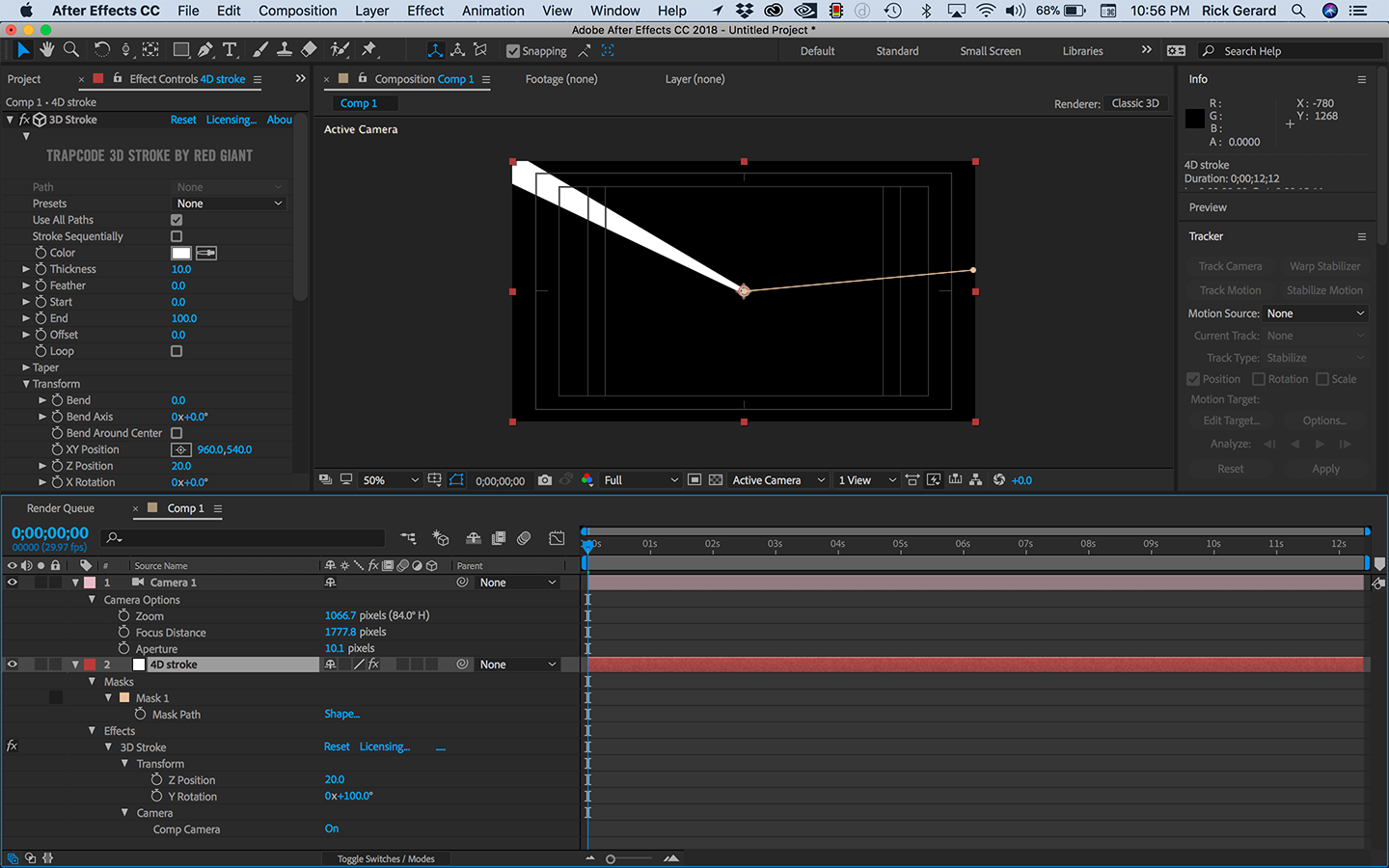
Copy link to clipboard
Copied
Thanks Rick!! This was super helpful.
Find more inspiration, events, and resources on the new Adobe Community
Explore Now