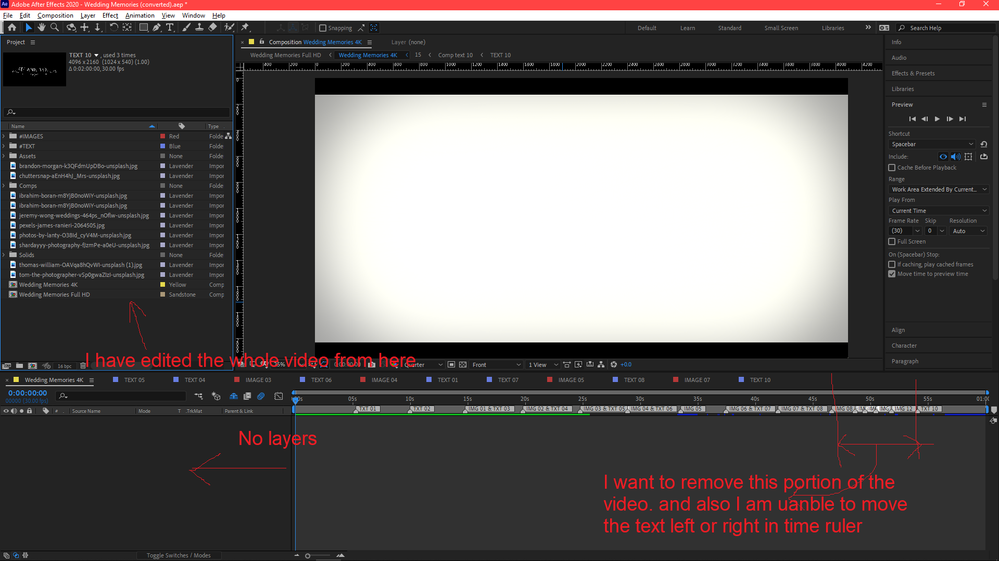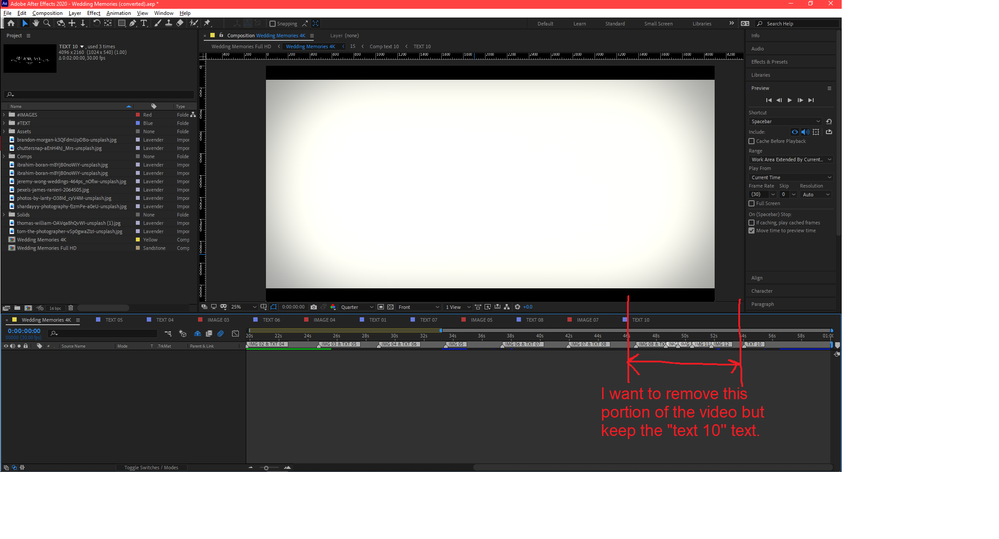How Can I remove a specific part of a video in after effects.?
Copy link to clipboard
Copied
Hello there,
I am using a video template that I have downloaded from envanto elements. There are a few parts of the video that I feel are unnecessary for me, so I tried to remove the specific portion of the video. I am unable to do so and there are no layers visible in the video template. The video template can be edited from the project column available on the left side of the interface. I am very new to this. I am a beginner. I am unable to edit now. Kindly help me. I am Uploadinf few screenshots for better understanding. Or can someone edit this for me? Kindly provide me a video help from the youtube which can resolve my issue.
Thanks.
Copy link to clipboard
Copied
Click the little shy guy with the big nose down by your timeline. The layers that are hidden should appear.
I hope that this helps.
Copy link to clipboard
Copied
@RobShultz is referring to this button.
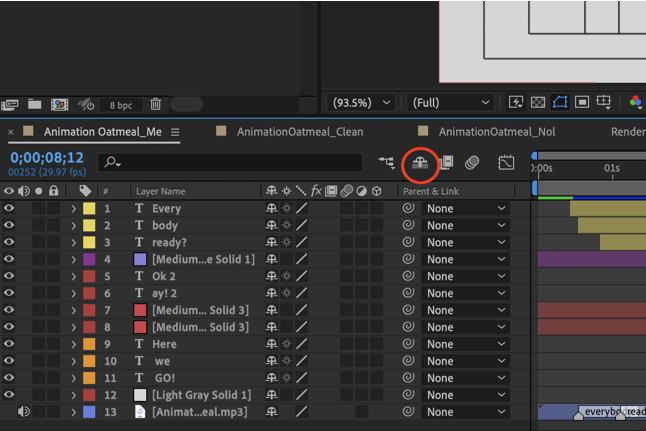
Here is a YouTube tutorial on how to split a layer in After Effects: https://www.youtube.com/watch?v=mlCDpKj1Zgo
Split the layers as needed and get rid of the unnecessary part.
Hope this helps.
Rameez