 Adobe Community
Adobe Community
- Home
- After Effects
- Discussions
- How do I create light flickering from this scene.....
- How do I create light flickering from this scene.....
How do I create light flickering from this scene...
Copy link to clipboard
Copied
Hello,
I have this short clip and I want to take the light from the streetlights and make them flicker on and off. What would be the best way to do such an effect in AE?
Thanks!

Copy link to clipboard
Copied
Let's list some of the things that have to change in order to make it look convincing. I'll assume this should happen one light at a time.
- The light and the flare around it have to go.
- Raindrops on the lens refract the light, so they have to be eliminated.
- It's foggy, so the light imparts a widespread glow around it. That has to go without influencing the falloff from other lights' glows.
- If you take those things away, they have to be replaced with something that looks convincing.
- I also see a blurred sign in the lower-right. That's motion blur, so this is moving video -- you'll have to match the elimination & replacement work with the motion of the camera or the work done so far is useless.
So all in all, you're looking at a VERY complicated and painstaking job.
There aren't any magic scripts or plugins to make it much easier, either.
Are you sure you want to undertake this?
Copy link to clipboard
Copied
The light from the streetlights is providing most of the illumination in your scene. If you want them all to blink on and off at the same time you could animate a curves or levels effect or even exposure.
if you want to turn them off and on at random then you could experiment with some soft edge masks and compositing options in the effect so that only some of the lights dim and turn off. The hard part will be setting up the planes in the shot that are illuminated by different lights so it really looks like the lights are going out. You'll want to mask out or duplicate things that are not illuminated by the streetlights like the road signs. This will require some masking, or if the camera is moving, some rotoscope and duplicate layers or masks used with the compositing options.
That's about all I can give you without some more details on the shot and exactly what you are trying to achieve. A single light going out comp might look something like this:
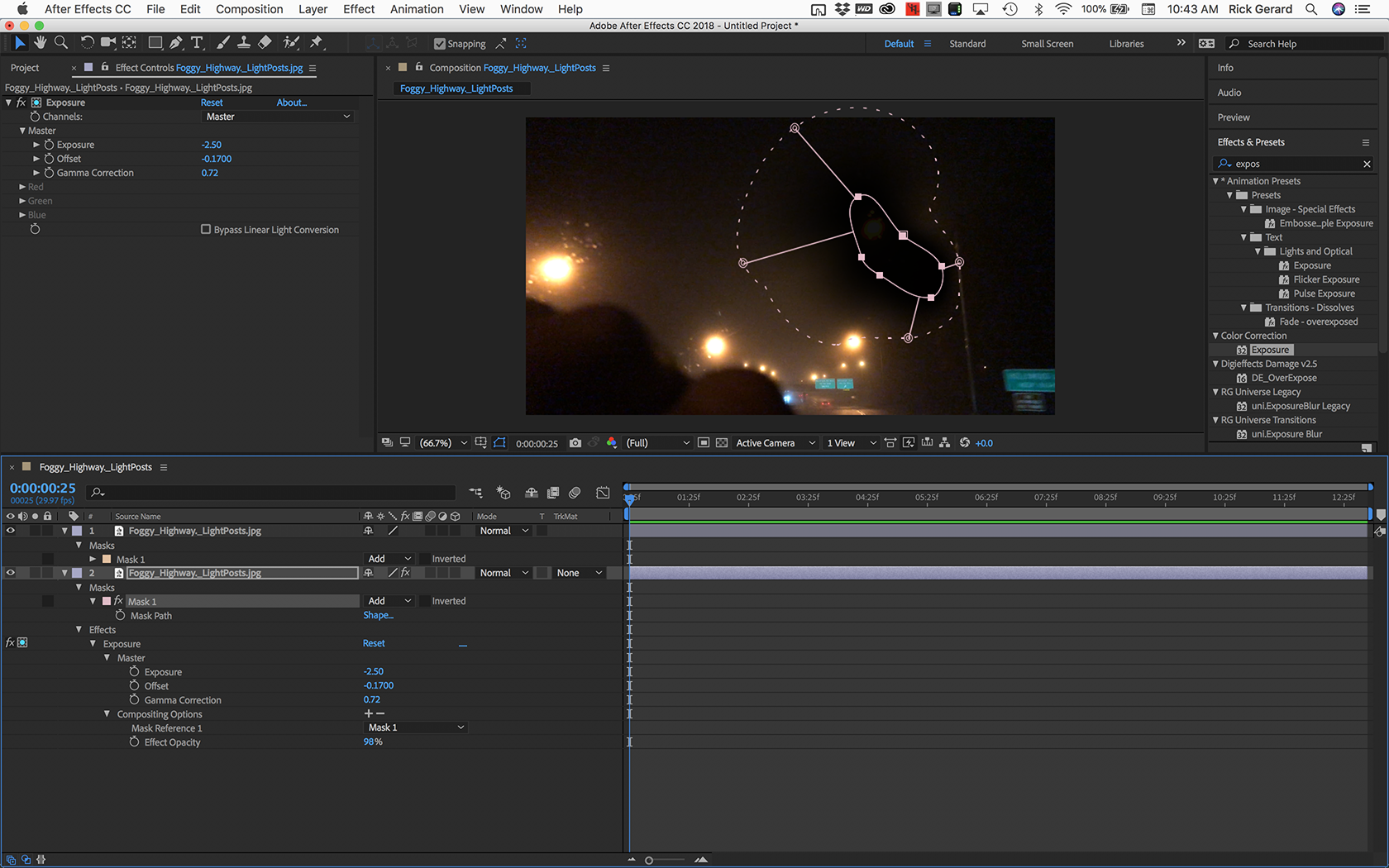
This is just a start. I'm guessing that the camera is moving and that you'll need to do some tracking and some roto to get the shot to work properly, but this should at least get you started. If I were to end up with 4 streetlights that randomly shut off in a 7-second shot I could easily end up with 20 layers before the composite worked well enough to look realistic.
Copy link to clipboard
Copied
Thank you both. I actually shot this randomly the other night with some inspiration to take away the lighting and replace it with an artificial one to help my myself practice lighting as a whole in AE. I figured this would be a complex challenge for all the reasons you pointed out Dave. Fortunately this is just a practice piece for me and I have to experiment with the suggestions you both provided here. Thank you for the information!
Mike