- Home
- After Effects
- Discussions
- Re: How do I export without composition background...
- Re: How do I export without composition background...
How do I export without composition background?
Copy link to clipboard
Copied
I want to export this phone screen to a phone but I do not know how to accurately export just the animation without the background attached or a bunch of empty space. there's a mask to prevent all the other junk from showing up too.
I am putting an animation onto a phone screen but that is

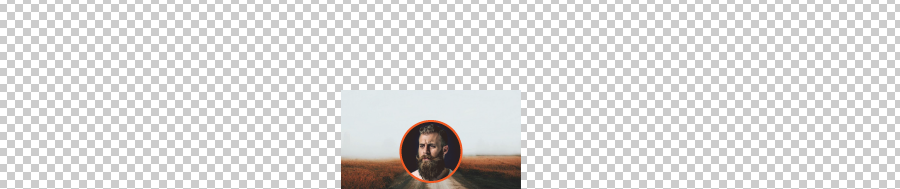
Copy link to clipboard
Copied
Is the white area part of another composition? If it's a comp within a comp, don't you want to resize the composition containing the image you want on the phone so it fits just the area with the phone screen, then in your main composition, corner pin that onto the screen of the phone image?
Copy link to clipboard
Copied
Well I can do that but I wanted to be able to export just the animation as a video and then corner pin that rendered video without the background. The only way I know how to do that is with Crop comp to Region of Interest. And that method is laggy and it's not accurate.
Copy link to clipboard
Copied
I assume you know the dimensions of the image of the phone screen that you want to overlay. If so, just enter those dimensions to crop that composition to (and if necessary reposition stuff so it fits in the new composition dimensions). Then you can corner pin that comp onto the main comp.
Find more inspiration, events, and resources on the new Adobe Community
Explore Now