How do I make my graph editor to go from the first to the second picture?
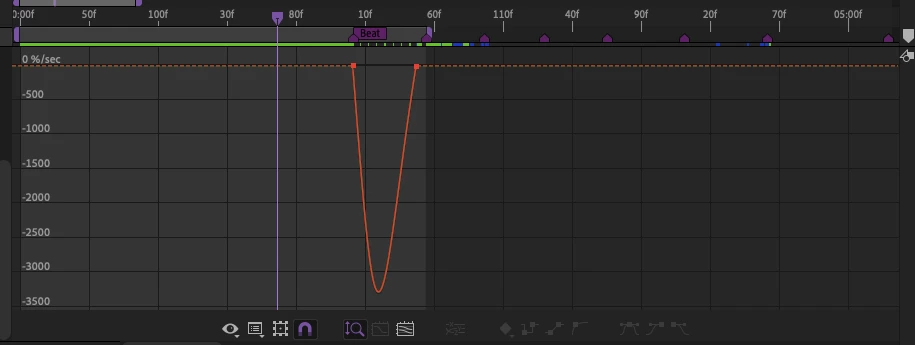
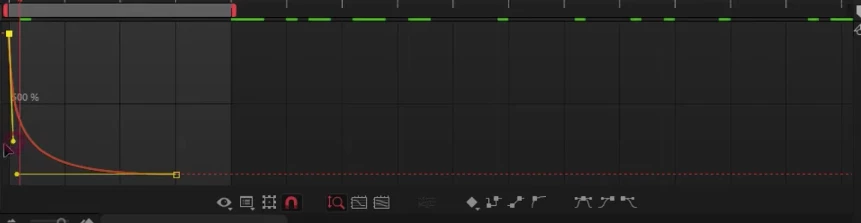
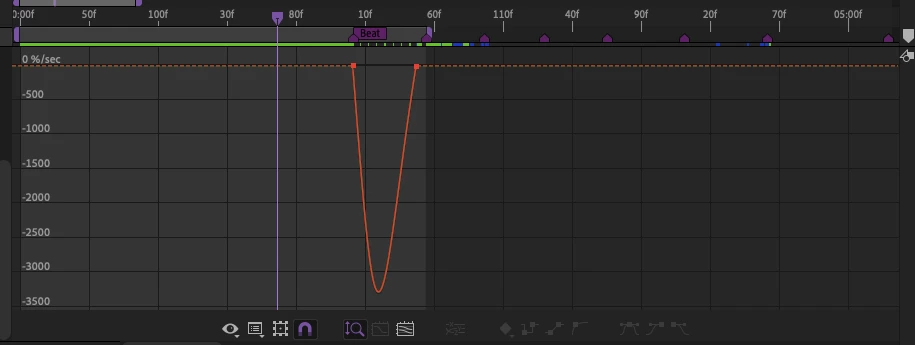
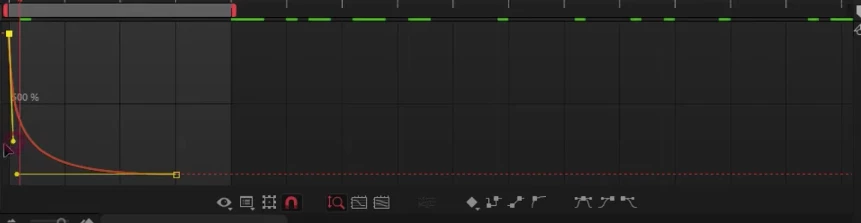
You get a different-looking graph editor if you choose to edit the value graph or the speed graph. Your top screenshot is a speed graph showing values in percentage change over time. The second screenshot is a value graph showing scale animated from about 200% to zero. It takes a while to figure out what you are looking at and what graph works better to achieve the timing that you want. The graph editor is all about timing. Use the speed graph to adjust acceleration between values. Edit the Value graph to adjust the values.
For Position, the speed graph is almost always the best choice. It looks like you are editing the Layer/Transform/Scale property. Personally, I would probably use the value graph to edit the scale because the speed graph won't let you know as much about what is happening over time. Maybe this quick tutorial I did will help you figure things out.
Already have an account? Login
Enter your E-mail address. We'll send you an e-mail with instructions to reset your password.