 Adobe Community
Adobe Community
- Home
- After Effects
- Discussions
- Re: how do I put a video I've edited onto my iphon...
- Re: how do I put a video I've edited onto my iphon...
Copy link to clipboard
Copied
so, I've been editing on my laptop for quite a while and there was a video I had wanted to show to a friend, but I couldn't because I wasn't sure on how to save or send a video to my mobile devices.
 1 Correct answer
1 Correct answer
You can probably use Apple’s Photo’s app or iTunes to add an MP4 video to your library, but the easiest way would be to upload to YouTube or Vimeo. If you make the video private only folks you want to see the video can see the video.
This is not really an After Effects question.
Copy link to clipboard
Copied
You can probably use Apple’s Photo’s app or iTunes to add an MP4 video to your library, but the easiest way would be to upload to YouTube or Vimeo. If you make the video private only folks you want to see the video can see the video.
This is not really an After Effects question.
Copy link to clipboard
Copied
Hi Rasphberrie,
If you have Media Encoder then use these steps>>>
Step 1: go to Composition>Add to Adobe Media Encoder
Step 2: Click on the drop-down arrow next to the format type and choose “H.264”.
Step 3: Click the green button "Play Button"
If not >>
Step 1: File>Export>Add to Render Queue
Step 2: Click Lossless
Step3: Format Options
Step 4: From Video Codec > choose H.264
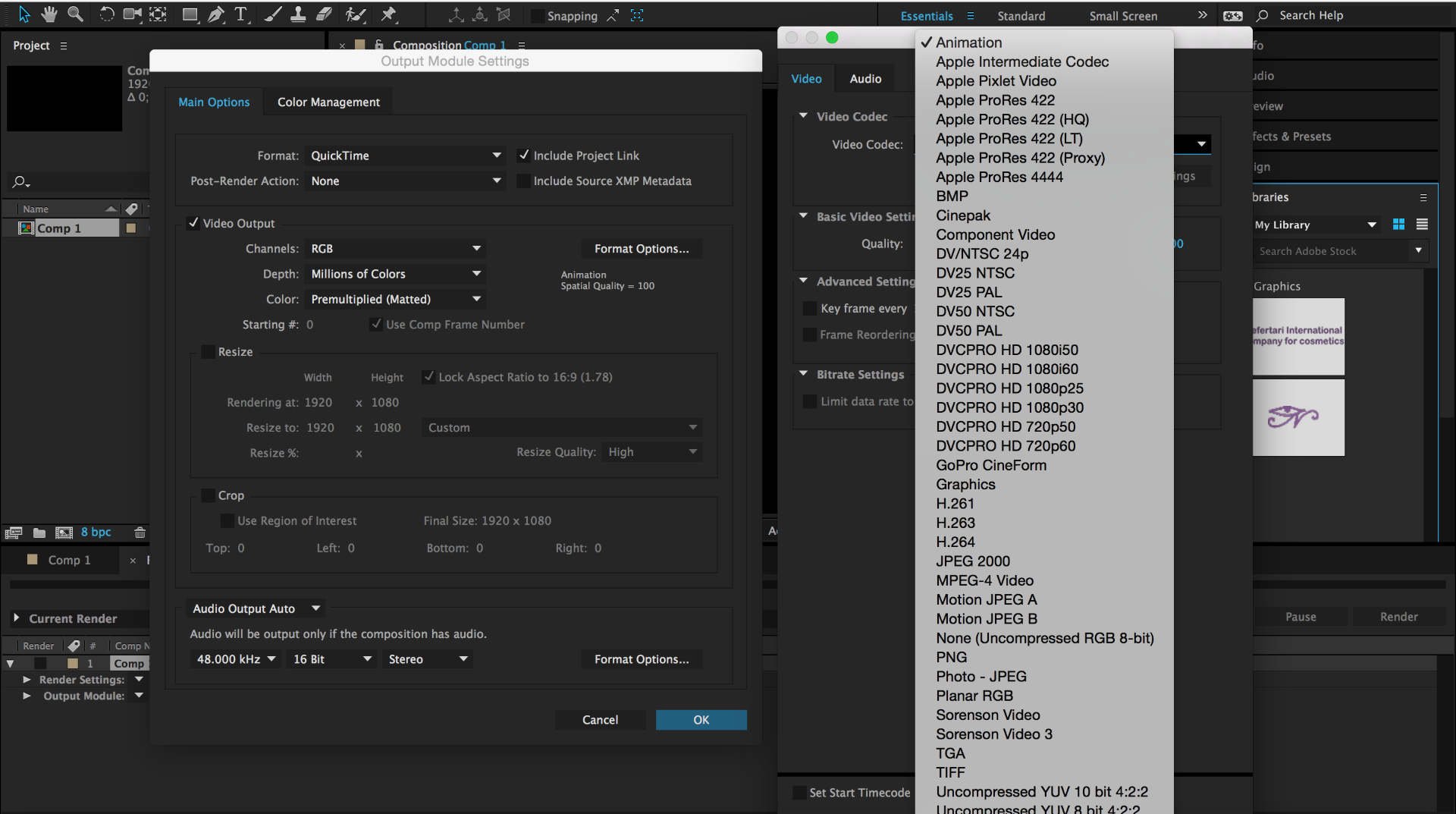
Copy link to clipboard
Copied
In Ae or Pr make the movie fairly small, under 20MB is a good size. iPads have lots of pixels so don't downsize the pixel dimensions.
Send it to yourself in email.
Open the message and click on the attachment.
When the movie opens hold you finger on the center of the image until a dialog box opens.
Scroll by swiping through the options at the bottom, one will be save to this device, or save movie.
Open the pictures tab and you will find the movie there.
Copy link to clipboard
Copied
As Rick suggested, simply use iTunes or sync it via the iCloud photo library.
Mylenium
