- Home
- After Effects
- Discussions
- How do you invert a Keylight selection for one lay...
- How do you invert a Keylight selection for one lay...
How do you invert a Keylight selection for one layer and add it to a different layer in After Effects?
Copy link to clipboard
Copied
I am very inexperienced with After Effects CC (latest version). Keylight may not be the perfect solution but I'm stuck.
What I am trying to do is:
1. make the film melt right after an explosion happens
2. after this, another clip will start inside the burning hole as the burn fades out
3. not use the film burn effect in After Effects
4. use a stock video clip has a green screen applied to the hole being created by the burn
I figured out how to use Keylight to make the hole in the stock clip of burning film. I can't figure out how to invert it to mask out and apply it to the explosion clip so you I can start the next clip inside the burning hole.
Suggestions?
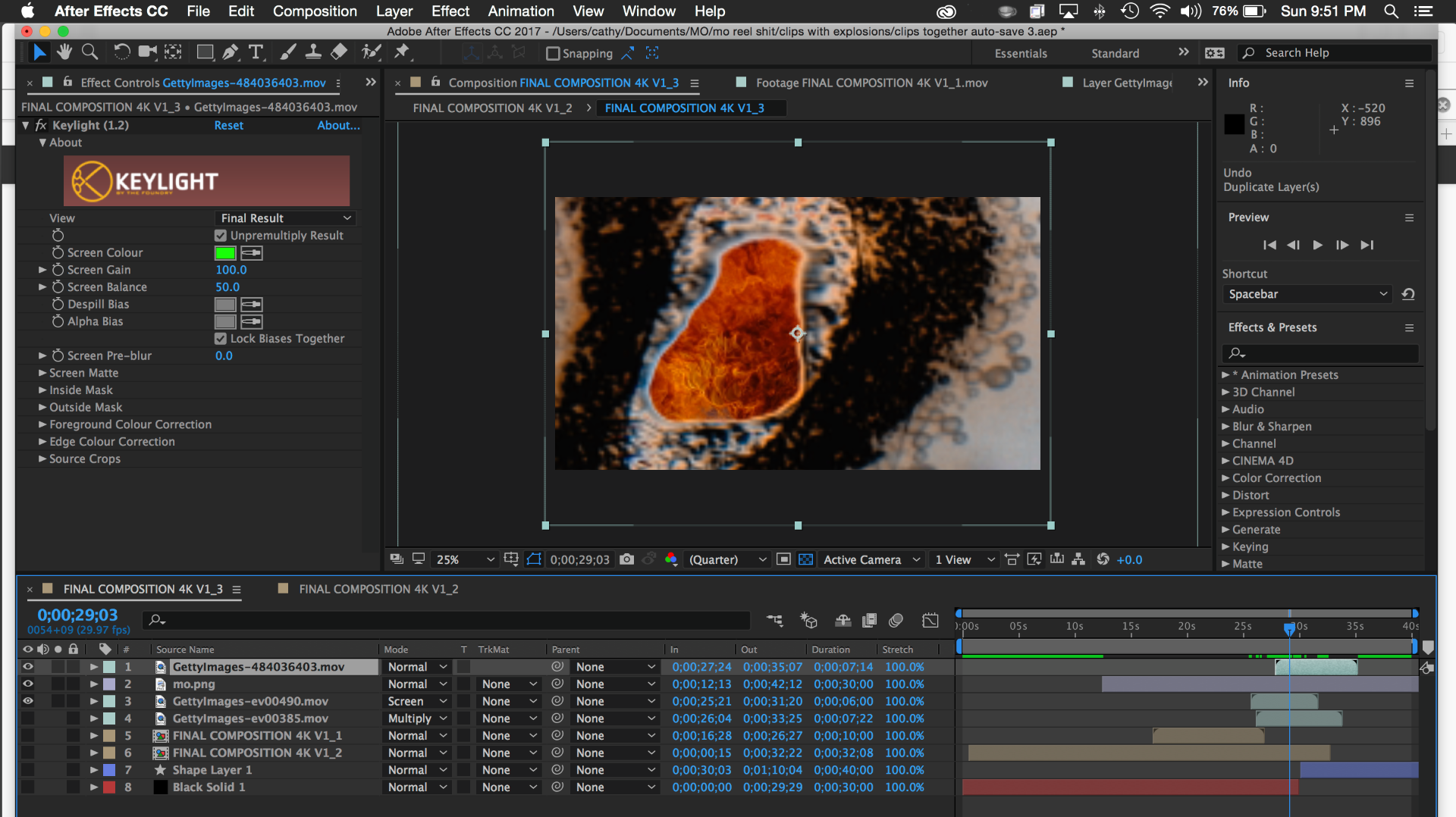
Copy link to clipboard
Copied
Read up on using pre-compositions and mattes. Basics.
Mylenium
Copy link to clipboard
Copied
Try actually answering questions as they're asked next time instead of this unhelpful arrogance.
Copy link to clipboard
Copied
I figured out how to use Keylight to make the hole in the stock clip of burning film. I can't figure out how to invert it to mask out and apply it to the explosion clip so you I can start the next clip inside the burning hole.
if you have one layer that is melting and showing transparency (the keylight stock footage) then simply place the video layer underneath and it will show where the transparent area is... you don't have to do the reverse action to the video underneath. but, if you want to know how to invert the alpha in this case, you can do this by placing a duplicate of the keylight footage on top of the other video and setting the other video to use the layer above as Alpha inverted Matte to show where the transparent area is.
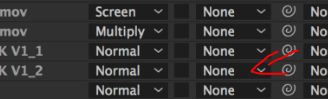
here's a nice tutorial about track mattes: Luma and Alpha modes in track mattes | Adobe After Effects CC tutorials
Copy link to clipboard
Copied
Hello reecewithac,
Circling back to see if you solved this issue. Did you? Did either of these excellent responses assist you in solving this issue? If so, let us know. If not, please also tell us how we can help you.
Thanks,
Kevin
Copy link to clipboard
Copied
Hello reecewithac,
Looks like you did not return. I would like to mark Roei's answer as the correct one. Is that OK?
Thanks,
Kevin
Copy link to clipboard
Copied
I'll circle back on this.
Roei Tzoref gave a great answer. It truly was an excellent response.
Mylenium's response came off as dismissive and demeaning. It was not an excellent response. Pretty poor one, IMO. Mylenium was not helpful in the slightlest.
Copy link to clipboard
Copied
This video has it put beautifully:
https://youtu.be/358jmTIZ-O0?si=wndiFALtAnsdJCOY
Find more inspiration, events, and resources on the new Adobe Community
Explore Now


