 Adobe Community
Adobe Community
- Home
- After Effects
- Discussions
- How to animate: Closing/opening a laptop?
- How to animate: Closing/opening a laptop?
Copy link to clipboard
Copied
Hi guys!
Hope you all are having a great day!
I'm new with AE (and in love with it) and I'm trying to figure out how animations like closing and/or opening a laptop, for example, are achieved (pictures below). I'm sorry if its a stupid question, again, new.
Thank you!
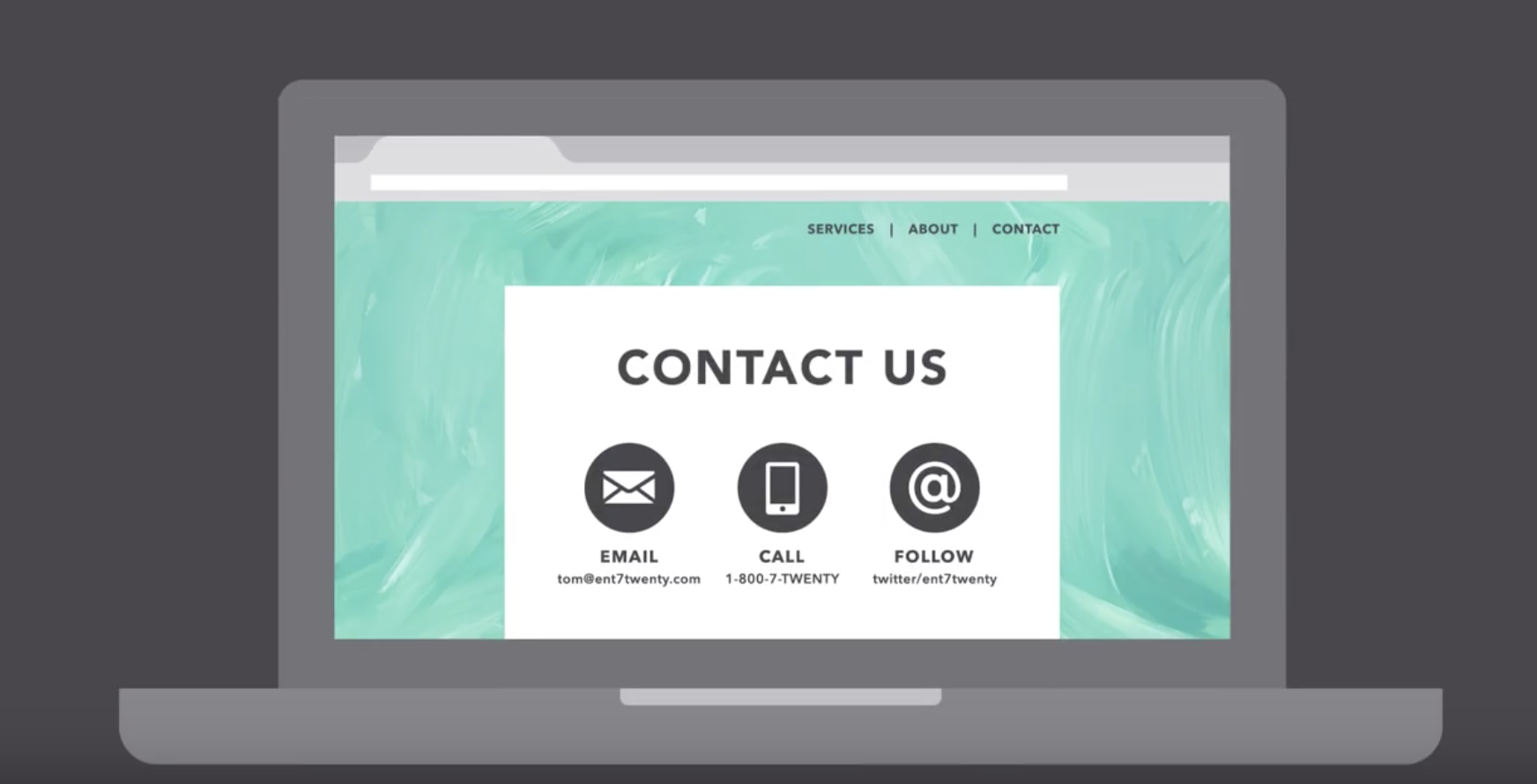


 1 Correct answer
1 Correct answer
If you're referring to the actual shape of the laptop, the most straightforward way would be simply keyframing the paths (this looks like a shape layer to me, or something you'd make from a shape layer). Start by making keyframes for when it's all the way open, and all the way closed, then start filling in the middle (as needed) until the move looks right. Then add the lighter gray shape and do the same.
For the screen itself, I'd take the image or precomp that makes up the screen content, and us
...Copy link to clipboard
Copied
If you're referring to the actual shape of the laptop, the most straightforward way would be simply keyframing the paths (this looks like a shape layer to me, or something you'd make from a shape layer). Start by making keyframes for when it's all the way open, and all the way closed, then start filling in the middle (as needed) until the move looks right. Then add the lighter gray shape and do the same.
For the screen itself, I'd take the image or precomp that makes up the screen content, and use either the Corner Pin or CC Power Pin effect to match the perspective. There are ways to rig this kind of stuff so it follows the points automatically (it involves more complex techniques and/or some coding-like stuff called expressions) or you can just hand-animate that part as well.
Copy link to clipboard
Copied
Thank you both, I think I get it! Thanks! ![]()
Copy link to clipboard
Copied
Copy link to clipboard
Copied
Are you planning to use stills like that or animate it from open to close? I ask because I see there being a bit more to it than that. Focusing purely on the top, you are going from a 2D image to what "appears" to be 3D as it closes.
So, as Kyle describes, you have to create that animation to look like 3D as it begins to come down. My initial thought on just the front plane is build it and simply pivot that from the bottom to close. That little lip on the top that becomes exposed as you close the lid is what has to be built to increasingly grown thicker/wider as it closes.
Eric