- Home
- After Effects
- Discussions
- How to animate expanding circle mask from the cent...
- How to animate expanding circle mask from the cent...
Copy link to clipboard
Copied
Hello.
I have 2 video footage layers.
The upper layer has a mask which purpose is to gradually reveal the layer below. The mask is a perfect circle and I drew it from the center of my comp window.
However, when I playback my project, the circle mask expands not from the center, but from the upper left-hand corner. How to make it to expand from the center?
(As I said, I drew the circle mask from the center, holding CTRL and SHIFT, and the circle's boundaries were beyond the comp window. I set the keyframe and went about 1 back in the timeline, clicked on Shape in Mask Path and set all Bounding Box parameters there to 0. Mask mode is Substract. I don't use Track Matte because I don't know how to feather a Shape Layer - I need a feathered mask here)
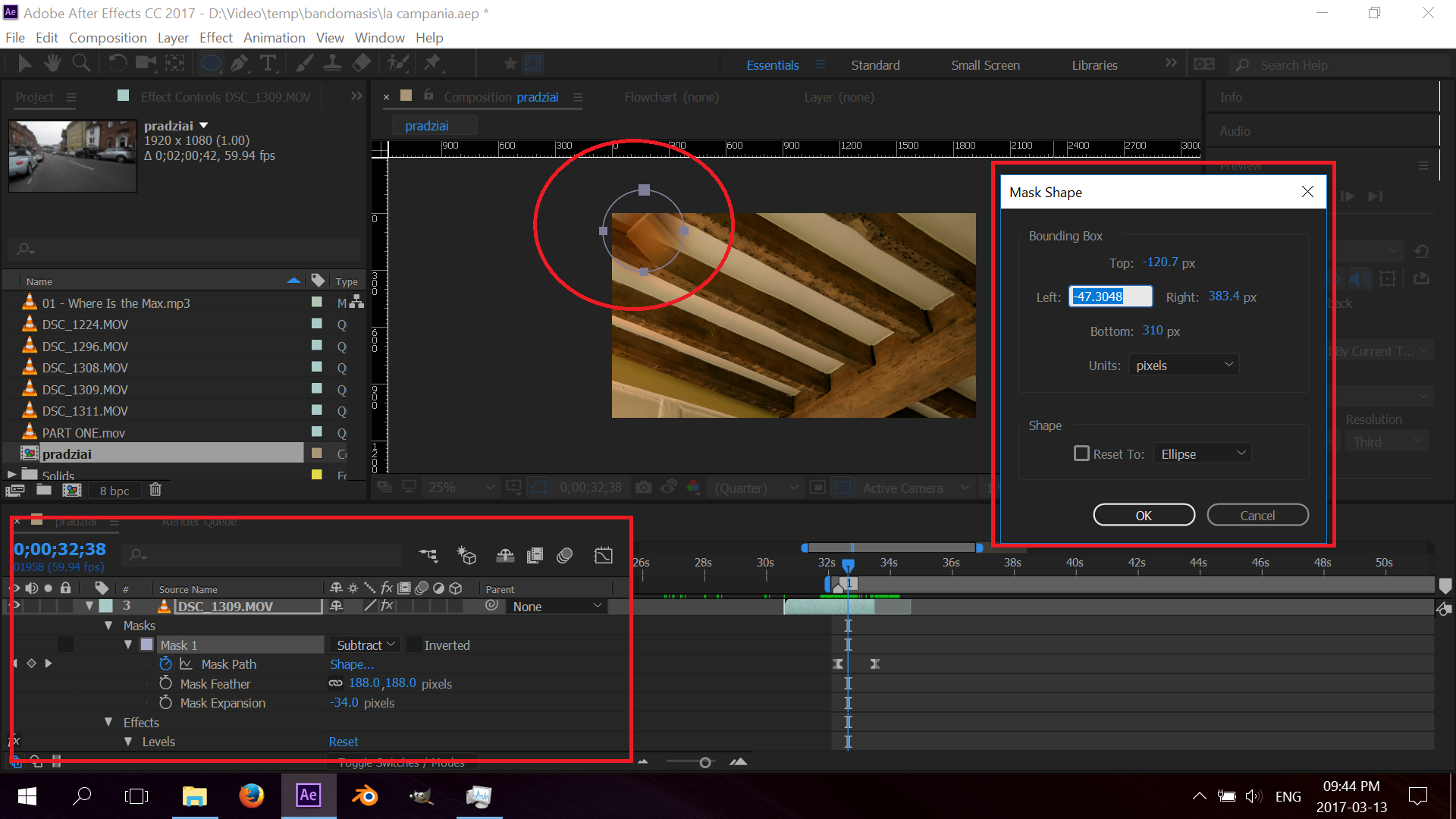
 1 Correct answer
1 Correct answer
Type animating masks in the Search Help field at the top right corner of After Effects and check out the help files. They will sho you how to set keyframes for masks and how to manipulate masks using the pen tool and Alt/Option or Ctrl/Cmnd modifier keys so you can use the transform tools for masks.
This is basic stuff. If you are new I would highly recommend that you spend some time learning the basics. You can start here: Basic AE
This quick edit mask tutorial I did may help. It goes over the b
...Copy link to clipboard
Copied
Type animating masks in the Search Help field at the top right corner of After Effects and check out the help files. They will sho you how to set keyframes for masks and how to manipulate masks using the pen tool and Alt/Option or Ctrl/Cmnd modifier keys so you can use the transform tools for masks.
This is basic stuff. If you are new I would highly recommend that you spend some time learning the basics. You can start here: Basic AE
This quick edit mask tutorial I did may help. It goes over the basics:
Get ready! An upgraded Adobe Community experience is coming in January.
Learn more