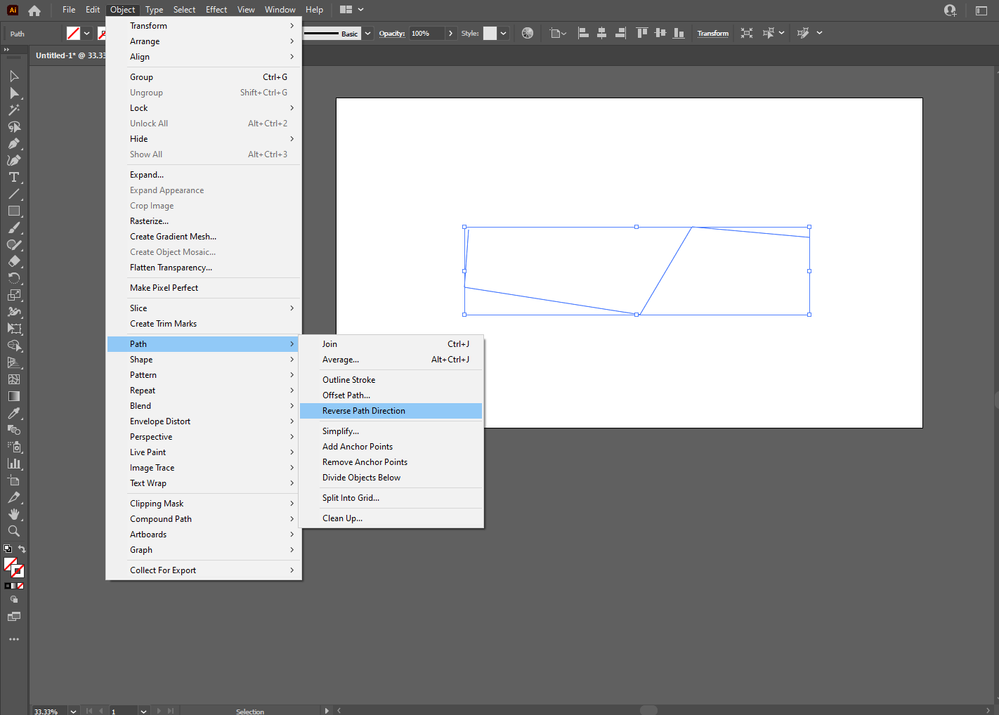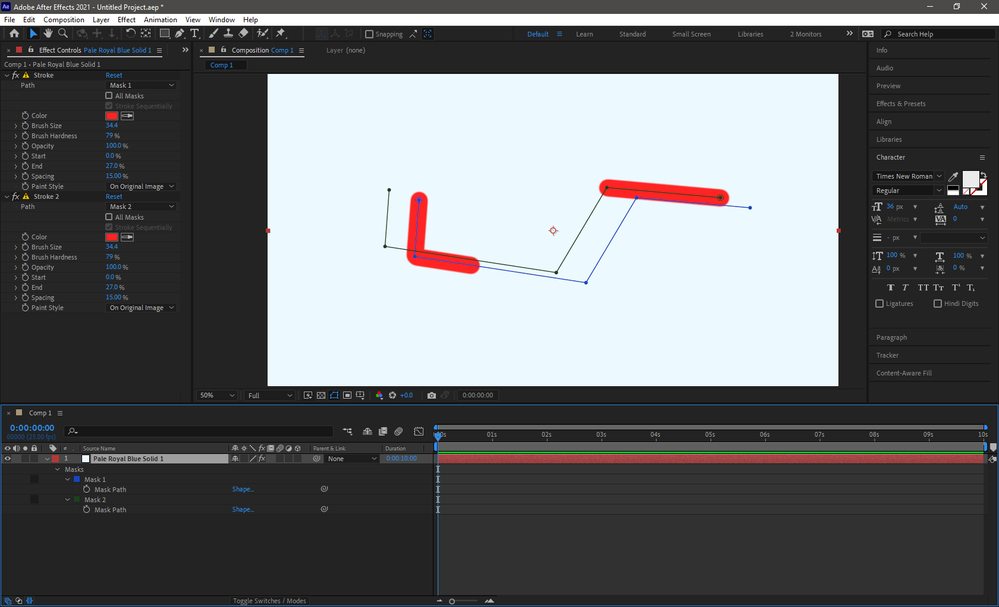- Home
- After Effects
- Discussions
- How to change path direction of a mask
- How to change path direction of a mask
Copy link to clipboard
Copied
Hello
I need to change the path dircetion of a mask. To morph speacial shapes. How I can do that? There are no arrows to change it and I can only set the first vertex. I found similar questions on the web but no solution.
best regards
Julian
 1 Correct answer
1 Correct answer
You can copy the mask and paste it into Illustrator and reverse it there:
Copy it and paste it back into Ae:
Sadly you have to readjust the position of pasted mask manually, you can keep the original mask as a reference as I did in the screenshot.
OR you can simply use that "Name your own price" script at Aescripts.com:
Copy link to clipboard
Copied
There are direction choices on shape layer paths, but not on mask paths. The only way I know of to change the directioin is to double click the mask path to bring up the path transform tool, hold down Ctrl/Cmnd and drag one side to the other to invert the mask. Unless the mask is symetrical this will mean you will have to redraw the mask. This works with the stroke tool, but I have no idea if it would work with your morph because I don't know how you set it up.
Copy link to clipboard
Copied
You can copy the mask and paste it into Illustrator and reverse it there:
Copy it and paste it back into Ae:
Sadly you have to readjust the position of pasted mask manually, you can keep the original mask as a reference as I did in the screenshot.
OR you can simply use that "Name your own price" script at Aescripts.com:
Copy link to clipboard
Copied
Thank you very much for your workaround. That's great
best regards
Julian
Find more inspiration, events, and resources on the new Adobe Community
Explore Now