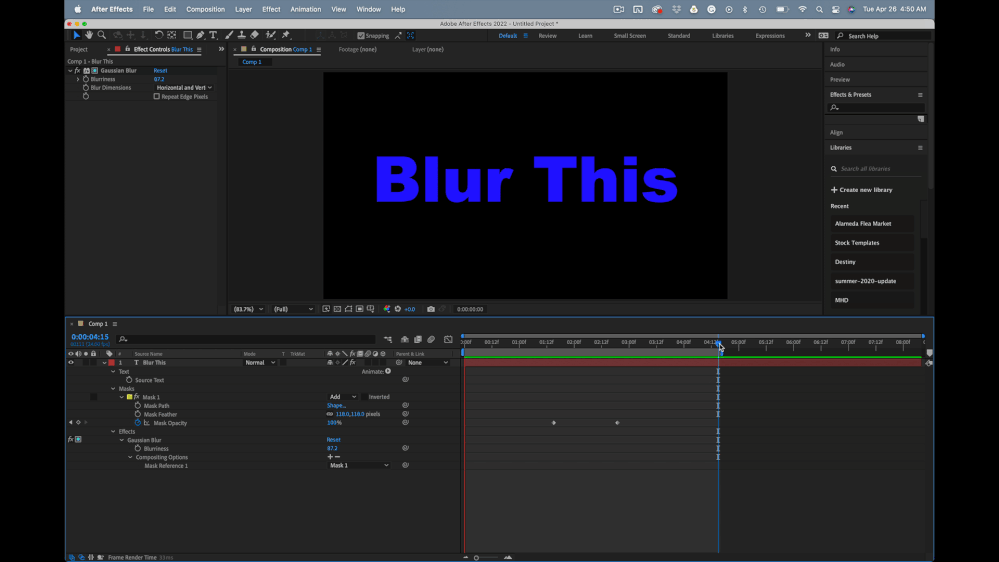- Home
- After Effects
- Discussions
- How to change the duration of a mask
- How to change the duration of a mask
How to change the duration of a mask
Copy link to clipboard
Copied
So I've created a mask and ive tracked it to follow my movements from 8 seconds into the video onwards. I want to apply an effect the mask starting at 8 seconds, however when i add it, it does it for the entire video (still in the masked area which is what i want but not for the entire duration). Is there any way I can start the effect at the 8 second mark for my masked area? Thanks in advance
Copy link to clipboard
Copied
Duplicate/split the layer, remove/change the mask and effects where you don't need them.
Mylenium
Copy link to clipboard
Copied
ok ive given this a go but im a bit confused how i can remove the mask in a certain frame and not the other. when i remove the mask in one frame is changes it for all of the frames
Copy link to clipboard
Copied
If you add an effect to a mask using compositing options, all you have to do is keyframe the mask opacity.
In this example I added a rectangular Mask to the last word, add Gaussian blur to the layer with the blur set to about 80, added Compositing options to the Gaussian blur set to Mask 1, then added a Mask Opacity keyframe at about one and a half seconds to 0% and another one at about two and a half seconds to 100% to get the Gaussian Blur to animate.
The result is the same as if I had animated the blur, except that the blur only affects the last word.
I hope this helps.
Copy link to clipboard
Copied
Find more inspiration, events, and resources on the new Adobe Community
Explore Now