How to create a transparent webp in this way?
Hi everyone,
I'm sorry if this is a dumb question but I've been practicing motion graphics and while I'm alright at the animation part, I'll be honest in saying I mostly just google what I'm supposed to render things as.
I've been creating a stinger to be used for streaming but OBS does a weird thing where it doesn't render semi transparency properly and I was about to give up on it until I saw someone post their snow blizzard stinger for free. I downloaded it because I wanted to figure out how they worked around the transparency but I noticed that when you view the video it looks like it has a background? When it's used in OBS or viewed on after effects it doesn't have the background.
How is this achieved? I know how to render transparent videos (haven't used webp much but i've used quicktime a lot of times) but i've never seen where they have a background in one thing and not in another. I would ask elsewhere but I honestly don't even know what to search for this.
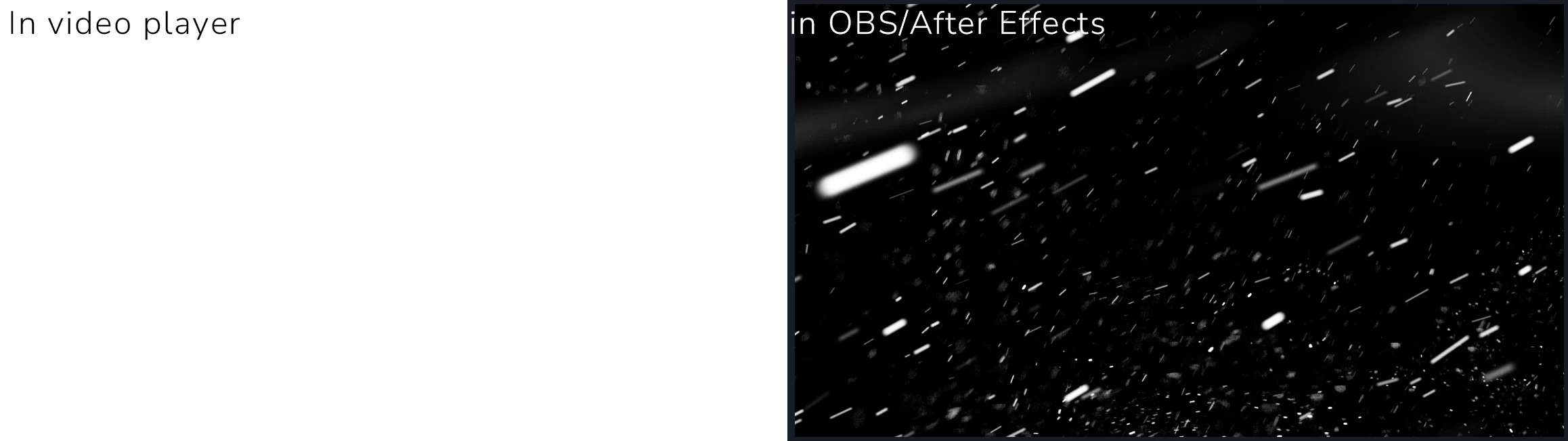
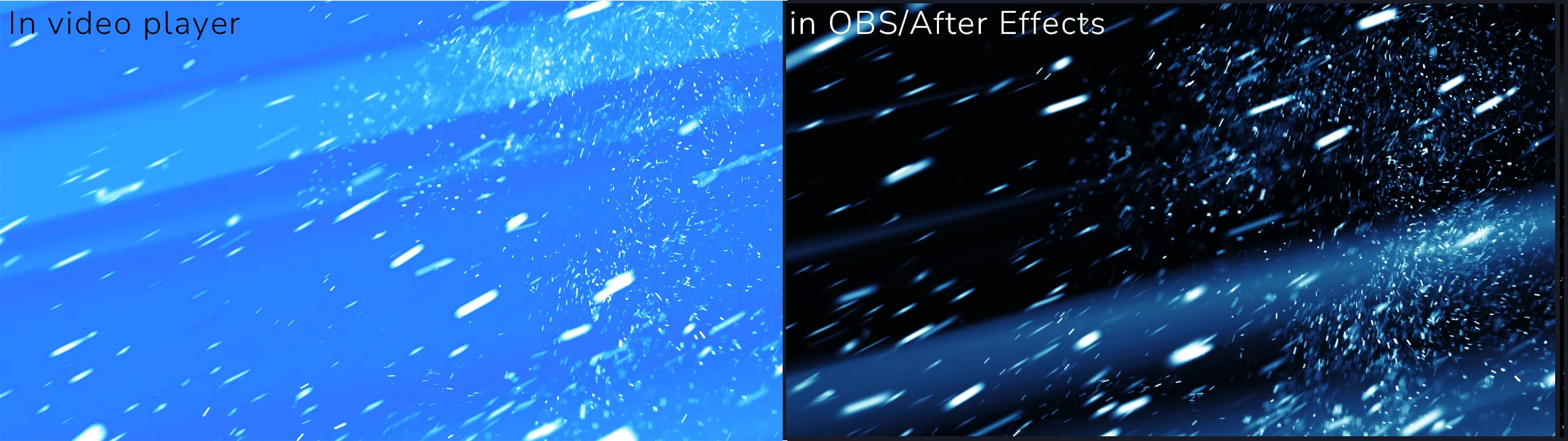
Thanks in advanced!

