How to create a video log screen?
Copy link to clipboard
Copied
Goodmorning everyone,
I tried to find the answer in the forum discussions but I was not very lucky.
As a title, I would like to make the screen for a video log, possibly dynamic, that can be used to record a real daily video log. In the attached photo there is an example of what I would like to create, but it is only a starting idea. Anyone can tell me please if there are tutorial about this? My level of knowledge of AF is beginner.
Thank you all,
bye

Copy link to clipboard
Copied
If you are AE beginner you should start from learning some basics of designing and basics of animating those graphic designs. For AE basics start here:
Adobe After Effects Learn & Support
After knowing some basics you should be able to do almost anything you wish. You will not find any exact step by step tutorial of how to make lower thirds or on screen graphics that will be exactly what you wish to make because different designs, different graphics will and should be animated in different way.
So for start:
- take some paper, pencil and make a drawing of how your video interface/lower third and on screen graphics should look like
- then go to photoshop or illustrator and based on your drawing prepare those graphics
- and after that import those graphics to AE and animate
You can also just design your graphics in AE without any preparation but for that you need to:
a) know what you wish to accomplish
b) know AE basics
Copy link to clipboard
Copied
Thnx for the suggestion!
Copy link to clipboard
Copied
I already have the basics of AF and I have attended basic and advanced AF courses but I do not define myself as an expert. Let's say that maybe I'm more at an intermediate level. I defined myself as a beginner because I do not use AF every day, thanks to everyone
Copy link to clipboard
Copied
It's just a bunch of text and shape layers - as basic a concept as you can get in After Effects. Nobody can tell you how exactly to do it because nobody knows what you want it to look like.
Copy link to clipboard
Copied
You seem to want to create a HUD type effect for your Video Log screen.
Its actually not that difficult if you understand the basics and with a little imagination you can go a long way.
Try this for a starter project:
Draw a circle or 2 or as many as u like:
Set a stroke
Set the opacity to something like 40%
Add Trim Paths to this circle
Keyframe the start / end values
Repeat keyframes
Draw the rectangle frame
Add lines
Add trim paths
Keyframe
Add text. Add typewriter effect.
Repeat keyframes (change space between keyframes to randomize speed)
This is the start of your HUD
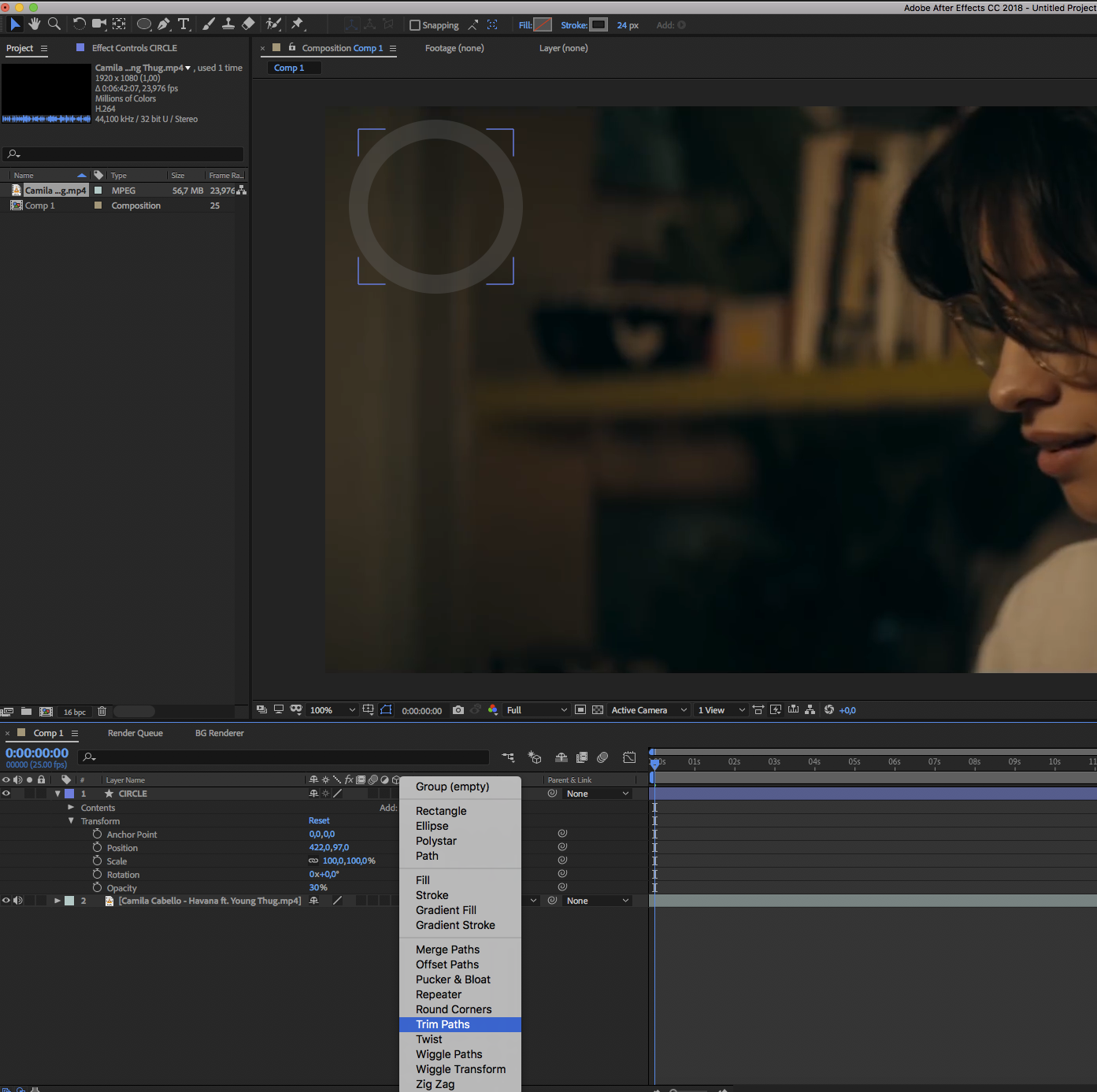

Best of luck
Mo
Copy link to clipboard
Copied
Yes, it's what i'm trying to create!
thnx for tips...
Copy link to clipboard
Copied
Its a pleasure. Plz post a small vid of your work as u go along.
Would be interesting to see what you do
Mo
Copy link to clipboard
Copied
https://forums.adobe.com/people/Mo+Moolla ha scritto
Its a pleasure. Plz post a small vid of your work as u go along.
Would be interesting to see what you do
Mo
Of course i will with pleasure! thnx again
Find more inspiration, events, and resources on the new Adobe Community
Explore Now