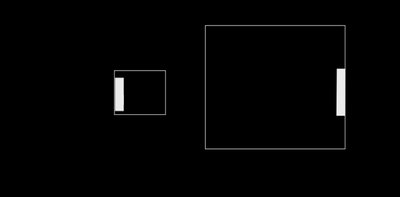Turn on suggestions
Auto-suggest helps you quickly narrow down your search results by suggesting possible matches as you type.
Exit
- Home
- After Effects
- Discussions
- Re: How to fix the outline of mask is visible on a...
- Re: How to fix the outline of mask is visible on a...
0
How to fix the outline of mask is visible on animation?
New Here
,
/t5/after-effects-discussions/how-to-fix-the-outline-of-mask-is-visible-on-animation/td-p/12155198
Jul 03, 2021
Jul 03, 2021
Copy link to clipboard
Copied
How to fix this white mask outlines?
TOPICS
Error or problem
,
How to
Community guidelines
Be kind and respectful, give credit to the original source of content, and search for duplicates before posting.
Learn more
Community Expert
,
/t5/after-effects-discussions/how-to-fix-the-outline-of-mask-is-visible-on-animation/m-p/12155219#M175077
Jul 03, 2021
Jul 03, 2021
Copy link to clipboard
Copied
Without knowing a heck of a lot more information, it's going to be impossible to figure out.
What's in your comp? How did you make them show up in the first place? Since you don't know those things (or you wouldn't be asking), can you share a project file demonstrating the issue?
Community guidelines
Be kind and respectful, give credit to the original source of content, and search for duplicates before posting.
Learn more
Scale5FF5
AUTHOR
New Here
,
/t5/after-effects-discussions/how-to-fix-the-outline-of-mask-is-visible-on-animation/m-p/12155242#M175083
Jul 03, 2021
Jul 03, 2021
Copy link to clipboard
Copied
Here is an attachment
Community guidelines
Be kind and respectful, give credit to the original source of content, and search for duplicates before posting.
Learn more
Community Expert
,
LATEST
/t5/after-effects-discussions/how-to-fix-the-outline-of-mask-is-visible-on-animation/m-p/12155287#M175087
Jul 03, 2021
Jul 03, 2021
Copy link to clipboard
Copied
Go to layers "Shape Layer 1" and "Shape Layer 2" and turn off their stroke.
Community guidelines
Be kind and respectful, give credit to the original source of content, and search for duplicates before posting.
Learn more
Resources
Troubleshooting FAQs
After Effects Community Recap
Getting started with After Effects
Find more inspiration, events, and resources on the new Adobe Community
Explore Now
Copyright © 2025 Adobe. All rights reserved.