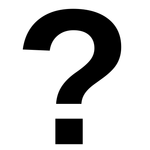- Home
- After Effects
- Discussions
- How to keep my mask only in their specific split p...
- How to keep my mask only in their specific split p...
How to keep my mask only in their specific split part of the video?
Copy link to clipboard
Copied
As you can see i created two mask one is as subtract the other is set too none. The one blackend out by subtracting it was mask for clip 2 that i split from clip 1. And the other mask that sort of looks like a distorted rectangle is for clip 1. But heres the issue im having both mask in clip 1 and clip 2
How do i delete the black subtract mask or remove it from clip 1? And how do i delete or remove the distorted rectangle mask from clip 2 So that way theres only one mask for both clips?
Copy link to clipboard
Copied
Reveal the masks by hitting the M shortcut and simply delete them. And please do read the online help on such basics.
Mylenium
Copy link to clipboard
Copied
I actually tried to look for the online help basics! Can you send me the link?
Copy link to clipboard
Copied