- Home
- After Effects
- Discussions
- Re: How to make not perfect round circle
- Re: How to make not perfect round circle
Copy link to clipboard
Copied

How to make not perfect round circle? Is it just draws by the brush tool??
the image of a circle's edge is not perfect, and I want to make it look alike... but it Can't!!! Adobe's shape tools' are so edged. ![]()
 1 Correct answer
1 Correct answer
Use the pen tool on a solid layer or shape layer.
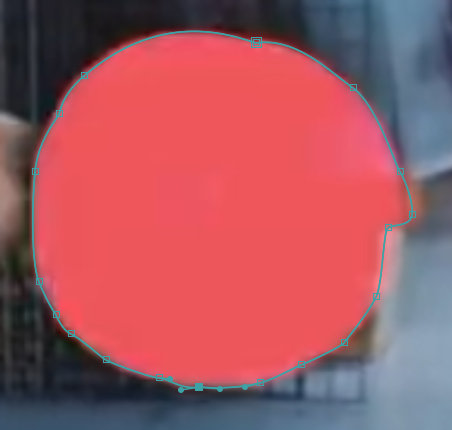
Copy link to clipboard
Copied
Well you can always slightly move one or two of the 4 vertices that the circle is made of so it isn't perfect. ![]()
Copy link to clipboard
Copied
1. You can add the "Roughen Edges" effect.
2. if it's a shape you also can use a wiggle path operator (set the speed to zero if you wish to not wiggle)
3.if it's a shape, You can use a bezier path (instead of parametric) and have absolute control How you path looks.
Copy link to clipboard
Copied
You can use the Pen tool to draw the shape.
Create and customize shapes and masks in After Effects
Byron.
Copy link to clipboard
Copied
You can also apply the Turbulent Displacement effect to a shape layer to make it not perfect. Also blur it to soften the edges.
Copy link to clipboard
Copied
Use the pen tool on a solid layer or shape layer.
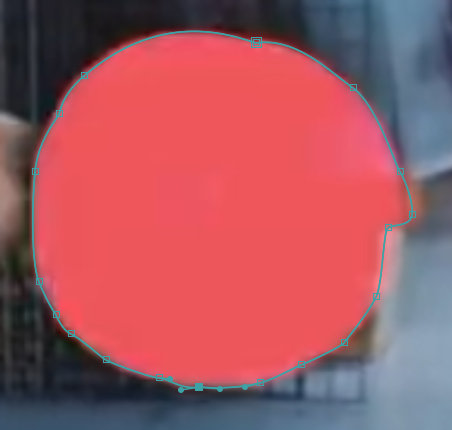
Find more inspiration, events, and resources on the new Adobe Community
Explore Now