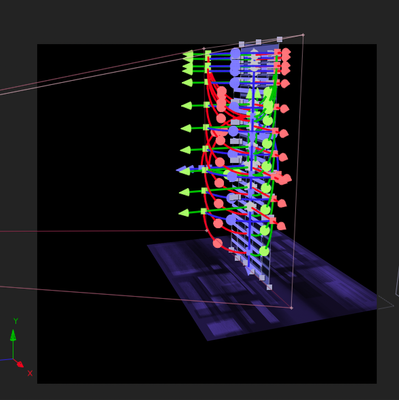How to merge or group 3D layers?
Copy link to clipboard
Copied
So I'm trying to create a building in AE that has a bunch of storeys that I want to be 3-dimensional.
I'm new to this tool, right now I found no other way but to copypaste the stories, but I now want to duplicate and rotate the entire front that I created to make the other sides of the building.
Is there a way to group or merge all those 3D layers and maintain 3D edit mode, but for the whole side?
I tried precomposing but that turns it into a flat shape.
Copy link to clipboard
Copied
Pre-compose the layers, enable continuous rasterization in the parent comp to move the entire laye while retaining its 3D magic. Read the online help for further details on the process.
Mylenium
Copy link to clipboard
Copied
Thank you, it worked!