- Home
- After Effects
- Discussions
- Re: ___ How to replace one tiff sequence in a comp...
- Re: ___ How to replace one tiff sequence in a comp...
Copy link to clipboard
Copied
___ How to replace one tiff sequence in a composition with another???
I'm under a tight deadline, and I thought I could replace one with the other, but I can't figure it out... please help if you can!
I'm self-taught in Ae... so be easy on me...
 1 Correct answer
1 Correct answer
You import the new sequence to the project.
Mark the old sequence in your comp.
Mark the new sequence in project window.
Press and hold ALT key (or whatever is equivalent on Mac) and
Drag the new sequence over the old one.
*Martin
Copy link to clipboard
Copied
You import the new sequence to the project.
Mark the old sequence in your comp.
Mark the new sequence in project window.
Press and hold ALT key (or whatever is equivalent on Mac) and
Drag the new sequence over the old one.
*Martin
Copy link to clipboard
Copied
Do you mean drag old over new in composition or project window?
Copy link to clipboard
Copied
Aha! - Command + Option drag from Project Panel into Layer Name (make sure layer name is highlighted first)
@martin84659894
Copy link to clipboard
Copied
Sorry, this was unclear.
You drag the new sequence over the old on in comp window.
Like you would do, if you want to add footage to a comp, but holding alt while doing so and have an item marked in the comp.
It should be clear with this video:
Replace footage After Effects Tutorial - YouTube
*Martin
Copy link to clipboard
Copied
Thank you so much Martin!!! The keys I have to hold are tempermental since I have right click disabled on my mouse. - that solves it!
Copy link to clipboard
Copied
Also, if you've previously renamed a layer within the Composition, the name won't change to the name of the new footage, despite replacing it.
Copy link to clipboard
Copied
In AE there are 2 names. One is the layer name within the comp, the other one is the source name within the project panel. You can switch between both if you click on the layer-row in the comp-view.
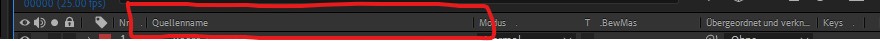
*Martin
Find more inspiration, events, and resources on the new Adobe Community
Explore Now
