Question
How to reproduce this text effect?
Hi,
I am looking at reproducing this text effect in this video starting at 0.11.
I have applied opacity and scaling (and centered the text) but it still looks like it's getting bigger with a slight bottom to top direction. I am wondering if there is a better way to achieve the same text effect as in the video?
The text effects start at 0:11
This is what I have so far:
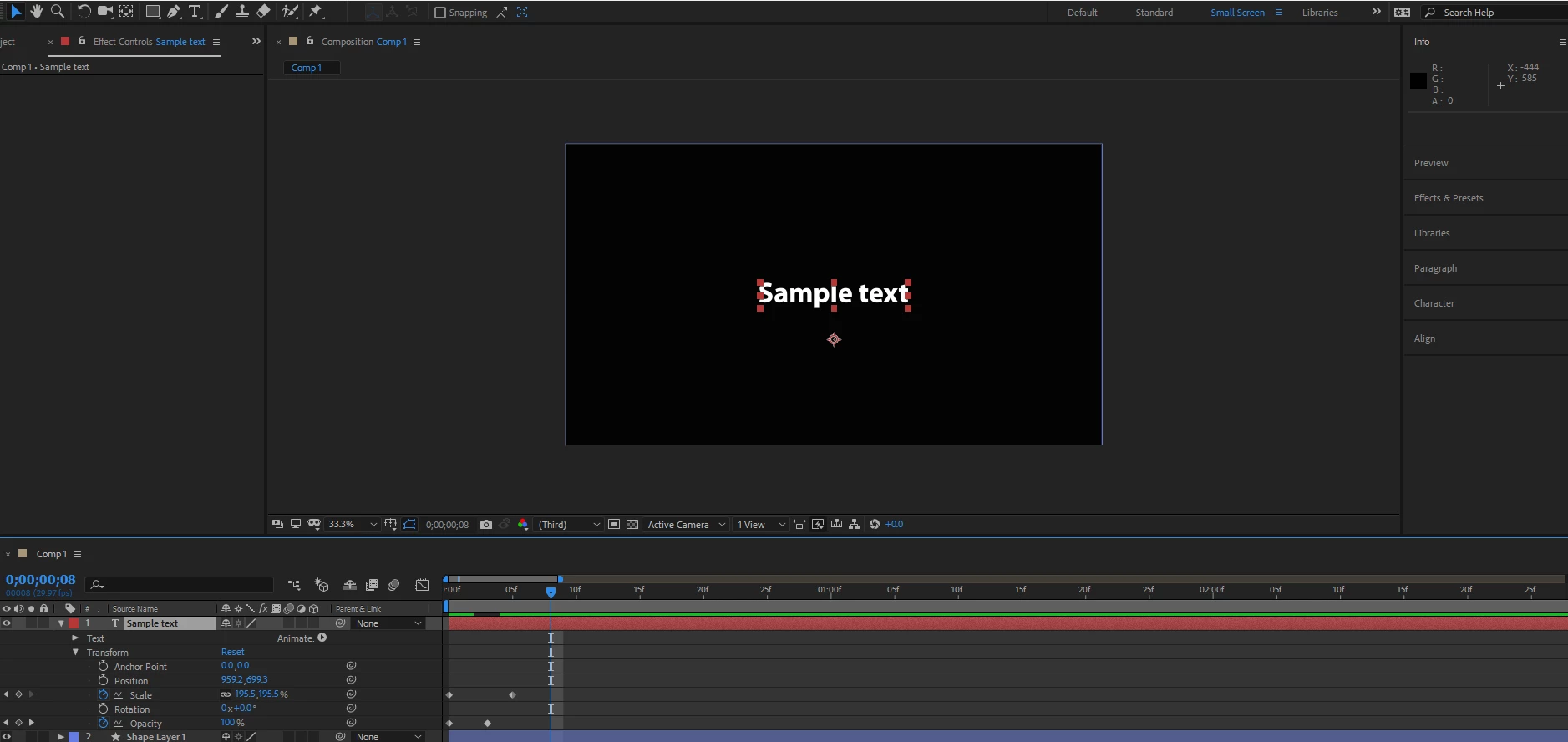
Thanks for your help ![]()

