I can't implement a simple box blur
Hi,
I'm very new to Adobe AE plug-in development and image processing in general, so I'm probably missing something very basic. I'm trying to implement a simple box blur using the supplied convolve method in the WorldTransformSuite1, but I am unable to achieve the blurring effect. I'm doing this just as a practice - I am aware of the FastBlur function in the AEGP suite.
Original image:

Output image:
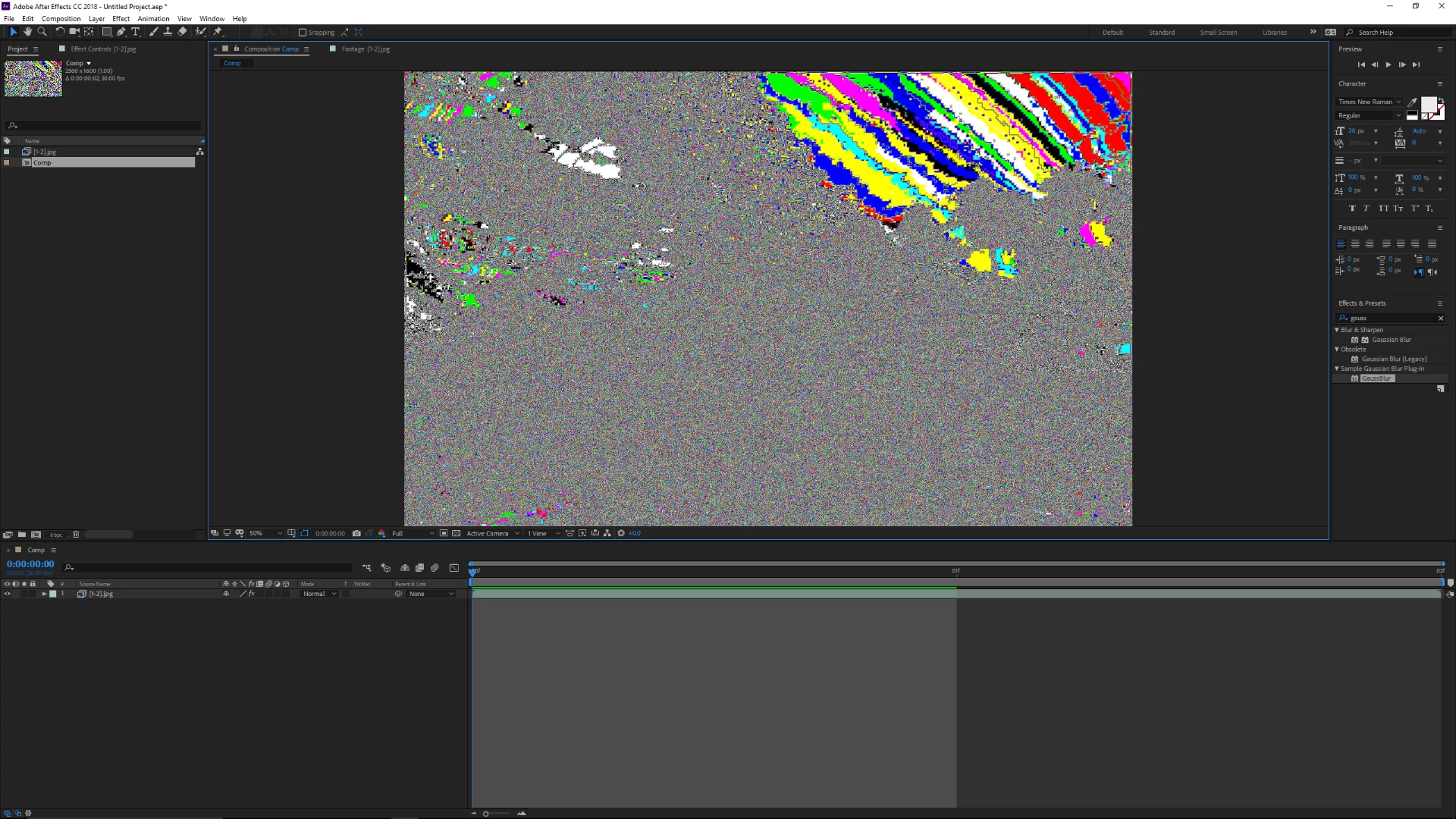
The code in Render:
PF_FpLong convKer[9] = { 0.111f, 0.111f, 0.111f,
0.111f, 0.111f, 0.111f,,
0.111f, 0.111f, 0.111f };
ERR(suites.WorldTransformSuite1()->convolve( in_data->effect_ref,
¶ms[BBOX_BLUR_INPUT]->u.ld,
&in_data->extent_hint,
PF_KernelFlag_2D | PF_KernelFlag_CLAMP,
KERNEL_SIZE,
convKer,
convKer,
convKer,
convKer,
output));
I have mostly been referring to the Convolutrix sample provided with the SDK, and my code looks (almost) identical to the sample. I can't figure out what exactly I'm doing wrong.

