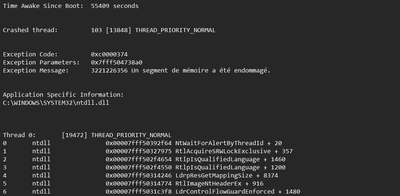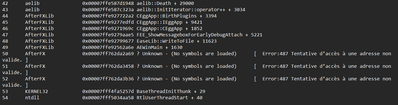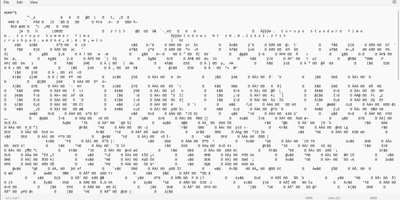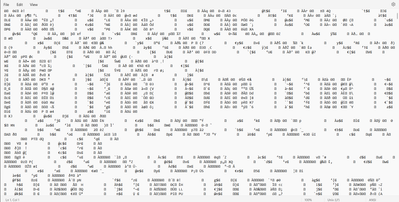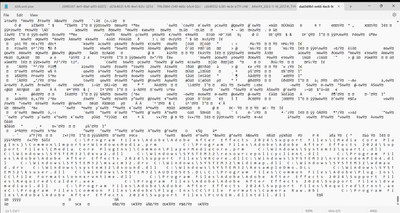Adobe Community
Adobe Community
Copy link to clipboard
Copied
Hello to the Adobe Community,
I updated my After Effect 23 to AE 24 and since that, i cannot launch it.
When it don't crash at the loading window, It start in background task without me being able to open it. No error message or crash log, i tried everything : Restart, Reinstall (23 and 24 versions) and I even reset my computer and it still don't work. My drivers are up to date and i'm starting to be really desperate.
I don't think it came from my computer because every other program like premiere, illustrator and my videogames works well. And my components should be able to launch AE :
CPU Intel(R) Core(TM) i7-10750H CPU @ 2.60GHz 2.59 GHz
GPU RTX 2060
RAM 16 Go
If you have any advice or solutions to unlock the situation I will be very grateful
 1 Correct answer
1 Correct answer
In my case, the issue was from my antivirus (idk why) but after i whitelisted Ae it worked well
 1 Pinned Reply
1 Pinned Reply
I can't find any crash reports in our system for all 3 of you reporting issues. We will need more details, or a log file, or something to give us more to go off.
Copy link to clipboard
Copied
Exactly the same thing here. in the middle of a delivery...
Copy link to clipboard
Copied
Same here
I switched to from after effects 2023 to 2024 but it crashes as well, when I try to start up After Effects it load then it you need to see your projects but instead it said "AfterFX.exe has encountered a problem and needs to close" and got the option to send a feedback or not sending anything in other words close everything. Tho I can come in After Effects but on SafeMode some times after trying a multiple times.
I also have Premier Pro but I haven't encountered any problems or crashes with it.
Yea if someone got a idea how to fix, please help...
CPU: AMD Ryzen 7
GPU: NVIDIA Geforce RTX 3050 Ti
RAM: 16
Copy link to clipboard
Copied
I can't find any crash reports in our system for all 3 of you reporting issues. We will need more details, or a log file, or something to give us more to go off.
Copy link to clipboard
Copied
Pas de rapport de crach possible puisque pas d'ouverture de Ae . Après la fenetre de démarrage 
Copy link to clipboard
Copied
It appears there was an update to the 'OpenCL™ and OpenGL® Compatibility Pack' application on the Microsoft Store that may be causing these new issues. Please try upgrading to the latest version and see if that resolves your startup issues. Thanks.
Copy link to clipboard
Copied
Hello, thank you for answering.
By leaving After Effects on I managed to get a crash report, the issue seems to be due to a file localisation problem :
Error:487 Attempt to access an invalid address. (translated from french)
Here some screenshot of the crash report
If you need more information let me know !
Copy link to clipboard
Copied
I have a crash report here if that is helpful:
Copy link to clipboard
Copied
@Tyren28675247jlc1 It appears there was an update to the 'OpenCL™ and OpenGL® Compatibility Pack' application on the Microsoft Store that may be causing these new issues. Please try upgrading to the latest version and see if that resolves your startup issues. Thanks.
Copy link to clipboard
Copied
Thank you for these posts. I had this same issue, so...
I went to the microsoft store and searched OpenCL and found: "OpenCL™, OpenGL®, and Vulkan® Compatibility Pack" by Microsoft Corporation.
It's description reads as follows: This compatibility pack allows more of your favorite OpenCL™, OpenGL®, and Vulkan® apps to run on a Windows 10 or Windows 11 PC that doesn't have these hardware drivers installed by default. If a DirectX 12 driver is installed, supported apps will run with hardware acceleration for better performance. This package supports apps that use OpenCL version 3.0 and earlier, OpenGL version 3.3 and earlier, and Vulkan version 1.2 and earlier. OpenGL apps using versions up to 4.6 may work as well.
It wasn't installed at all for me so, I installed it.
Low and behold ... everything was fine after that! SO, I recommend to anyone and everyone, go get this from the microsoft store.
thanks again for the guidance!
Copy link to clipboard
Copied
In my case, the issue was from my antivirus (idk why) but after i whitelisted Ae it worked well
Copy link to clipboard
Copied
@Gabriel33610407h0ll If you can find the section of the report with the Thread 103 and post that back, that would help.
Copy link to clipboard
Copied
For sure,
here it is :
Copy link to clipboard
Copied
Thanks. Unfortunately that looks like OS components crashing down. Any chance you can make a text file of the whole crash and send it?
Copy link to clipboard
Copied
I updated to 2024 and still crashes but this time I can't read this crash report the last picture is readable for me, I hope this is more helpful for you guys:
if you guys need more information ask me please try to reply sooner
Copy link to clipboard
Copied
Ok thanks,
I send you a drive link for the crash report text file (I can't upload it here)
https://drive.google.com/file/d/1Ld-3B1qo-JIwZYKEJPkZTK9f_UNKRSA5/view?usp=sharing
Copy link to clipboard
Copied
@Gabriel33610407h0ll Looks like you have the Trend Micro anti-malware software installed on your system. Certain versions have incompatibilities with Adobe software. You can try to upgrade the Trend Micro software and see if that helps, or remove it from your system.
Copy link to clipboard
Copied
Thank you heros