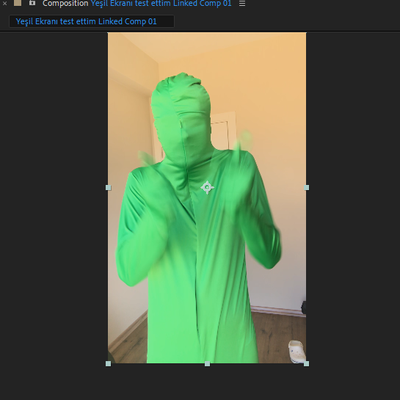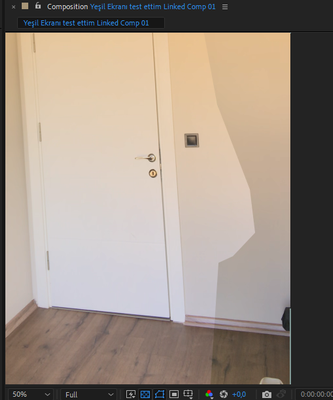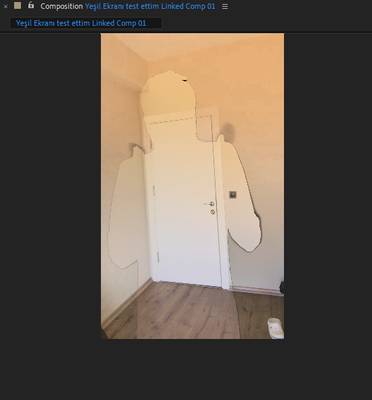I cant remove green suit
Copy link to clipboard
Copied
Hi when i try to keylight myself, i cant do it well. After this, i tried to mask myself and i saw there might be a light difference between foreground and background. Is this about just light changing ( i used ae/af lock on iphone when i shooting btw and i film clean plate after 10 sec filming myself ) or there is another problem because of me ? Cant i do this well ?
Copy link to clipboard
Copied
Your lighting is terrible and the suit doesn't fit snuggly enough. It needs to look "flat", not show all those creases and shadows. Start by setting up better lighting and maybe put in a few extra stitches on the back to tighten up the suit so it doesn't wrinkle as much. Keying isn't a magic process, it requires proper planning and on-set execution just as well.
Mylenium
Copy link to clipboard
Copied
If you are trying to completely remove the actor in the green body suit you have not utilized all of the capabilities in Keylight. This is a typical problem.
Every time I use Keylight the first thing I do is select the Screen Color by picking a spot that is about midway between the brightest and darkest color, then I switch the view to Combined Matte and spin down everything from Screen Gain to Despot White in the Screen Matte section. Fiddle with all the controls by starting at the top until you get a good matte. Only then do you turn on View/Final Result and tweak the other controls below. About 80 to 90% of the Keylight Problems posts I see on this forum can be solved by just tweaking all of those values. Here's what I got from your sample image in about 2 minutes.
Here are the modified properties of the keyed layer:
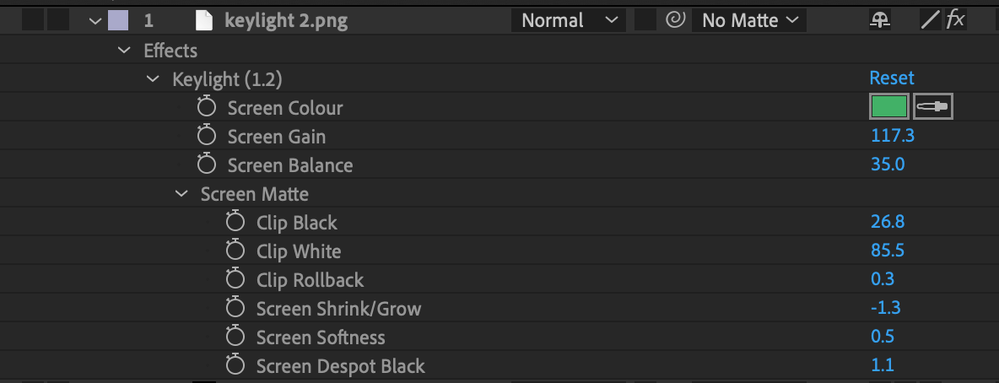
Try starting there.
If you want to replace the actor with something else or create some kind of other effects you might need to motion track the actor in Mocha AE with multiple tracks on coplanar surfaces, then export that tracking info to a bunch of nulls to control the other effects.