- Home
- After Effects
- Discussions
- I do not have the Content Aware Fill tool in my af...
- I do not have the Content Aware Fill tool in my af...
I do not have the Content Aware Fill tool in my after effect 2019
Copy link to clipboard
Copied
I do not have the Content Aware Fill tool in my after effect 2019
Copy link to clipboard
Copied
Hi rodrigosoldini,
That's not ideal. Content-Aware fill is the latest feature added to the recent version of After Effects. You should be able to use the feature while using the software. We're here to help you figure out what is wrong here and fix it. Could you share some more details before we start troubleshooting?
- Are you using Mac or Windows?
- A screenshot for the exact build and version of After Effects. You may refer to this thread:FAQ: How to find the exact version of Premiere Pro you're using?(This thread is for Premiere Pro but the process is similar for After Effects)
- What do you see when you click on Window option on the toolbar? If possible, please share a screenshot. For reference: FAQ: How do I capture and post a screen shot or video?

Additionally, you can also try resetting the preferences. It will make the settings default. You may refer to this article: Setting preferences in After Effects
Let us know if it brings any change.
Thanks,
Shivangi
Copy link to clipboard
Copied
I have the"Adobe After Effects cc 2019 v16.0.0.235" and still don't have the "Content-Aware Fill" ..
using "windows 10" , 64-bit..
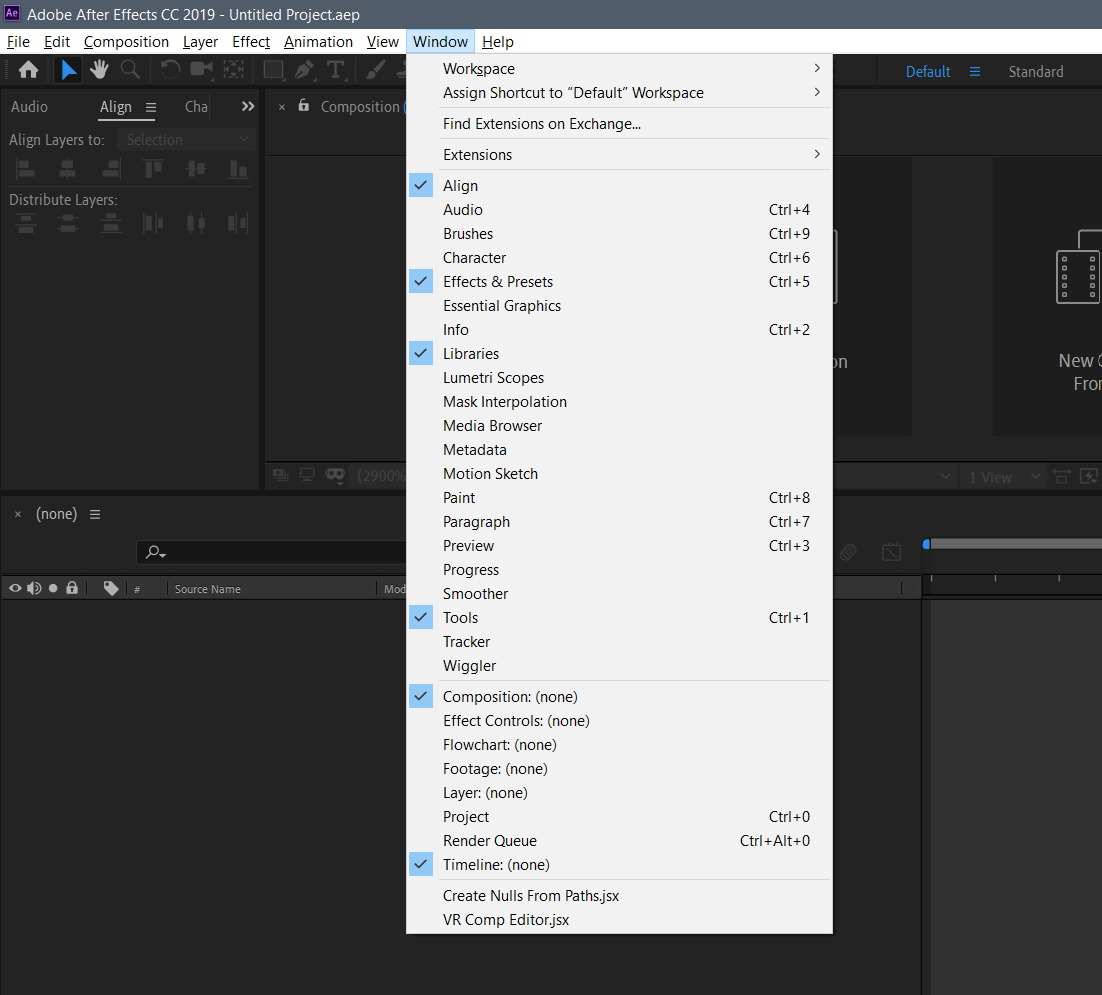
Copy link to clipboard
Copied
Content-Aware Fill is in 16.1 version. Yours is a previous version.
Here No option to update AE 16.1 you can read about people not seeing any update notice.
Copy link to clipboard
Copied
It's in the 2019.1 or 16.1 version. Open the Creative Cloud Panel and check that you are using the latest version in the Apps panel.
Copy link to clipboard
Copied
Maybe you are running windows 7 just like me. AE 16.1 needs Windows 10. Creative Cloud app keeps showing everything is updated but AE's last version installed is 15.1.2
Copy link to clipboard
Copied
Thanks for chiming in @Jose Panadero and @apedone.
Copy link to clipboard
Copied
I have exactly the same problem ... it is not appearing!!! I tried everything...
Copy link to clipboard
Copied
I've just had the exact same issue. Turns out if you're somehow logged out of Creative Cloud, Content Aware Fill along with some other features gets disabled... I tried logging in to CC again and *poof,* it worked!
Get ready! An upgraded Adobe Community experience is coming in January.
Learn more
