- Home
- After Effects
- Discussions
- I have a problem with png formats and magic bullet...
- I have a problem with png formats and magic bullet...
Copy link to clipboard
Copied
Hey , when i wanna use the magic bullet looks plugin on png formats its really look bad than normal but when i use it to other formats it looks normal.
Please Help me!!!
For example on png
 1 Correct answer
1 Correct answer
Looks doesn't care for layer transparency. It's a color correction effect, not an effect generator for flare streaks. Your order of operations is simply wrong and your use of the plug-in is crooked. Create whatever anaimation you want first and set it against a solid background before applying Looks. Otherwise simply leran how to use other effects to achieve the same results and retain transparency.
Mylenium
Copy link to clipboard
Copied
There's a bug in AE -- it can't use PNG files properly. Use a different type of file.
Copy link to clipboard
Copied
But other people can use.
Copy link to clipboard
Copied
What exact Ae version? This looks like CS5.5 but Give full numbers.
What exactly is the problem you are seeing? what exactly does the result look like on other format vs png? Try to be specific and clear. There is no bug I am aware on related to this.
Copy link to clipboard
Copied
It's not revelant with version but its cs5.5
Copy link to clipboard
Copied
Looks doesn't care for layer transparency. It's a color correction effect, not an effect generator for flare streaks. Your order of operations is simply wrong and your use of the plug-in is crooked. Create whatever anaimation you want first and set it against a solid background before applying Looks. Otherwise simply leran how to use other effects to achieve the same results and retain transparency.
Mylenium
Copy link to clipboard
Copied
OMG Sir i am really appreciate you.Thanks for your great help !!!
Copy link to clipboard
Copied
*edit: I see op got it ![]() but I am going to leave it here anyway.
but I am going to leave it here anyway.
Good call M. Op is probably trying to apply looks on a png with transparency.
here's a detailed explanation:
say you have a layer on transparency in Ae that's composition size
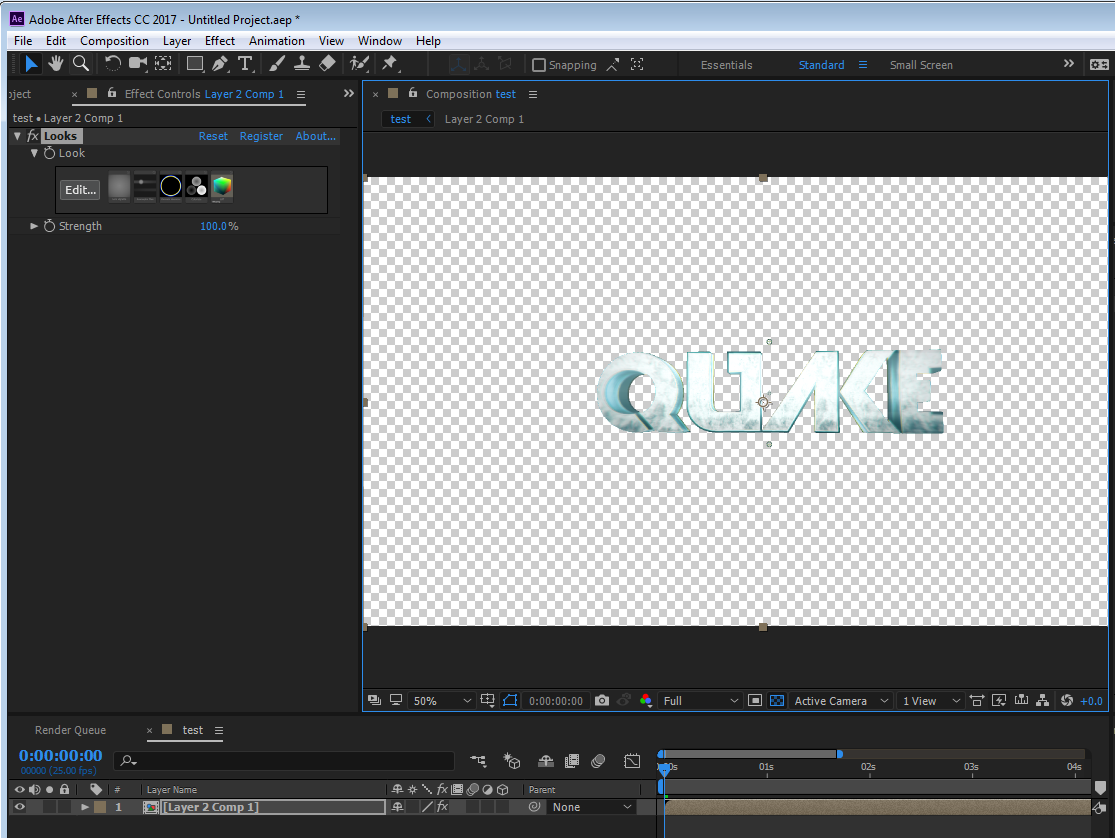
if I apply the looks effect it's giving me a composite on black in it's interface

but I am seeing this in the composition when the effect is applied.

the black background is not really there, but only the composition background which is not composited with the image.
in order to see it too, I have to place a black solid and precomp the quake layer if I am putting the looks effect on it's layer. or use an adjustment layer.
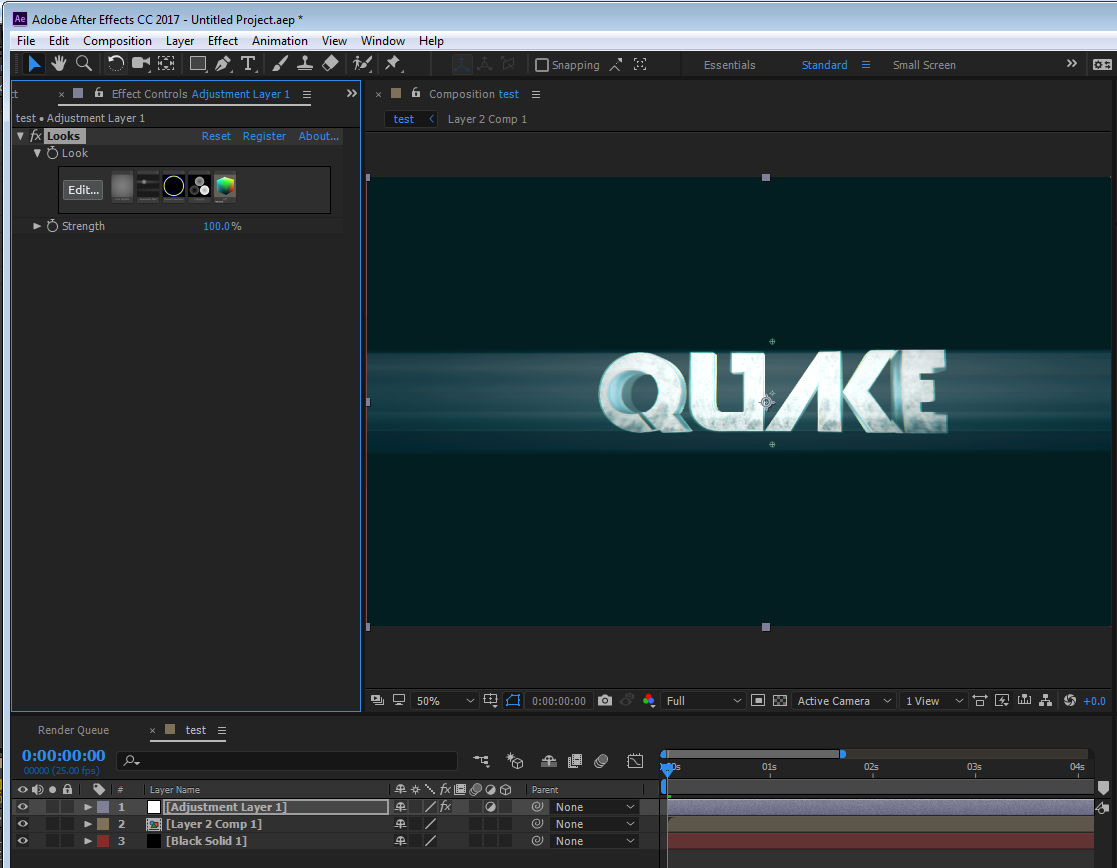
Copy link to clipboard
Copied
This is a half answer that doesn't provide an effective solution.
If Magic Bullet Looks doesn't work well with transparency layers, an actual work around would be finding a way to utilize the effects needed from Looks while taking the transparency issue into account.
Using a black background is useless if one is trying to use any of the myriad of effects in Looks to blend a CG element into a background plate for example - such as adding halation to just the rendered elements.
My fairly easy work-around that seems to work ok is the following:
1. Precompose the element(s) you want to apply Looks to that needs to maintain an alpha edge.
2. Inside the precomp add Looks on an adjustment layer above your footage.
3. Then below your footage add a solid that fills the whole background area.
4. Set that solid color to be pure white.
5. Then set the blending mode for the solid to Multiply.
6. In your main comp click the "continuous rasterization" option (looks like a little sun icon) for that pre-comp layer, and that should resolve the issue.
Inside the precomp Looks sees everything as 100% opaque. In the main comp the white background disappears because of the blending mode.
This is an example of an actual answer. Hope it helps someone.
Find more inspiration, events, and resources on the new Adobe Community
Explore Now