I need help enabling 3D
Copy link to clipboard
Copied
Hello, I am kindly asking for your help today. I don't know for how long it has been like this, but today I wanted to make a 3D transtion in After Effects 2021 and I noticed the 3D toggle was not there.
as you can see, it is not there. Its suppose to look like this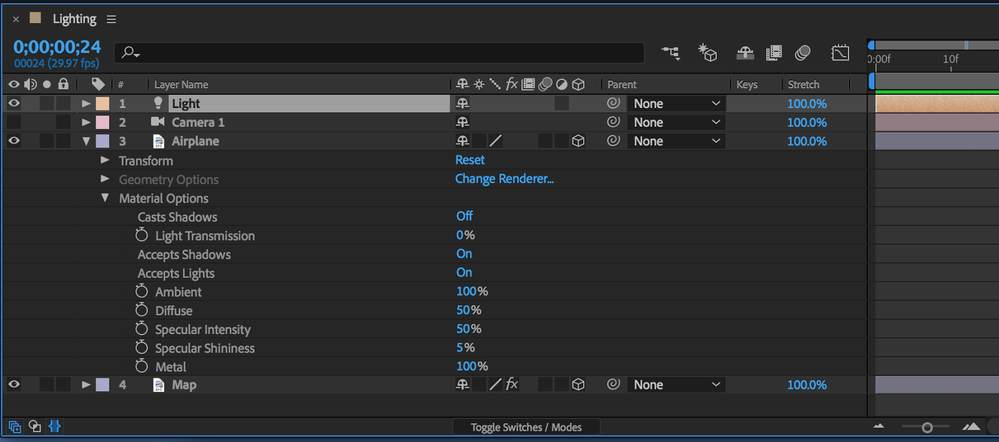
Copy link to clipboard
Copied
Hi Victoria,
Thanks for writing in.
Sorry, I couldn't understand your questions completely. In the screenshot, I can see that the 3D switch is available for the layer 3 and 4. Layer 1 & 2 are camera and light and they are 3D (sort of) by default.
Looking forward to your response.
Thanks,
Nishu
Copy link to clipboard
Copied
The first screen shot was not mine, I had it there to demonstrate how usually there is suppose to be a 3D option. The second screen shot is a screen shot of my laptop. Thank you for your response!
Copy link to clipboard
Copied
please excuse this. i meant that the first screenshot is from my After Effects, the second one is from another persons After Effects. I apologize for the confusion
Copy link to clipboard
Copied
Try enabling both icons at the bottom left corner of the timeline. This will turn on both the switches column and the modes column. The first icon, the one with the little stack of squares, is the switch for the Switches column, the second icon, the one with the intersecting circle and square, is the Modes column switch. The Switches column has the 3D switch at the end of the list. Your first partial screenshot only shows the Modes and the Parent/Link columns.
You can also use F4 to cycle through the Switches and Modes column.
6 minutes in the Learn workspace will teach you about the UI. If you are new, it's a good idea.
Get ready! An upgraded Adobe Community experience is coming in January.
Learn more
