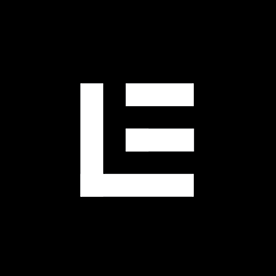I would like to assign the "fit all graphs to view" function to a keyboard shortcut.
Copy link to clipboard
Copied
I am using after effect v24.3.
In the graph editor,
when manipulating a graph with keyframes
I often use the "fit all graph to view" button that appears at the bottom of the window.
I would like to assign this function to a keyboard shortcut key.
However, it seems to be impossible to assign it to a keyboard shortcut key at this time.
Is there any way to assign it?
Copy link to clipboard
Copied
If you set the graph to auto-scale instead of using the Fit button, the graph will always fill the Graph Editor frame. There would be no need for a keyboard shortcut.
Copy link to clipboard
Copied
how does one do that?
Copy link to clipboard
Copied
hi, did you find a solution for that? I would like to do the same, I was thinking if it's the case to assign a shortcut in my mac settings but that doesn't seem to work.
Copy link to clipboard
Copied
Right-click in the graph editor and take a look at the options.
Copy link to clipboard
Copied
I still would love to be able to assign a keyboard shortcut to Fit Al Graphs to View - very often I like to disable Auto-Zoom so that I can zoom in on specific areas of my F-curves and would prefer to be able to keep Auto-Zoom disabled and then frame my curves using a keyboard shortcut