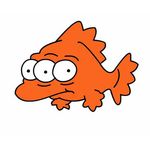- Home
- After Effects
- Discussions
- Re: Import AE project into another but not duplica...
- Re: Import AE project into another but not duplica...
Copy link to clipboard
Copied
Is it possible to import an AE project into another but prevent it from bringing in duplicate media?
Here's my problem: I had a lot of videos that needed a textless version so to save time and keep the project file size low I just duplicated the final project, renamed it to xxx_Textless.aep, and removed all the text. Recently though, my employer issued a new method of archiving projects which require the texted and textless versions be within the same AE project.
How would you go about merging these projects while making sure there's no duplicate media?
Thanks!
 1 Correct answer
1 Correct answer
There’s no automatic way to do that. You can remove unused footage, but that won’t always clear out duplicate links. The easiest thing to do might be to just change the name of the folder where the original assets are kept so all of the footage shows missing. The next step would be to just re-link all of the missing footage.
Maybe someone could write a script that would do that. One might even already exist but I haven’t got time to look for it.
Copy link to clipboard
Copied
There’s no automatic way to do that. You can remove unused footage, but that won’t always clear out duplicate links. The easiest thing to do might be to just change the name of the folder where the original assets are kept so all of the footage shows missing. The next step would be to just re-link all of the missing footage.
Maybe someone could write a script that would do that. One might even already exist but I haven’t got time to look for it.
Copy link to clipboard
Copied
Quickest way I know would be offline all the video then reconnect.
Copy link to clipboard
Copied
This is the actual correct answer.
Copy link to clipboard
Copied
When both versions are in a single AEP, use File > Dependencies > Consolidate All Footage. This removes redundancies associated with source files.
Get ready! An upgraded Adobe Community experience is coming in January.
Learn more