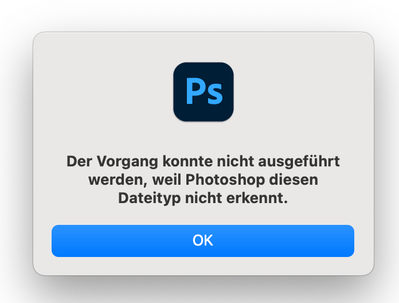- Home
- After Effects
- Discussions
- Import WEBP Image Sequence for Time-Lapse
- Import WEBP Image Sequence for Time-Lapse
Copy link to clipboard
Copied
Hi,
I have created a time-lapse using JPG images by importing them as a sequence. It works great. But, I have a series of images that in WEBP format and I cannot import them as a sequence to make a time-lapse. The options that are accessible for JPG images are greyed out when I select a WEBP file.
Is there any way import WEBP images as a sequence in After Effects?
I'm using After Effects 2021 on Windows.
 1 Correct answer
1 Correct answer
Not at this point. You have to convert them in an image conversion software like XnView or Photoshop with batch processing.
Mylenium
Copy link to clipboard
Copied
Not at this point. You have to convert them in an image conversion software like XnView or Photoshop with batch processing.
Mylenium
Copy link to clipboard
Copied
@Ray Hodel @Mylenium In 02/2023 the statement that direct an import of a webp file into After Effects is not possible is still valid. No idea why.
The webp file represents an animated logo in my case.
The relevant question is:
What would be the best way to get it into a video in Adobe Premiere or into an After Effects Animation anyway?
One way is to record the animation loop of the webp animation in a video, with a software like OBS Studio for instance. But that is not of no use for to use the webp graphic as an animation in a layer as a transition...
Any suggestions for this?
Copy link to clipboard
Copied
Photoshop is not able to handle the webm file: "The operation could not be performed because Photoshop does not recognize this file type."
Copy link to clipboard
Copied
Here seems to be an open source solution for Adobe Premiere https://www.fnordware.com/WebM/
Get ready! An upgraded Adobe Community experience is coming in January.
Learn more