 Adobe Community
Adobe Community
- Home
- After Effects
- Discussions
- Re: inPoint outPoint Text Animator
- Re: inPoint outPoint Text Animator
inPoint outPoint Text Animator
Copy link to clipboard
Copied
Hey Folks,
Having trouble wrapping my head around something. I'm trying to speed up a job by creating some templates/presets. I have an composition where text emerges from bottom of the screen (moves from a to b) and then after some time moves back off the screen. (you'll have seen this kind of thing in these Facebook 'info-videos' like NowThis make).
What I am struggling with is wanting to make an expression that means the text flies in to position and off again depending on the length of the composition (inPoint, outPoint), with easing and with speed.
This way, myself or any of my colleagues can duplicate the template composition (one comp for every text element we need), edit the text in each comp, and the arrange them sequentially along the timeline of the master comp, adjusting the inPoint and outPoint on the timeline to make sure each text element stays on the screen long enough to be read, but not too long that it is boring.
I'm hoping to add a fancy line that expands and that the text emerges from (which is why the text is in a comp), but for now I will settle for just getting the text to come and and go off. ![]()
I've looked on google, through linkedin AFX training courses and so on and cannot find quite what I am looking for,
Help would be very greatly appreciated.
Thanks in advance!
Copy link to clipboard
Copied
garyk1639025 wrote
This way, myself or any of my colleagues can duplicate the template composition (one comp for every text element we need), edit the text in each comp, and the arrange them sequentially along the timeline of the master comp, adjusting the inPoint and outPoint on the timeline to make sure each text element stays on the screen long enough to be read, but not too long that it is boring.
So in other words, you want AE to have ability to read your mind to be able to make the judgement call on what is too boring, correct? Which may be in conflict with what your colleagues consider to be too boring, correct?
See anything wrong with this picture?
Copy link to clipboard
Copied
Lol, Perhaps I didn't explain myself well enough.
The user would drag the composition on the timeline to be the desired length (i.e based on our own human judgement of what is too long or boring). AFX would just use an expression to connect the text flying in animation with the outPoint value of the composition.
I have downloaded templates that do this exact thing from MotionArray, however they are not suitable for my purposes and I cannot seem to reverse engineer them to adopt them to my own use.
Here is a screenshot of the motion array example. It makes text fly in from a specified location, line by line depending on the in and outpoints of the layer.... a mere 8 lines of code.
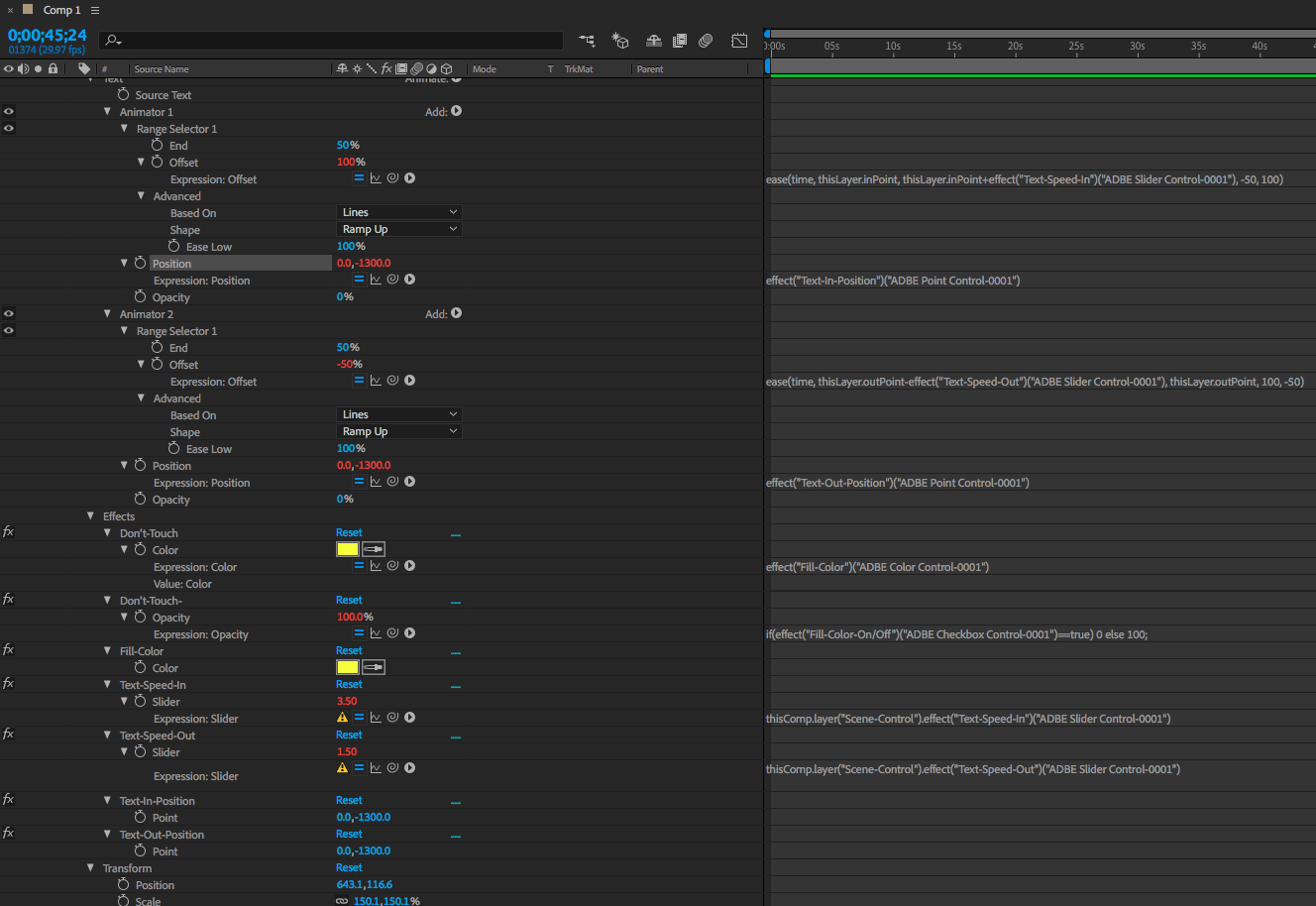
Copy link to clipboard
Copied
I'm hoping to add a fancy line
Good luck with that. What you describe is more like 200 to 500 lines and basically comes down to using a) a lot of valueAtTime() stuff to dynamically re-time the animation based on an existing prototype animation and b) endless code for string processing so the expressions go looking for specifically named layers in the parent comp to derive the info from the in- and out-points, in this case requiring a strict naming convention to exist and being adhered to. So for what it's worth, this idea makes absolutely no sense, given that those complex expressions will also slow down operations considerably due to how they need to function. and yes, Dave is right - there's always the chance that things are going to look totalyl rubbish if e.g. a layer doesn't have a specifc minimum duration and your meticulously optimized fades end up being a two frame blip after the retiming. So rather than wasting time on this it probably makes a lot more sense to focus on using anaimation presets and educate everyone involved on how to do it right.
Mylenium
Copy link to clipboard
Copied
Again, I've seen similar done in less than 10 lines of code... so I don't really think luck has much to do with it.
Copy link to clipboard
Copied
Again, I've seen similar done in less than 10 lines of code... so I don't really think luck has much to do with it.
Sure it has. It is one thing to modify the duration of a single layer that has a fixed name reference built into an expression, but a completely different thing to do the same for multiple layers and in a comp where those layers are added dynamically. None has anything to do with the other, so there is nothing to reverse-engineer. Of course nothing stops you from setting up a template project that e.g. has 20 fixed layer references already in place, even if only half of them are ever used, but regardless, you can't have it both ways. You have to make up your mind about what you actually want and your original post describes soemthing completely different than those simple templates from stock sites usually use. So which is it then? You have to decide.
Mylenium
Copy link to clipboard
Copied
No layers are added dynamically.
A single composition has a single text layer inside it. The text layer has an animator connecting it's animate-in, animate-out properties to the in-point and out-point of the composition it is inside.
Later, I might add a shape whose scale is also connected to the in and out points.
Copy link to clipboard
Copied
Too many templates use preComps incorrectly - it's a nuisance to productivity the way it has been used.
Just do everything you need on a single Text Layer. This allows you to make changes to the text itself without jumping over to another comp to do it.
For Text Layers, the only good reasons to preComp them is if you want re-order the Render Order or if you want the same Text String to be used more than once. In the latter case, making one change - in the preComp will ensure the single change is reflected across all 'main comps'.
As for your question, the answer could be a whole bunch of different related and unrelated things. It all depends on how you want the
text to be animated. If you're going to be using the conventional way which is to animate the Range Selector properties then you need to tie in the Start/End and Offset (depending on the Mode you use) with the layer's in and out points.
Lots of pointers here - https://www.google.com.sg/search?q=after+effects+expressions+inpoint&rlz=1C1FDUM_enSG478SG478&oq=aft...
Copy link to clipboard
Copied
Thanks Roland, I'll take a look and see what I can fathom.
Copy link to clipboard
Copied
I developed TypeGEMs for issues such as this albeit it doesn't work by changing layer in-out points. Instead, you punch in numbers, in frames, to denote the start and end for your transition in and out. Almost all of the Text Animator Properties are selected via the Effects Control Panel. TypeGEMs also has a lot of nice features built into it that aren't available with the conventional Type Tool features.
http://lesterbanks.com/2014/09/typegems-brings-ae-type-animators-forefront/
Copy link to clipboard
Copied
Hi GaryK,
Were you able to complete the templates you wanted to with the information our experts provided? Please let us know what worked for you.
Thanks,
Kevin


