- Home
- After Effects
- Discussions
- Re: Intel only? Ae keeps crashing with AMD hardwar...
- Re: Intel only? Ae keeps crashing with AMD hardwar...
Copy link to clipboard
Copied
Hi there!
A few days ago I upgraded to the full CC suite and played a bit with Premiere Pro and After Effects. With Ae I wanted to try that floating text thingy and learned that you have to pin the text to the tracking points.
With footage from my DJI Spark (FHD 30 fps | MPEG-4 AVC/H.264 | 24 MBit/s) there's no problem, the camera tracking works fine.
With footage from my Sony A6000 (FHD 50 fps | AVCHD | 28 MBit/s) the tracker always crashes at the end at "Solving Camera". It also doesn't matter if I convert the .mts into a much smaller MP4. I also assigned all the RAM available to Ae/Pr. During analyzing the highest RAM usage was 71%.
So if there's enough RAM why does it always crash? And only with the footage from my A6000?
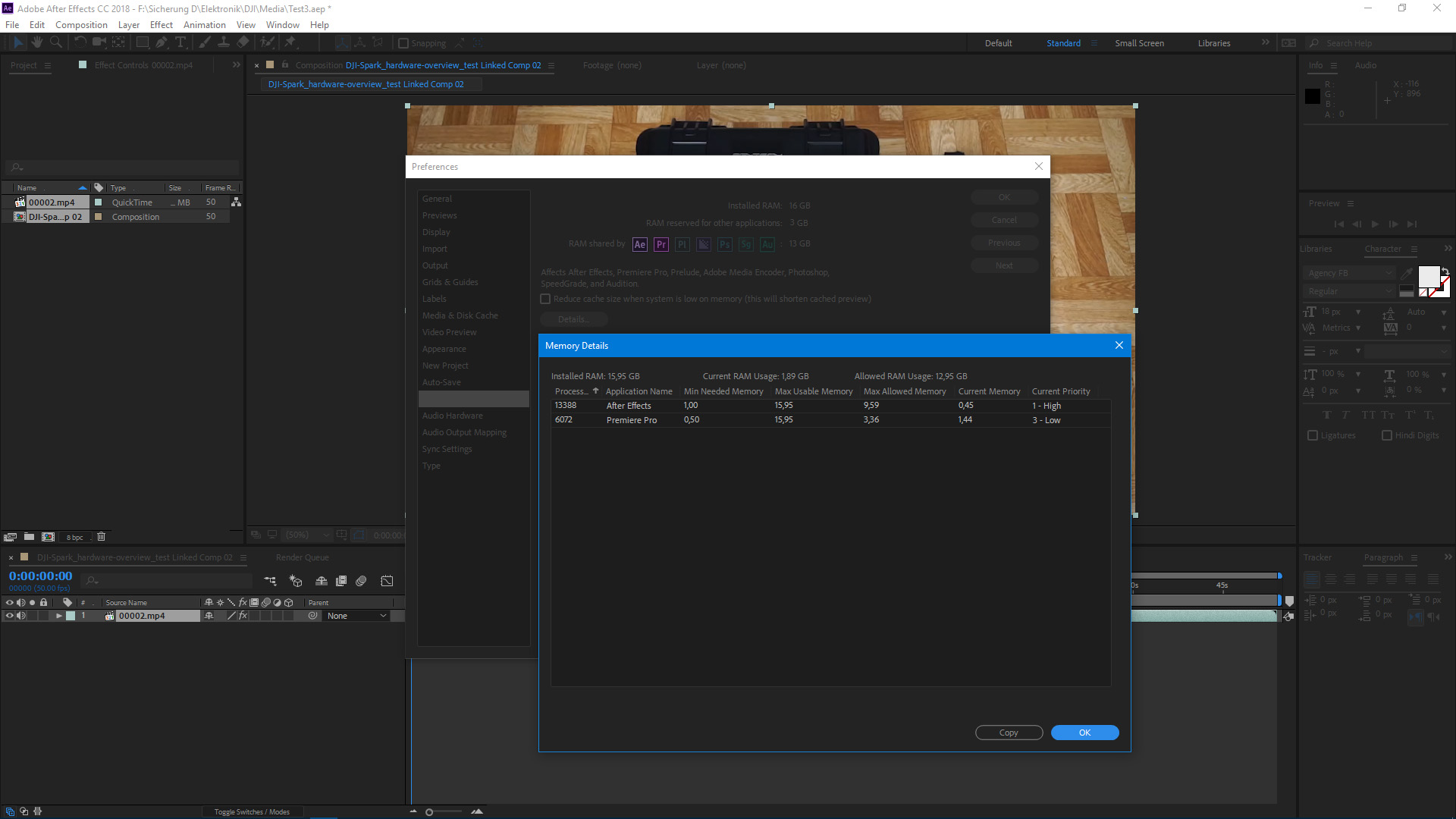

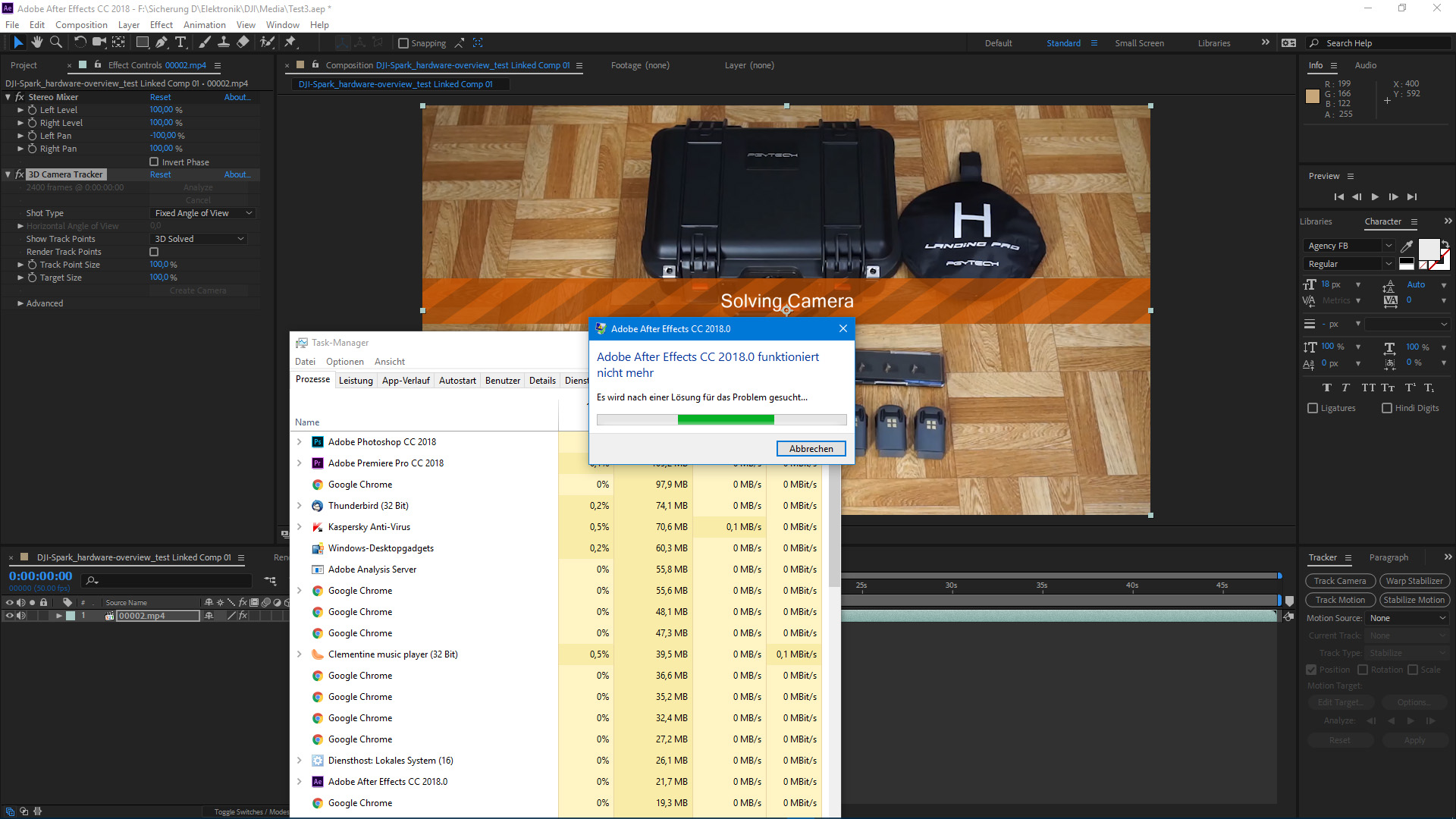
Hardware
AMD FX-9370
Gigabyte GA-990FXA-UD5
16GB RAM
FXF R9 Fury-X
Software
Windows 10
Adobe CC (all programs)
After Effects CC 15.0.0
 1 Correct answer
1 Correct answer
Try using Adobe Media Encoder to convert your footage to something that doesn't use interframe compression. So, for example, Cineform or DNxHD.
Copy link to clipboard
Copied
Hello,
DJI Spark (FHD 30 fps | MPEG-4 AVC/H.264 | 24 MBit/s)
Sony A6000 (FHD 50 fps | AVCHD | 28 MBit/s)
There are two different types of fps used. Which do you set for your composition setting?
Copy link to clipboard
Copied
Oh, I should have mentioned that: I've tried the files separately, not in one composition... ![]()
So I import one file and do the tracker analysis. That's it, no multi-file composition.
Copy link to clipboard
Copied
Hello,
Does After Effects crash both with MPEG-4 AVC and AVCHD?
Copy link to clipboard
Copied
Nope, that's what I don't understand: Ae only crashes with the footage from my A6000.
Copy link to clipboard
Copied
Hello,
What tracker do you use? mocha AE?
Copy link to clipboard
Copied
No, it's the standard Ae CC 2018 (15.0.0), so I use the built in tracker.
Copy link to clipboard
Copied
Try using Adobe Media Encoder to convert your footage to something that doesn't use interframe compression. So, for example, Cineform or DNxHD.
Copy link to clipboard
Copied
That's interesting. I converted the AVCHD footage to DNX HQ 1080p 50fps and the tracker works fine! ![]()
So it has to do with the format/compression. It's unfortunate that mocha Ae CC doesn't support AVCHD and XAVC-S. So I always have to convert the footage from my Sony camera... ![]()
Interesting sidenote: I switched my A6000 to XAVC-S and Ae says at the end "Analysis solve failed." Again, if I convert this file to DNX HQ 1080p 50fps the camera tracker of Ae just works fine...
Copy link to clipboard
Copied
The tracker's problems stand from the temporal nature of the compression. H.264 compression (such as that used by AVCHD) uses full frames every two seconds or so and the rest of the frames are only partly there and the rest is basically guessed at by using a kind of flow field among other things. This means the file sizes can be really small compared to uncompressed video, but it also means that AE doesn't have full frame data to work with. AE, in theory, should have no issues decompressing the footage to be usable and then tracking it, but sometimes it just fails.
Thus, converting to a format and codec that don't use inter-frame compression will solve most errors with the camera tracker.
Copy link to clipboard
Copied
Ok, now it's getting weird! I've tried both AVCHD and XAVC-S in 25 fps from my Sony A6000 and the built in Ae tracker works fine! ![]()
So now the big question is: Why does it work with 25 fps but not with 50 fps? ![]()
Copy link to clipboard
Copied
Another interesting observation: short clips from my Sony A6000 @25 fps were no problem for the tracker, I tested like 10 seconds ones or so. Today I used the built in Ae camera tracker on a 61 seconds long XAVC-S 25 fps clip. It did work - but "Solving camera" took almost 30 minutes so solve... ![]()
Btw: AMD FX-9370, Gigabyte GA-990FXA-UD5, 16GB RAM, FXF R9 Fury-X
Copy link to clipboard
Copied
Hello,
I am not sure about the cause. If you just need the tracking data, I would recommend you convert it to other formats or use mocha AE in Sapphire or BCC for tracking.
Find more inspiration, events, and resources on the new Adobe Community
Explore Now
