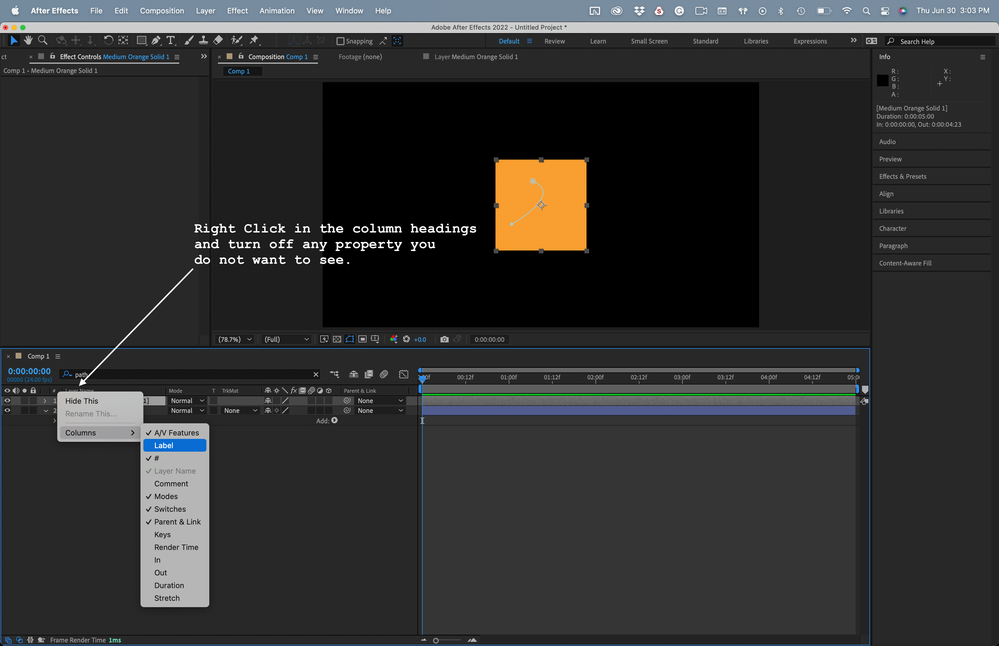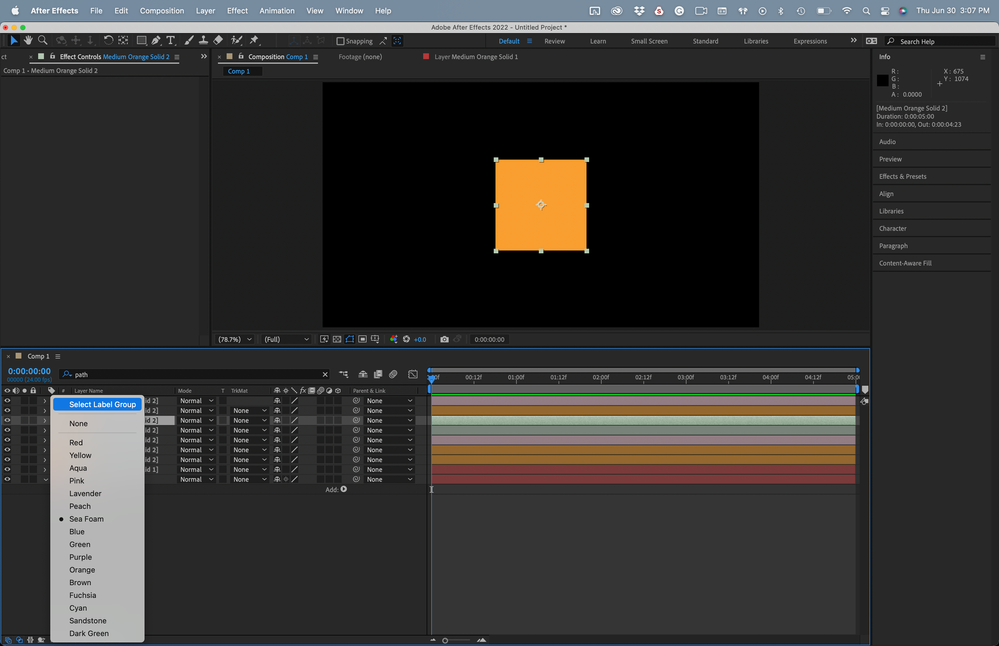- Home
- After Effects
- Discussions
- Re: Is it possible to hide the color of a layer?
- Re: Is it possible to hide the color of a layer?
Is it possible to hide the color of a layer?
Copy link to clipboard
Copied
I like to organize my layers through labels, but the layer colors displayed in thumbnails confuse me.
Would it be possible to hide the thumbnail color of the layers?
Sorry for my English.
Thank you for your help.
Is it possible to hide the color of a layer?
I like to organize my layers through labels, but the layer colors displayed in thumbnails confuse me.
Would it be possible to hide the thumbnail color of the layers?
Sorry for my English.
Thank you for your help.
Copy link to clipboard
Copied
As per my understanding of AE, it is not possible to do so in AE.
Adobe Certified Instructor, Professional and Expert
Copy link to clipboard
Copied
the thumbnail is a part of the layer name (color for the solid, soft icon for imported images, special marks for different layer types, etc. So if your idea allows it, you can pre-compose it and work with the composition instead of the solid layer 🙂
the composition mark is neutral enough and will not disturb you.
Copy link to clipboard
Copied
You can hide the label column.
Personally, I find it very useful to modify the layer's Lable Colors and then right-click and Select Label Groups.
Gives me this in two clicks.
Find more inspiration, events, and resources on the new Adobe Community
Explore Now