- Home
- After Effects
- Discussions
- Re: Is it possible to use AE expressions to dynami...
- Re: Is it possible to use AE expressions to dynami...
Is it possible to use AE expressions to dynamically choose footage in a comp?
Copy link to clipboard
Copied
Here's our situation: Hundreds of short videos editing in PPro.
Each video has a title card made of the same basic elements:
Name/ID info of interviewee in text form.
A graphic logo representing them that they provide to us prior to interviewing.
An obvious way to do this:
Build a template comp, and for each video dupe the template, and make the necessary text & gfx changes.
Sounds tidy. It's anything but.
Here's why: The actual creative process revolving around the graphics template is almost always an evolutionary one, with discoveries or executive changes evolving the terms of the template from day one until the bitter end. Either you go back and apply the latest changes to all prior iterations or you have a series of videos whose graphic elements evolve over the course of the series.
To some extent Live Text Templates and it's not-quite-clear-in-the-head younger cousin, the MOGRT, addresses this, but neither accommodates a big inventory of ever-changing graphic sources integrated with text.
Or do they? Is there a way to have an Comp or Layer programmatically load graphics files?
Copy link to clipboard
Copied
I'm not exactly sure what you are asking here. If you want to change a graphic file in the edit suite then the new Features in Premiere Pro are very powerful for changing text.
If you want to replace an illustration just create a new one with the same dimensions and either give it a new name and replace the old file, move the old file to a new folder and put the new one with the same name in the old folder, or just do an edit original from inside AE or PPro.
If you have a bunch of names in a text file and you want to use an existing template to create your graphics there are scripts that will automate that process.
An expression cannot choose a source file in the project panel, they can only refer to layer in a composition. That layer can be a still, an image, a text layer, a shape layer or a movie. You could write an expression that looked for footage that has the same name as a text layer and turns the opacity of that layer to 100% and all other layers to zero but that seems like a long way around the barn to do something that should be very simple.
I've done a bunch of movies and documentaries with lower thirds created in AE and Dynamic Link, then Text Templates, and now the Essential Graphics Panel work extremely well for those kinds of programs and they are very easy to use.
Copy link to clipboard
Copied
...but it sounds as if you seek a magic bullet which will automate the process for you. It does not exist. In other words, it takes human intervention, i.e. work.
Copy link to clipboard
Copied
https://forums.adobe.com/people/Dave+LaRonde wrote
...but it sounds as if you seek a magic bullet which will automate the process for you. It does not exist. In other words, it takes human intervention, i.e. work.
I probably wasn't specific enough. We've already got a system in place that makes use of AE/PPro Live Text Templating, a custom panel on the AE side, and an external database that manages names and ID info. In this way we're able to manage hundreds of lower 3rds using a single AE Comp, without ever rendering out a single external file, and without the graphic designer or editor ever typing up a single bit of text that appears on screen.
I don't know that I'm expecting magic, but the fact that Adobe was so forward-thinking as to make it possible for us to develop all that is just so incredibly cool you'd be hard-pressed to convince me Adobe isn't in the business of magic.
But this production threw a bit of a design curve ball where each lower third gets its own custom graphic, supplied at the last minute, and frequently swapped out a few times before we're finished.
We've already got a workflow in place to handle this, but it involves an ongoing growing number of layers and/or comps, making it not nearly as tidy as the One-Comp-Servers-All text-only system we've been working with.
The inspiration for the question derives from the HTML/CSS/JS model, which can handle not only text managed in an external dataset, but also media assets -- which can then be then integrated with the text, dimensioned and positioned on the screen however you need.
Believe me, I'm not surprised AE expressions don't accommodate this. They reference pre-imported media, and layer content expects static, not dynamic sources, but I was hoping against hope there was a corner of AE land that I was unaware of. If no less an authorities than Dave LaRonde and Myleniu say it's not possible, then I have it on extremely good authority it can't be done.
Copy link to clipboard
Copied
If you have custom graphics that need to be switched out in the titles on short notice by far the easiest thing to do is to create a folder for your assets that is called something like "Title Graphic" and design your graphic so that it fits in a very specific box. Using the same size artboard in Illustrator is a good way to go. The next step is really easy. Save your graphic with a name that makes sense in a folder called "stock graphics", then do a save a copy with the a name like "standard graphic" in the Title Graphic folder.
Every time you create a new graphic or get a new one in save it in your "stock graphic.ai" and then save a copy always named "stock graphic.ai" in the Title Graphic folder and replace the old one. No scripting involved and no work in the comps.
I've been using a variation on this technique for years. It's all based on a very well organized file naming and file organizing workflow that I was taught by an old pro when I was producing, co-writing, shooting and editing 4 hour long documentaries, 6 thirty minute documentaries and 40 magazine format news programs a year on 16mm film for a TV station in Seattle in the 70's. You had to be extremely well organized to keep all of that material sorted out and edited when you did not have the budget for work prints, editing assistants, and all of your original footage was fragile.
Copy link to clipboard
Copied
http://www.adobe.com/products/wishform.html
Dynamic linking to external assets.
How would you like the feature to work?
Imagine an AE Layer, say, for instance a Null Object (or some yet-to-be-named Layer)
The Layer features a Property that can reference either a project asset or an external asset dynamically via expression.
So if it's an external asset the expression would return the file path of the external asset,
and the layer, in turn, would display the referenced media.
Why is this feature important to you?
Builds on the concept of the Live Text Templates / MOGRTS so that not only text but also media assets can be dynamically delivered to PPro via AE using the LTTs and MOGRTs.
This would build conceptually on a technique davidarbor posted back in April.
https://forums.adobe.com/message/9469680#9469680
In his example he's making use of multiple layers, controlling the MOGRT contents using expressions that set layer opacity.
If instead of controlling opacity the expression could point to external assets, the LTT/MOGRT could eliminate the need for multiple comp layers and accommodate a significantly more efficient, flexible workflow.
Copy link to clipboard
Copied
I'm afraid I still don't understand the requirement here.
What is the source of the file path? A database? If so, this process is fairly easily performed by a script.
But I'm with Rick above, surely the easier way to deal with this is to just put the graphics file in the correct location with the correct filename whenever it is updated so that AE picks it up automatically. You could probably find an external file management utility that automatically names and copies your file into the right place, whilst incrementally renaming and saving past versions of the same file.
Copy link to clipboard
Copied
https://forums.adobe.com/people/Andrew+Yoole wrote
I'm afraid I still don't understand the requirement here.
What is the source of the file path? A database? If so, this process is fairly easily performed by a script.
Getting that data into AE is indeed no problem via scripting (in this case a custom panel leveraging a web-hosted database)
There's no problem importing the footage into AE via script, using those file paths as reference. All that is available vai ExtendScript.
So that's not this post is seeking.
The missing link (for our purposes on this project) is the notion of an AE project item that is capable of displaying media (image file or a clip) based on a file path that can be changed programatically. Hence the reference above to a Layer Property that requires a file path and that can be controlled via expression. Something along these lines...
(Note the fictional Comp Layer, with a made-up property, and the associated expression)
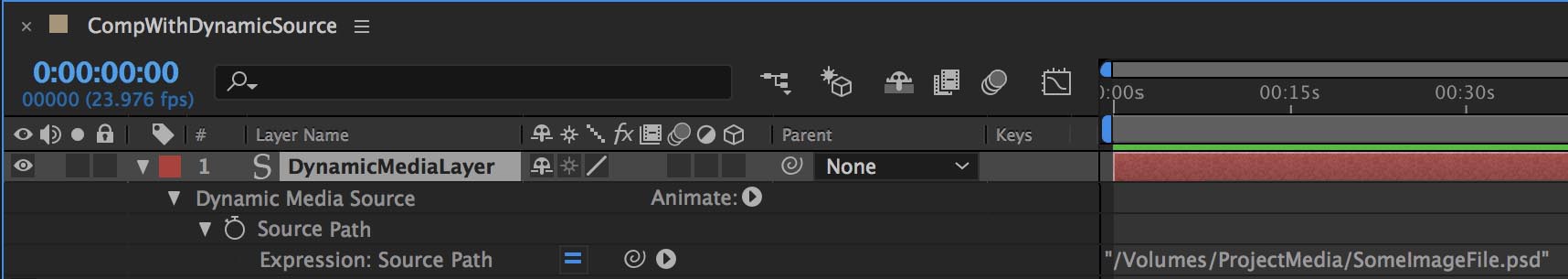
But I'm with Rick above, surely the easier way to deal with this is to just put the graphics file in the correct location with the correct filename whenever it is updated so that AE picks it up automatically. You could probably find an external file management utility that automatically names and copies your file into the right place, whilst incrementally renaming and saving past versions of the same file.
Replacing the original media file isn't appropriate in this context, because it would update all the PPro instances with the same graphic. The goal would be a dynamically calculated source path via expression along the lines of the above illustration.
Copy link to clipboard
Copied
Hey.
I know this is a really old thread, but did you maybe find a good solution.
I have to manage a really big project in the near future where I have to load many image files depending on the language.
The only way I could imagine is to load the images as image sequence "img001.jpg", "img002.jpg", "img003.jpg" and so on (as long as you have a file with a high number like img999.jpg, all the frames between will be available even in they are offline as long as the files are not there). Lateryou can create new files with according numbers and choose a the image by time remapping to the corresponding frame.
Not the cleanest solution but you can load an unlimited number of graphics without changing your after effects project. The folder is always the same and the resolution is fixed too, but that is often not a problem.
Copy link to clipboard
Copied
In short: It would be nice when After Effects' project hierarchy could be addressed from expressions with relative and absolute paths.
Kind of the way that is made possible in scripts.
Copy link to clipboard
Copied
I have a long-running job that requires me to build about 30 minutes of content every week, 25 weeks of the year. Each week requires building 25-30 seperate video clips, each containing a number of photographs and titles specific to that video. For years I built each show manually from my own template. I got quite quick at it, but it was still slow, cumbersome, and prone to human error.
A few years ago I hired Dan Ebberts, a guru of After Effects scripting, to write me a Script that built my entire show each week from a simple spreadsheet. I can do a bit of Scripting myself, but nothing like Dan. That one script has saved me literally more than a thousand hours work. The best few hundred bucks I ever spent.
Obviously there are plenty of AE Scripting specialists out there, contactable via aescripts.com or freelancer.com, but you can also contact Dan via his web site:
www.motionscript.com
Copy link to clipboard
Copied
Have to agree with Dave. You expect AE to be a whole live production system, which it is not. If you really need parametric graphics generation based on input lists and databases then you have to invest in those tools from Ventus, Chyron and so on. Otherwise Andrew and Rick have offered enough pointers - what you seem to want is not impossible with AE, but it will require getting into scripting and structuring your projects suitably to begin with.
Mylenium
