- Home
- After Effects
- Discussions
- Issues Viewing Mask With Alpha Overlay
- Issues Viewing Mask With Alpha Overlay
Copy link to clipboard
Copied
Hey everyone!
I will say up front I'm very new to After Effects and I'm currently working on learning it through Lynda.com. The version of After Effects in the video is the 2014 release and I'm currently on the 2017 release. This hasn't posed too many problems aside from this one. I'm learning about rotoscoping and I've run up against a wall. In the video the instructor masks out a portion of the video and toggles on the alpha overlay view. On his end he is able to reduce the opacity of the red mask to be able to view the content behind it. When I do this, even if I change the percentage down, all it does is brightens the red as though there is a white layer solid behind it and not the video. I took these screenshots as reference:
Their view

My view
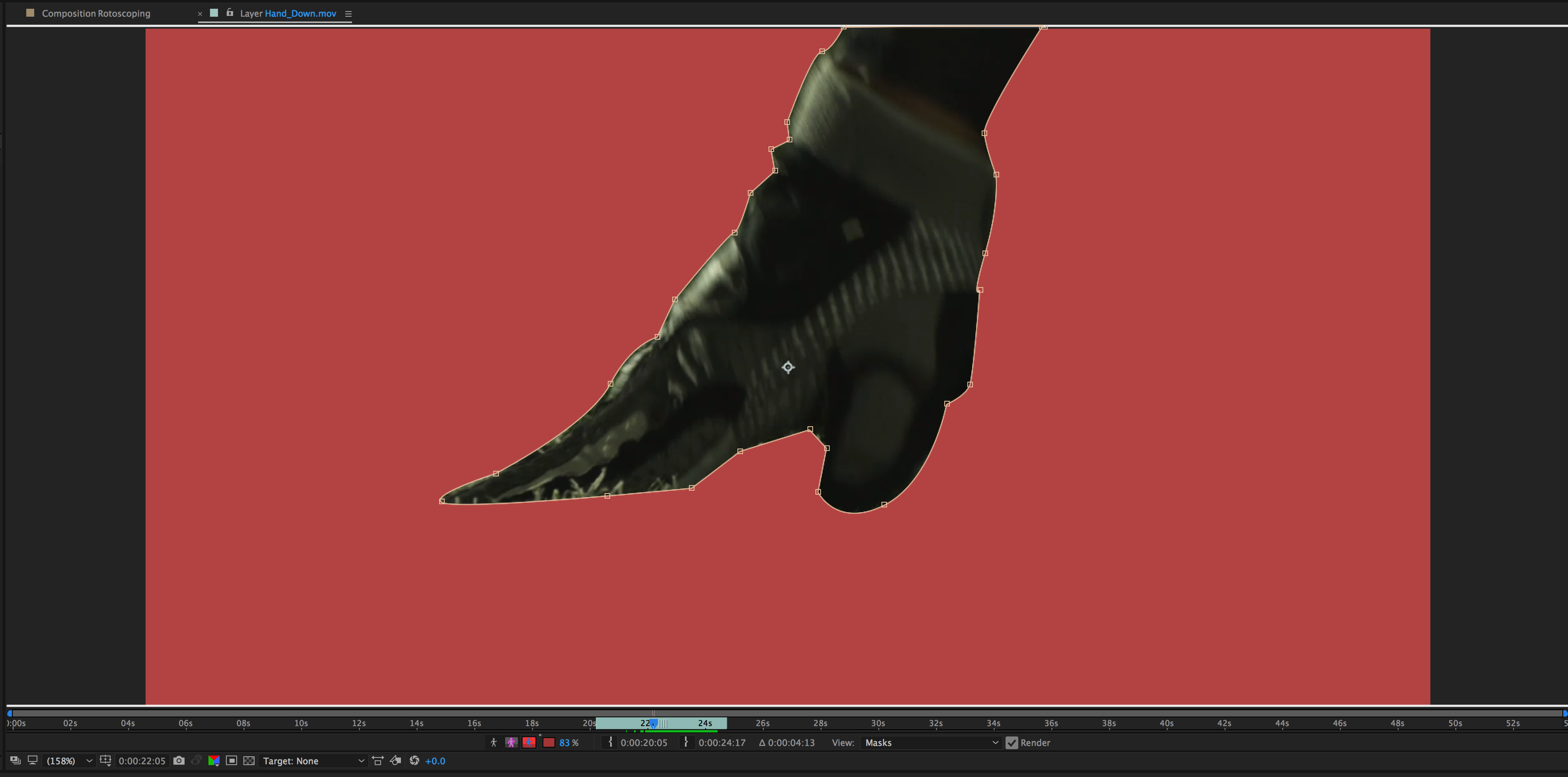
As you can see, I have the opacity shifted down to 83% but none of the original video is visible. From what I can tell, all the instructor does to achieve the desired result is change that same percentage down.
This is probably something blatantly obvious but even with my background in several other Adobe applications, I'm just left completely stumped. I appreciate any help!
 1 Correct answer
1 Correct answer
The version of After Effects in the video is the 2014 release and I'm currently on the 2017 release.
there is a bug I noticed when checking the "Hardware acceleration" as active in general preferences. this happens in CC2015, 2015.3 and 2017 but not in CC2014. the workaround - check it off in the preferences

and be a sport, file a bug report and link to this thread: Feature Request/Bug Report Form
Copy link to clipboard
Copied
The version of After Effects in the video is the 2014 release and I'm currently on the 2017 release.
there is a bug I noticed when checking the "Hardware acceleration" as active in general preferences. this happens in CC2015, 2015.3 and 2017 but not in CC2014. the workaround - check it off in the preferences

and be a sport, file a bug report and link to this thread: Feature Request/Bug Report Form
Copy link to clipboard
Copied
Ah! I probably never would have stumbled upon that. That workaround worked. Hopefully they squash that bug with an update.
Thanks!