 Adobe Community
Adobe Community
- Home
- After Effects
- Discussions
- Re: Jerky stuttering playback even if cached from ...
- Re: Jerky stuttering playback even if cached from ...
Jerky stuttering playback even if cached from SSD. I know AE is not a NLE. I really need help.
Copy link to clipboard
Copied
Hello Folks,
I've got a very serious issue and really need your help. I've got a very basic setup that is reading some .AI files with normal resolutions and my playback is stuttering, even when the whole work area is cached to my m.2 SSD which can read/write 1200mb/s. Please have a look at the attached video.
Dropbox - Adobe After Effects CC 2018 - laggy.mp4
Here are my specs:
win10 pro build 1803/1709
64gig ram
Intel 6900k
Asus X99 Deluxe II
Asus GTX 1080
I've got the latest drivers and bios for all my hardware installed. Also I did reinstall a completely fresh windows 10. I even tried the brand new build 1803 and the 1709 build. Same result on both.
I'm using one 4k monitor at 150% scale and one 2,5k monitor at 125% scale.
My playback will only run at realtime when i make the comp window very small so I can not see anything.
Edit: I noticed one thing. When I unplug my second monitor and put the scale of my main monitor(4K) to 100%, then it's playing back just fine in any window size. It does not playback in realtime when there is any scale other than 100%. But On a 4K monitor at 100% I can not see or read anything because its so small.
Is there ANYTHING I can do? Please, I can't work like this.
Copy link to clipboard
Copied
please vote here, if you have got the same issue:
Make cache playback work with UI scaling in Windows 10 – Adobe video & audio apps
Copy link to clipboard
Copied
Is there any Adobe staff here? It's a really urgent problem, I'm in the middle of a project
Copy link to clipboard
Copied
- Half resolution
- If it's just playback? so mark drop 1 frame in setting
- Disable motion blur
- Render it in parts disable internet, firewall
- In windows seting ? set it on classic view mode without aaero windows theme
- What about RAM for oter apps and what app opened in same time? PS or AI ///they can take many resources that you need in
Premiere
Copy link to clipboard
Copied
Thanks for your reply. Unfortunately nothing helps
Even in quarter resolution no realtime
drop 1 frame is not smooth and even that gives me no realtime
motion blur is off
render in parts makes no sense
tried with diasabled firewall/AV, no luck
no other apps open, only AE
Copy link to clipboard
Copied
Dumb question: Is your cache full?
Also do you have this problem with other projects or just this one?
Copy link to clipboard
Copied
you have not watched my video, have you? 🙂
Copy link to clipboard
Copied
I did watch your video. I guess you think it shows more than it actually did. No skin of my back. Good luck.
Copy link to clipboard
Copied
oh I'm so sorry, it hasnt captured me clearing cache before hitting play, but I did
Copy link to clipboard
Copied
And is the problem only on this project or is it on all projects.
Since you uninstalled and reinstalled windows should I assume the problem is on all of your projects?
What drive do you have windows installed on?
Copy link to clipboard
Copied
That's right, it affects all projects, regardless if its just graphics or live action footage.
Windows is installed on my C: drive which is a samsung 940 SSD
then I have a cache M.2 drive
and also another HDD, I also tried moving the cache on another drive. Still no luck.
Also I ran memtest86 to check whether my RAM is broken, which it isnt.
I'm pretty sure it's the win10 scaling
Copy link to clipboard
Copied
Cuda | Mercury is active? Which kinds of files ♦ MFX, MP4, MOV, DNxHD, AVI ♦ you edit? How fps?
If your sequence settings, fps, frame size, Interpretation, codec the same to file
settings, fps, frame size, Interpretation, codec the same to file set? because its very important!
Trying to install other drivers ?
? because its very important!
Trying to install other drivers ?
I hope you on Nvidia ? My apologies for ATI friends. ))))
391.05 my nvidia choice? i have the same troubles with driver, solved my problem. But it was 2 years ago also with SSD disks, 4K, Color Cor, Dynamic link, copy paste from PR to AE and back
it was very Hard to edit this clip' check if your resolutions in PR in Monitor no on The Best of the best quality,
Which driver you use standard ? latest ? Not always god lates version....or you dont know. You must to play with different versions of drivers' and see in your hardware settings if all your drivers are installed.
I dont want to install W10. I preffer win7
Don't install any k lite codecs pack and etc. All you codecs need installed together with your video software
Maybe you have a problem with some clusters on you SSD?
Do you know that defragment SSD? NOT recomended!
Maybe you have instaled sofware like acronis? back up system all time this work and using hardisk!!
Can you send us screenshot of Task manager | CTRL ALT DEL |
Resource Monitor or Resmon // type resmon ♦ Win 7 worked in Start • windows key • and hit Enter . Monitor your CPU, memory usage, Disk Activity, Network
Be more active and perfect:
- perfmon /rel : Runs Reliability Monitor ♦ Win 7 not worked
- permon /sys : Runs a Standalone Performance Monitor ♦ Win 7 not worked
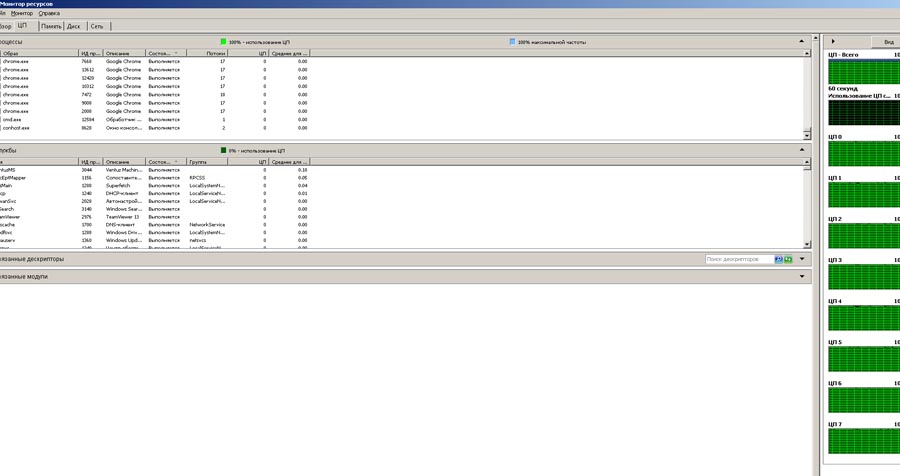
Copy link to clipboard
Copied
I use the standart drivers and tried different driver versions, no difference.
My SSD is not defragmented and it was formatted two days ago.
The rest like codec, filesize, fps and so on have nothing to do with the playback, however everything is set up correctly.
Thanks anyways.
Copy link to clipboard
Copied
How is the SSD connected? Max data rate is limited by the connection and nowhere near the read-write speed of an SSD unless it is plugged directly into the SATA bus. Blackmagic Design has a free drive speed test app on their site. One of my supposed Thunderbolt 3 cables only gives me almost 5 Mbps but another from a different Amazon vendor gives me a solid 40 Gbps, which is the maximum data rate for that type of connection. Both cables cost the same. I sent the first one back...
Copy link to clipboard
Copied
It's an s.2 SSD so directly sticking in the mainboard. and it is actually very fast. even if it was a slow HDD, when things are loaded into RAM, it should play realtime, which it doesnt.
This has to be somehow related to the windows scaling, as everything works fine with scaling set to 100%
Copy link to clipboard
Copied
I mean M.2 SSD, not s.2, sorry
Copy link to clipboard
Copied
How is the SSD connected? Max data rate is limited by the connection and nowhere near the read-write speed of an SSD unless it is plugged directly into the SATA bus. Blackmagic Design has a free drive speed test app on their site. One of my supposed Thunderbolt 3 cables only gives me almost 5 Mbps but another from a different Amazon vendor gives me a solid 40 Gbps, which is the maximum data rate for that type of connection. Both cables cost the same. I sent the first one back...
He's having a problem with a cached RAM preview... it doesn't have anything to do with his SSD. The bar is filled green, which means the frames are cached to RAM, not disk (blue).
Copy link to clipboard
Copied
That's what I was thinkin. I tried on another computer today with another project, even when its all green, it need a second run until its playing realtime. But then it does. I wish mine would also do that 😄
Copy link to clipboard
Copied
- Half resolution
- If it's just playback? so mark drop 1 frame in setting
- Disable motion blur
- Render it in parts disable internet, firewall
- In windows seting ? set it on classic view mode without aaero windows theme
- What about RAM for oter apps and what app opened in same time? PS or AI ///they can take many resources that you need in
Premiere
Most of your points have absolutely nothing to do with playing back a cached RAM preview. Half resolution only affects how fast you are rendering the frames. Drop frame (it's actually called Skip), same thing. Motion blur, same thing again.
"Render it in parts" What? "Disable internet, firewall".... really? And then, "other apps open at the same time"... the guy has got 64 Gigs of RAM! And the video shows he's caching to RAM just fine! It's just not playing back in real time as it should.
Seriously, I know people try to be helpful but some of the answers just don't make any sense in relation to the issue he posted and just show that the person answering doesn't know what they are talking about.
From your description it really seems like some kind of bug related to the scaling/multi monitor setup. Hope you get it sorted out.
Copy link to clipboard
Copied
FINALLY one person who does understand what the problem is. It has to be a bug, I tried EVERYTHING.
Thanks mate!
Copy link to clipboard
Copied
Maybe an 8k monitor would work better
Copy link to clipboard
Copied
Is there any other way to submit a bug report or contact the AE devs other than filling out this strange form where you can vote?
Copy link to clipboard
Copied
Sorry, yes you can file a bug report here
Feature Request/Bug Report Form
You can also install an earlier version of AE if it works better
Install previous version of your Creative Cloud app
I know there has some been some issues with custom scaling with past versions so you may want to look into that
Or I wonder if you've tried consistent scaling, I mean having both monitors scaled to the same percentage rather than having one scaled
to 125% and one scaled to 150%.
Copy link to clipboard
Copied
That bug report i have already filed, previeous version doesnt work better, not even CC 2015.
consistant scaling doesnt work either, as soon as one monitor is set to anything other than 100%, it doesnt work anymore.
Also I have one 32" monitor and one 27" monitor, they cannot be scaled consistantly. that would mean on the 32 everything is unreadably tiny
Copy link to clipboard
Copied
Well you could contact adobe support by phone Contact Customer Care
-
- 1
- 2
