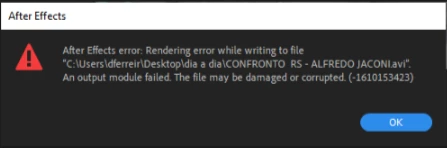Answered
Lagarith Lossless Codec rendering for After 2023 Error
Hello! Goodnight.
I'm trying to render in After Effects 2023 with the Lagarith LossLess 1.3.27 codec, and it shows this error.
But when saving, I point to the average and render over it, the rendering works.