 Adobe Community
Adobe Community
- Home
- After Effects
- Discussions
- Re: Lock Corner Pin Tracking Markers to particular...
- Re: Lock Corner Pin Tracking Markers to particular...
Copy link to clipboard
Copied
Hi, so here's the situation: I have drone footage of a pool...facing straight down, God's eye perspective. It's five minutes long, and we shot the footage in tripod mode on the drone, but the camera slowly drifts throughout the footage. I would like the four corners of the pool to be locked to a particular place on the screen for the whole 5 minutes. I assume this is easier to do because it is essentially a 2D shot. I'm new to after effects, and attempted using 4 corner pinning to track the points. Now I'd basically like the footage to rotate and scale in order to keep these 4 points locked to four screen coordinates (essentially leaving an inch of ground around between the pool and the frame of the screen.) Any input would be much appreciated, thank you. A screenshot below:
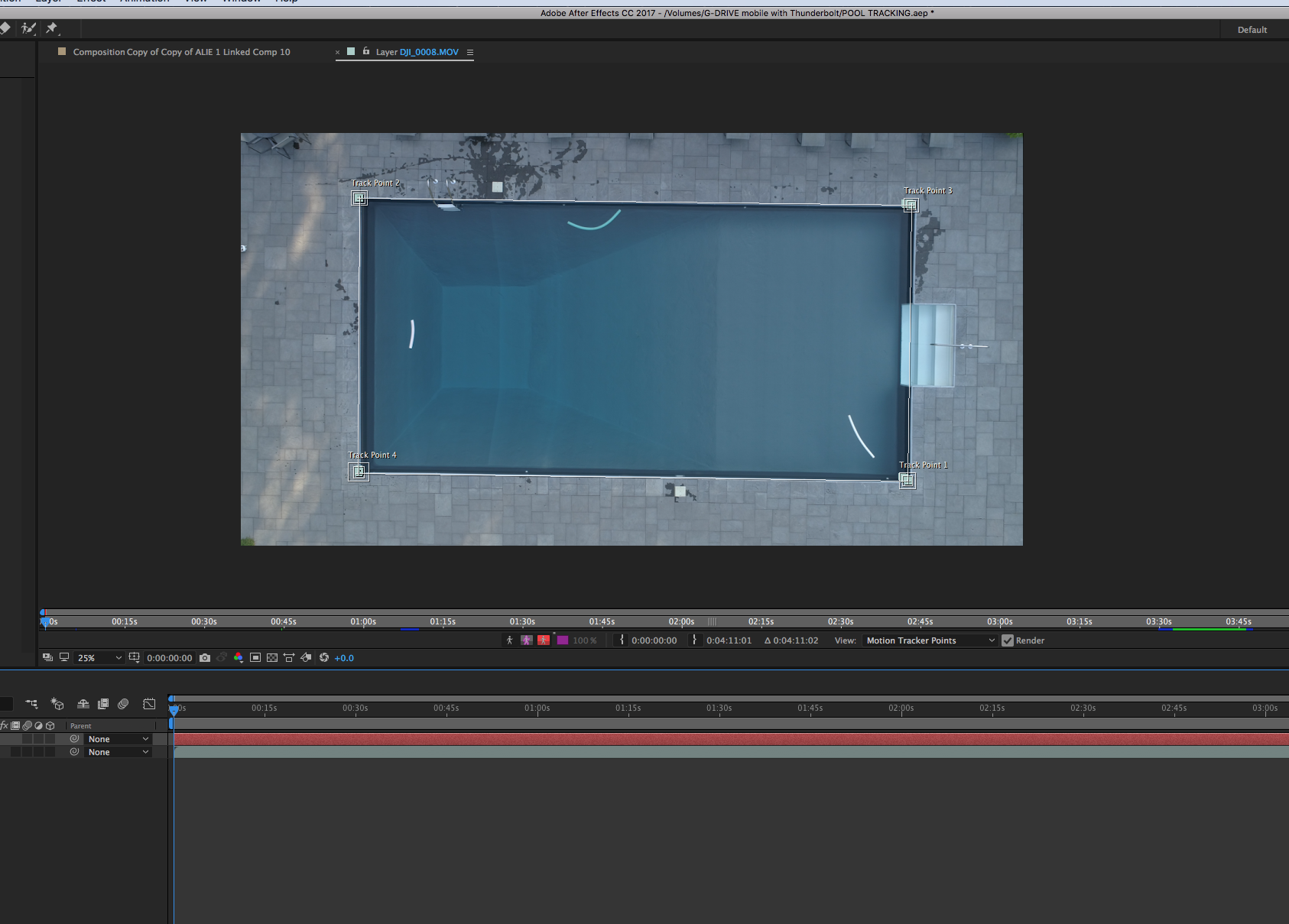
 1 Correct answer
1 Correct answer
Mocha will track the four corners of the pool — provided that you've placed the search regions appropriately.
When you're done tracking in mocha, you paste the tracking results onto a Solid Layer in AE. The tracking results will be pasted onto the Solid via a Corner Pin effect. Then copy-paste the Corner Pin effect onto your footage. Apply Set Matte to your footage. Apply a mask onto the Solid and adjust the Mask Path so that it fits the pool's edges perfectly.
It looks like you're new to all th
...Copy link to clipboard
Copied
Important question -- how are you going to use that five-minute shot? That's a REALLY long time in After Effects.
Copy link to clipboard
Copied
Using it as the background to the opening credits of a film. It can't be cut, as things in the frame move (pool noodles, etc.) I'll let it sit and analyze/render for days if need be.
Copy link to clipboard
Copied
Use mocha. it's been bundled with AE since CS4 - that's a long time ago.
You will also need to create a mask since the edges aren't perfect 90° angles. And of course the mask has to contain the tracked data. So ... ensure the tracked region takes into account this issue. In short, export tracking data that is slightly larger than what you'd expect without the masked region.
Copy link to clipboard
Copied
Can you explain this a little more in detail? So I'd track it in Mocha, then create a mask? But what do I do to get the footage to stay in place? Thanks!
Copy link to clipboard
Copied
Mocha will track the four corners of the pool — provided that you've placed the search regions appropriately.
When you're done tracking in mocha, you paste the tracking results onto a Solid Layer in AE. The tracking results will be pasted onto the Solid via a Corner Pin effect. Then copy-paste the Corner Pin effect onto your footage. Apply Set Matte to your footage. Apply a mask onto the Solid and adjust the Mask Path so that it fits the pool's edges perfectly.
It looks like you're new to all this — so expect a fair bit of learning. Mocha has lots of online tutorials. DO NOT WATCH 3rd PARTY TUTORIALS. Watch official mocha tutorials. Like everything else, watch official or company-linked tutorials before venturing to watch tutorials produced by 'unknown' individuals, regardless of how many LIKES they may have had.
Copy link to clipboard
Copied
Hi James. As I understand it there are two different outcomes being discussed. The ones suggesting tracking and MOCHA would have your titles moving in tandem with your existing footage (the pool would still drift but your titles will drift along with it). The stabilizing that I suggested would have the pool locked off and stationary so that the titles won't need to be tracked as the background won't be moving. If you watch the tutorial (it's only about 7 minutes long) you'll see what I mean. Which is the one you want to achieve?
Copy link to clipboard
Copied
Hi, I would like to achieve the effect you are referring to, however I have already tried the "No Motion" stabilization effect in after effects to no avail. For reference, the following frames show how far the frame shifts throughout the video:
FRAME ONE:
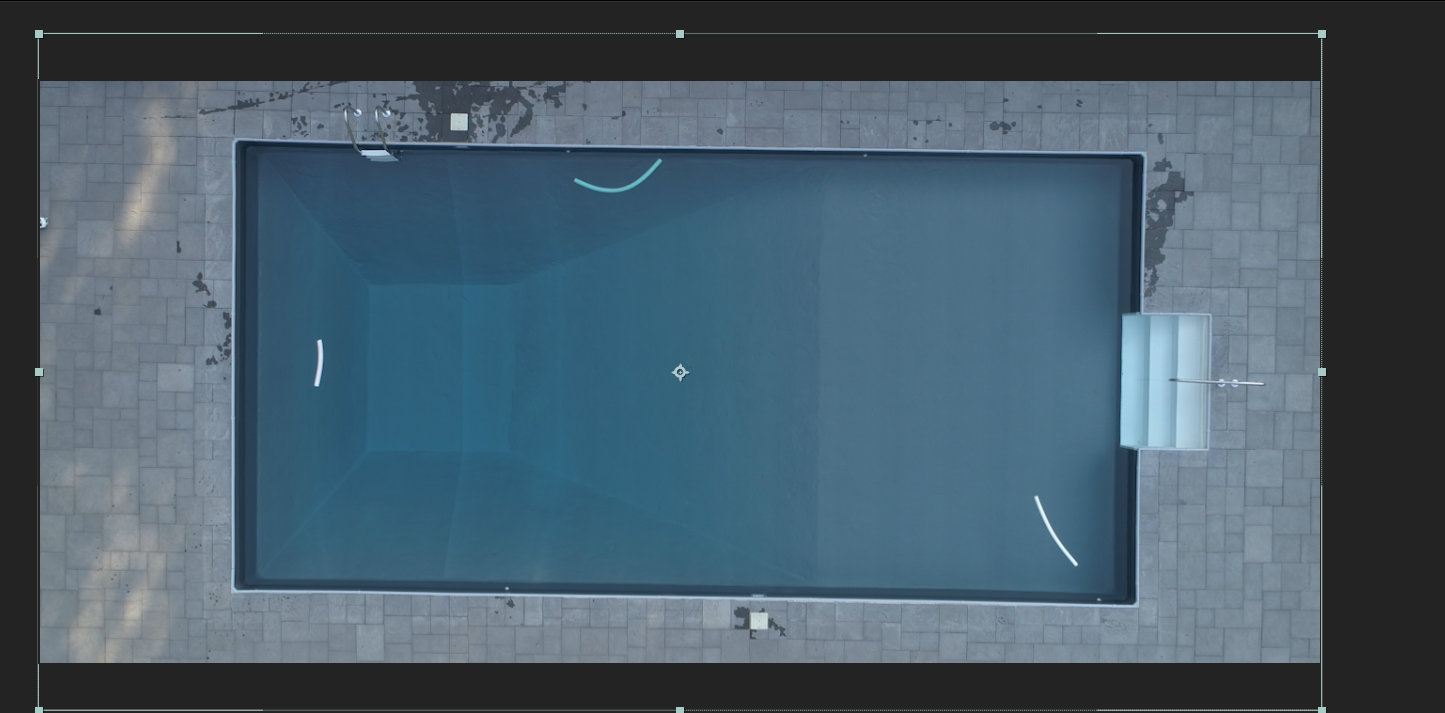
LAST FRAME:

Copy link to clipboard
Copied
When you say "to no avail" I presume you mean that it is doing something but not enough? Firstly I would suggest you spend some time and get a thorough understanding of how the Warp Stabilizer works by going through the help files and checking out some tutorials to make sure that you are doing the best possible track that you can. Have you masked the noodles out because they move (?) you need to know all that sort of stuff. Perhaps you may end up needing to render out a stabilized version and then do a further stabilization on that footage, it's impossible to say.
There is also another built in stabilizer in AE - open it from Windows/Tracker. This can track position, rotation and scale. Again you will need to look up the help files to learn how it works.
After Effects is a very complex program with a lot of parameters and tinkering needed - it's not often you can just add an effect and have it work straight away.
Copy link to clipboard
Copied
It sounds like you are you trying to stabilize the footage so that the pool isn't drifting. If so this might be useful:
